Handleiding
Je bekijkt pagina 52 van 133
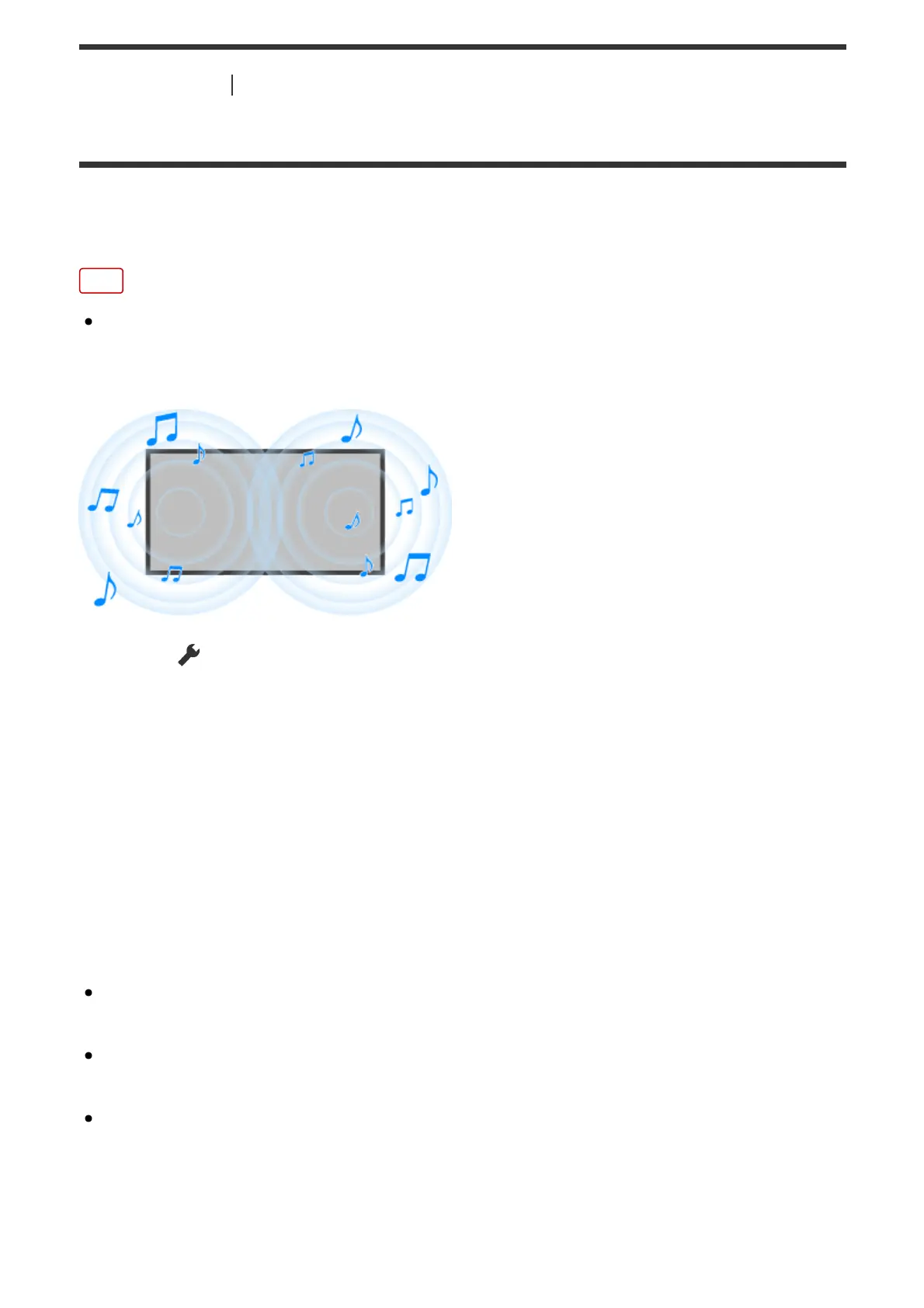
[33] Watching TV Adjusting the picture/screen/sound quality to your preferences
Adjusting the sound quality
You can configure various settings related to the TV’s sound such as sound quality
and sound mode.
Note
The actual display may vary or some settings may not be available depending
on your model/country/region, TV settings, and the connected device.
Press the (Quick Settings) button on the remote control, then select [Settings]
— [Display & Sound] — [Picture & Sound] — the desired option.
You can change the following settings.
Sound (***)
Adjust audio from the TV speakers, audio output to an audio system connected via
HDMI or optical audio output, or audio output to wired headphones or Bluetooth-
connected devices.
Sound settings
You can change the following settings.
Surround
Virtually reproduce realistic surround sound.
Surround effect
Adjust the surround sound effect.
Voice Zoom
Emphasise voice.
Displayed when [Post-processing] is set to [Standard].
When [Voice Zoom] is enabled, if sound is changed to output from the TV
speakers and Bluetooth headphones or speakers simultaneously, [Voice Zoom]
Bekijk gratis de handleiding van Sony Bravia K-65XR8M2, stel vragen en lees de antwoorden op veelvoorkomende problemen, of gebruik onze assistent om sneller informatie in de handleiding te vinden of uitleg te krijgen over specifieke functies.
Productinformatie
| Merk | Sony |
| Model | Bravia K-65XR8M2 |
| Categorie | Televisie |
| Taal | Nederlands |
| Grootte | 11697 MB |







