Handleiding
Je bekijkt pagina 45 van 133
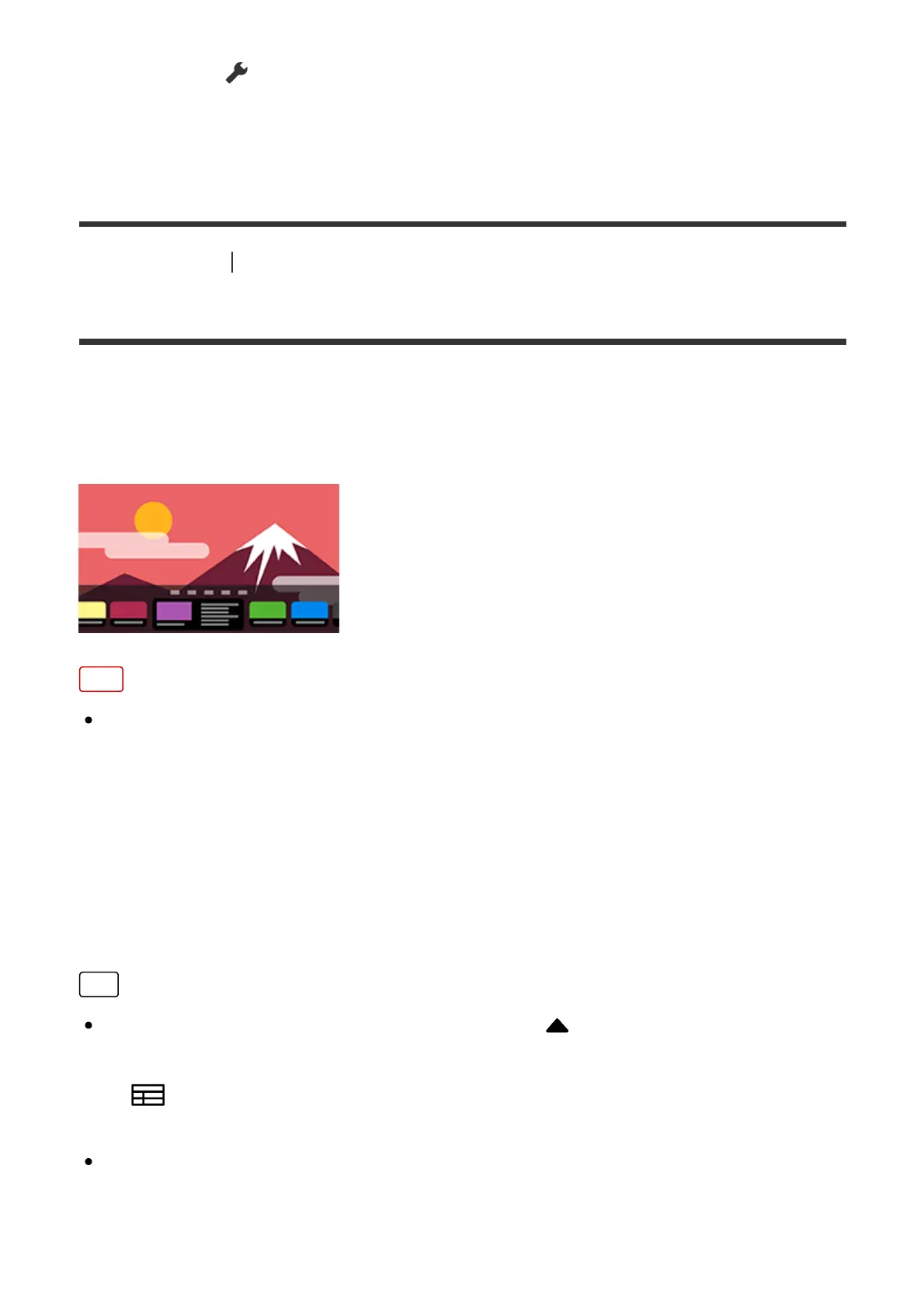
1. Press the (Quick Settings) button on the remote control, then select
[Settings] — [Channels & Inputs] — [Channels] — [Channel list edit from
mobile device].
2. Follow the on-screen instructions.
[27] Watching TV Watching TV programmes
Using the TV menu
Press the TV button while watching a TV broadcast to display the [TV menu]. A
channel list is displayed in [TV menu] and you can easily select programmes on
other channels while watching TV.
Note
The displayed screen and menus may vary depending on what you are
watching and your model/country/region.
1. Press the TV button while watching a TV broadcast.
The TV menu is displayed at the bottom of the screen.
2. Move the focus left or right and select the programme you want to watch.
Hint
You can use the following features if you press (Up) on the remote control
while [TV menu] is displayed.
(Guide): Display the programme guide
Change the displayed channel list
You can use the TV button on the remote control to display the channels from
the TV box.
Bekijk gratis de handleiding van Sony Bravia K-65XR8M2, stel vragen en lees de antwoorden op veelvoorkomende problemen, of gebruik onze assistent om sneller informatie in de handleiding te vinden of uitleg te krijgen over specifieke functies.
Productinformatie
| Merk | Sony |
| Model | Bravia K-65XR8M2 |
| Categorie | Televisie |
| Taal | Nederlands |
| Grootte | 11697 MB |







