Handleiding
Je bekijkt pagina 42 van 133
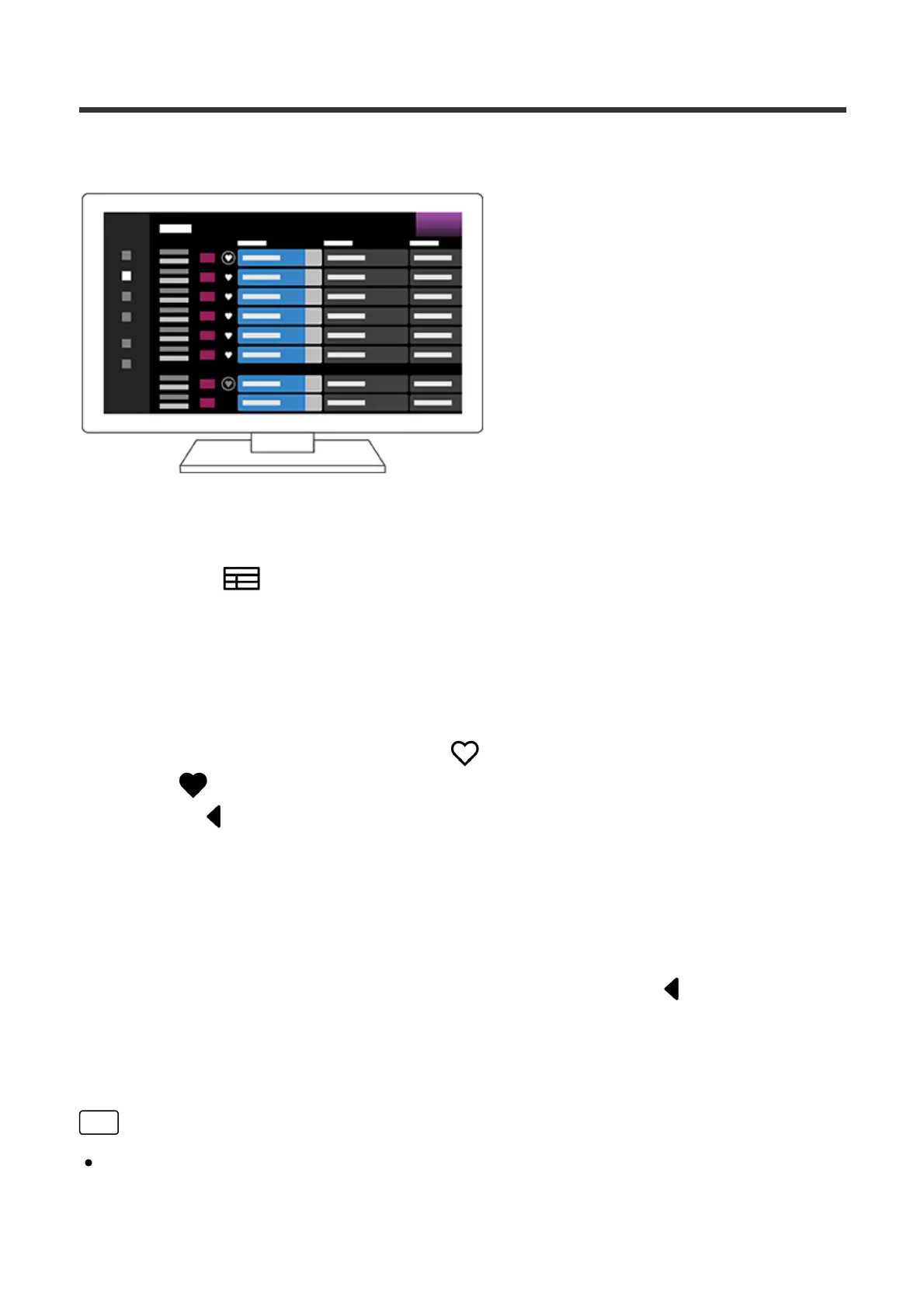
Using the programme guide
You can quickly find your preferred programmes.
The functions available depend on your region/country/settings.
1. Press the (Guide) button to display the digital programme guide.
2. Select a programme to watch.
Using the [Favourites] feature
To add a channel to [Favourites], select (Favourites) in the programme guide. If
you select (Favourites) in the [Guide] column that is displayed by repeatedly
pressing the (Left) button on the remote control, the channels registered in
[Favourites] and your [Most watched] will be displayed in the programme guide.
Filtering the channels displayed in the programme guide
You can set conditions to filter the channels displayed in the programme guide.
While the programme guide is displayed, repeatedly press the (Left) button on
the remote control to display the filter and set the conditions.
(This function is available only in limited region/country/settings.)
Hint
(TV box control compatible models only) If you perform the [TV box control
setup] setting in [TV box setup] under [External inputs], you can display the
programme guide of the TV box.
Bekijk gratis de handleiding van Sony Bravia K-65XR8M2, stel vragen en lees de antwoorden op veelvoorkomende problemen, of gebruik onze assistent om sneller informatie in de handleiding te vinden of uitleg te krijgen over specifieke functies.
Productinformatie
| Merk | Sony |
| Model | Bravia K-65XR8M2 |
| Categorie | Televisie |
| Taal | Nederlands |
| Grootte | 11697 MB |







