Handleiding
Je bekijkt pagina 38 van 133
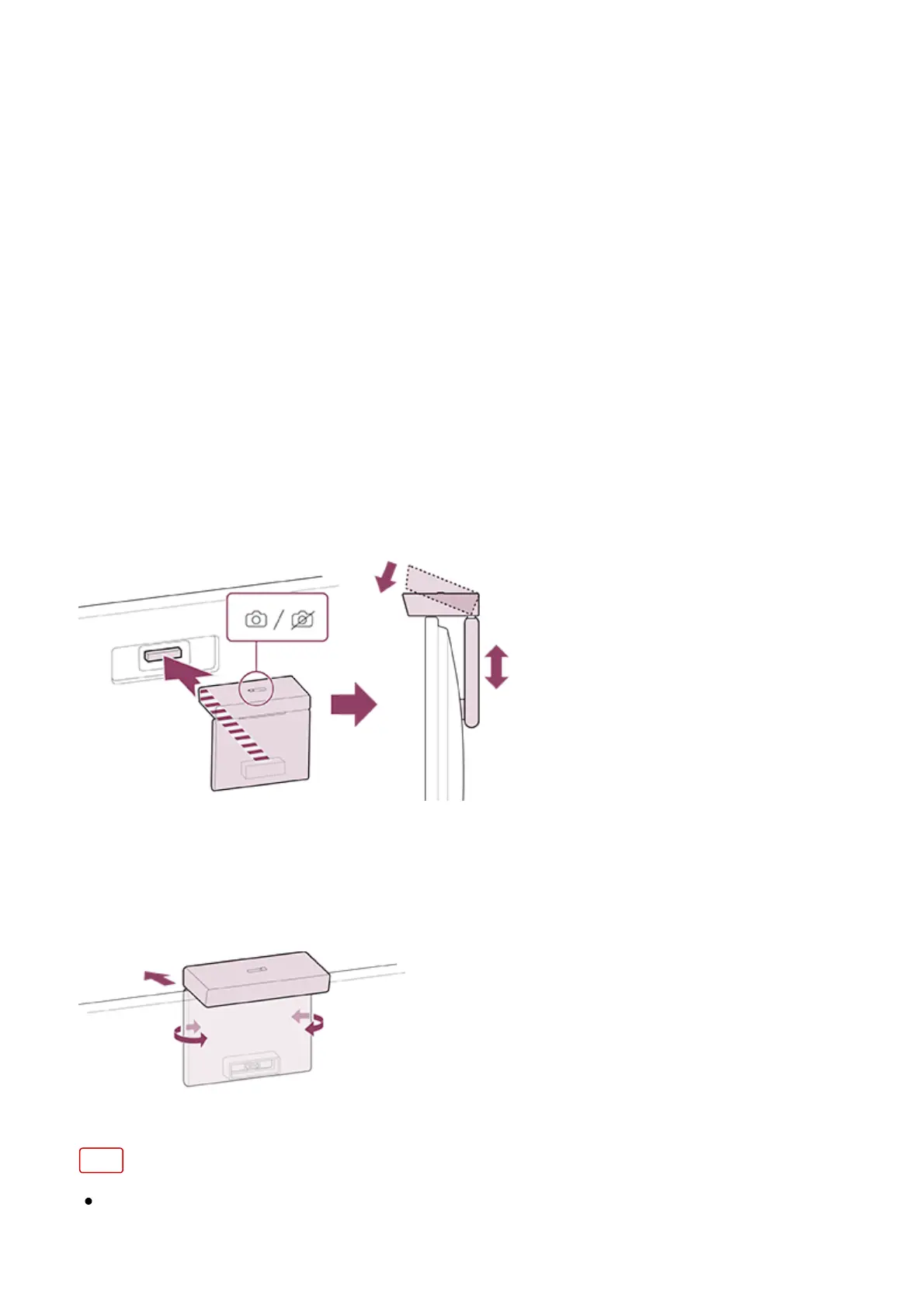
You can connect the Camera and Microphone Unit (CMU-BC1M) that comes with
the TV (included model only) or Camera and Microphone Unit (CMU-BC1) (sold
separately) to the TV to enjoy video chat or set the optimum image and sound
quality for the user's viewing position.
For details on how to attach Camera and Microphone Unit (CMU-BC1) (sold
separately), refer to the Setup Guide or Instruction Manual included with Camera
and Microphone Unit (CMU-BC1).
Attaching and removing the Camera and Microphone Unit (CMU-
BC1M) (included model only)
Attaching
Attach the supplied Camera and Microphone Unit to the Camera port on the back
of the TV. You can adjust the angle and vertical position of the Camera and
Microphone Unit.
Removing
To easily remove the supplied Camera and Microphone Unit, twist it slightly as
shown in the figure below.
Note
You may need to update the TV software to use the features of the Camera and
Microphone Unit. Please update if a software update notification is displayed.
Bekijk gratis de handleiding van Sony Bravia K-65XR8M2, stel vragen en lees de antwoorden op veelvoorkomende problemen, of gebruik onze assistent om sneller informatie in de handleiding te vinden of uitleg te krijgen over specifieke functies.
Productinformatie
| Merk | Sony |
| Model | Bravia K-65XR8M2 |
| Categorie | Televisie |
| Taal | Nederlands |
| Grootte | 11697 MB |







