Handleiding
Je bekijkt pagina 27 van 133
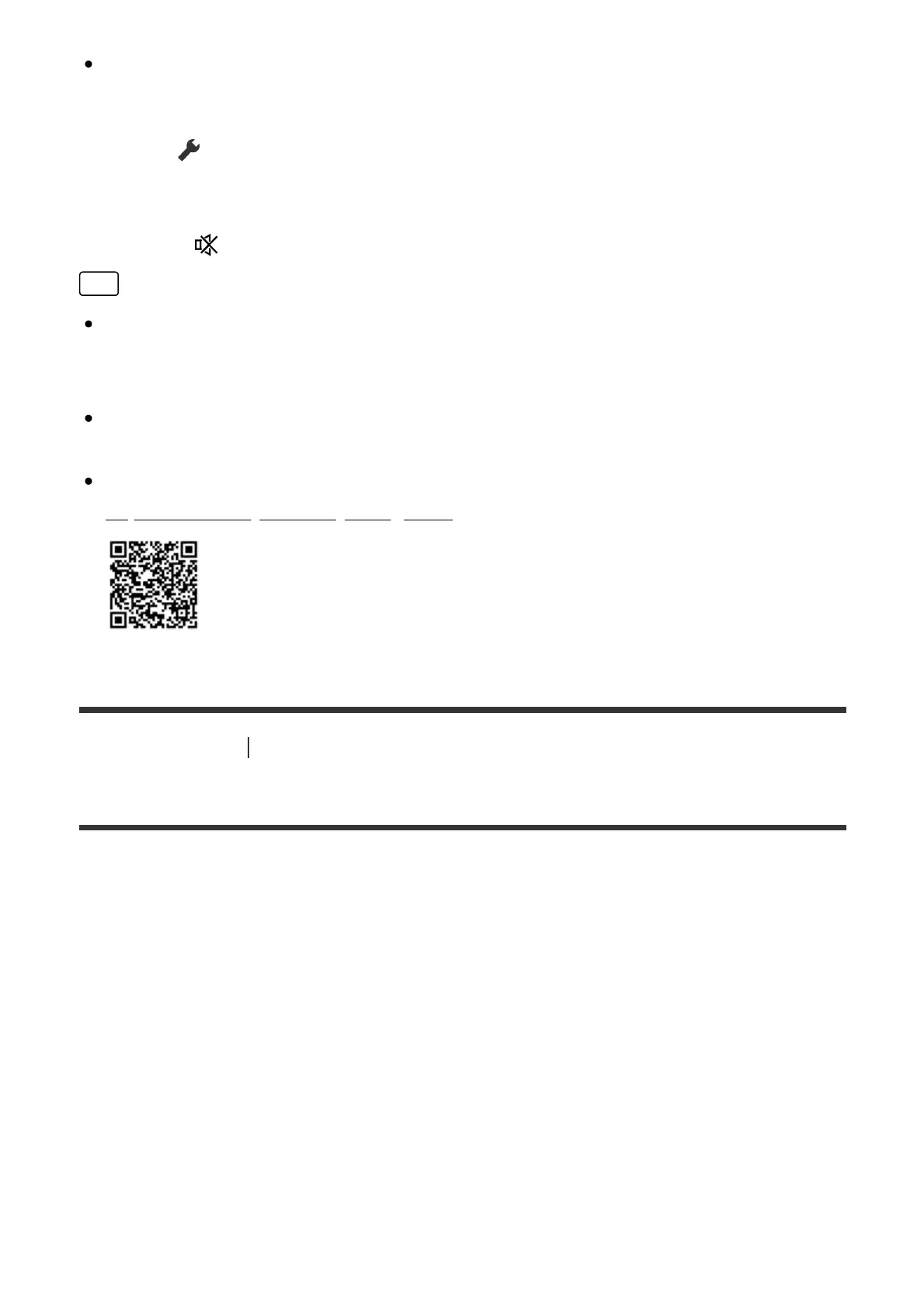
Some features do not apply depending on your model/region/country.
Press the (Quick Settings) button on the remote control, then select [Settings]
— [System] — [Accessibility] to configure the user assistive features.
[Accessibility] has a shortcut function so you can turn it on or off by pressing and
holding the (Mute) button on the remote control for 3 seconds.
Hint
To change the shortcut function, select [Accessibility shortcut] in [Accessibility],
enable [Enable accessibility shortcut], and change the function in [Shortcut
service].
To use text-to-speech with the Help Guide, view the Help Guide from the Sony
support website using a computer or smartphone.
For more information about accessibility, please visit the Sony support website.
https://www.sony.net/A11y.GoogleTV/
https://www.sony.net/A11y.GoogleTV/
[11] Useful features Searching for content/operating the TV with your voice
Using the Voice Remote Control microphone
Voice Remote Controls that support voice control have a Google Assistant/MIC
button, and a built-in microphone. Ask Google Assistant to find movies, stream
apps, play music, and control the TV - all with your voice. Press the Google
Assistant (or MIC) button on the Voice Remote Control to get started.
1. Press and hold the Google Assistant/MIC button on your Voice Remote
Control.
The microphone on the Voice Remote Control will be activated while the
button is pressed, and the LED on the Voice Remote Control will light up.
Bekijk gratis de handleiding van Sony Bravia K-65XR8M2, stel vragen en lees de antwoorden op veelvoorkomende problemen, of gebruik onze assistent om sneller informatie in de handleiding te vinden of uitleg te krijgen over specifieke functies.
Productinformatie
| Merk | Sony |
| Model | Bravia K-65XR8M2 |
| Categorie | Televisie |
| Taal | Nederlands |
| Grootte | 11697 MB |







