Handleiding
Je bekijkt pagina 22 van 133
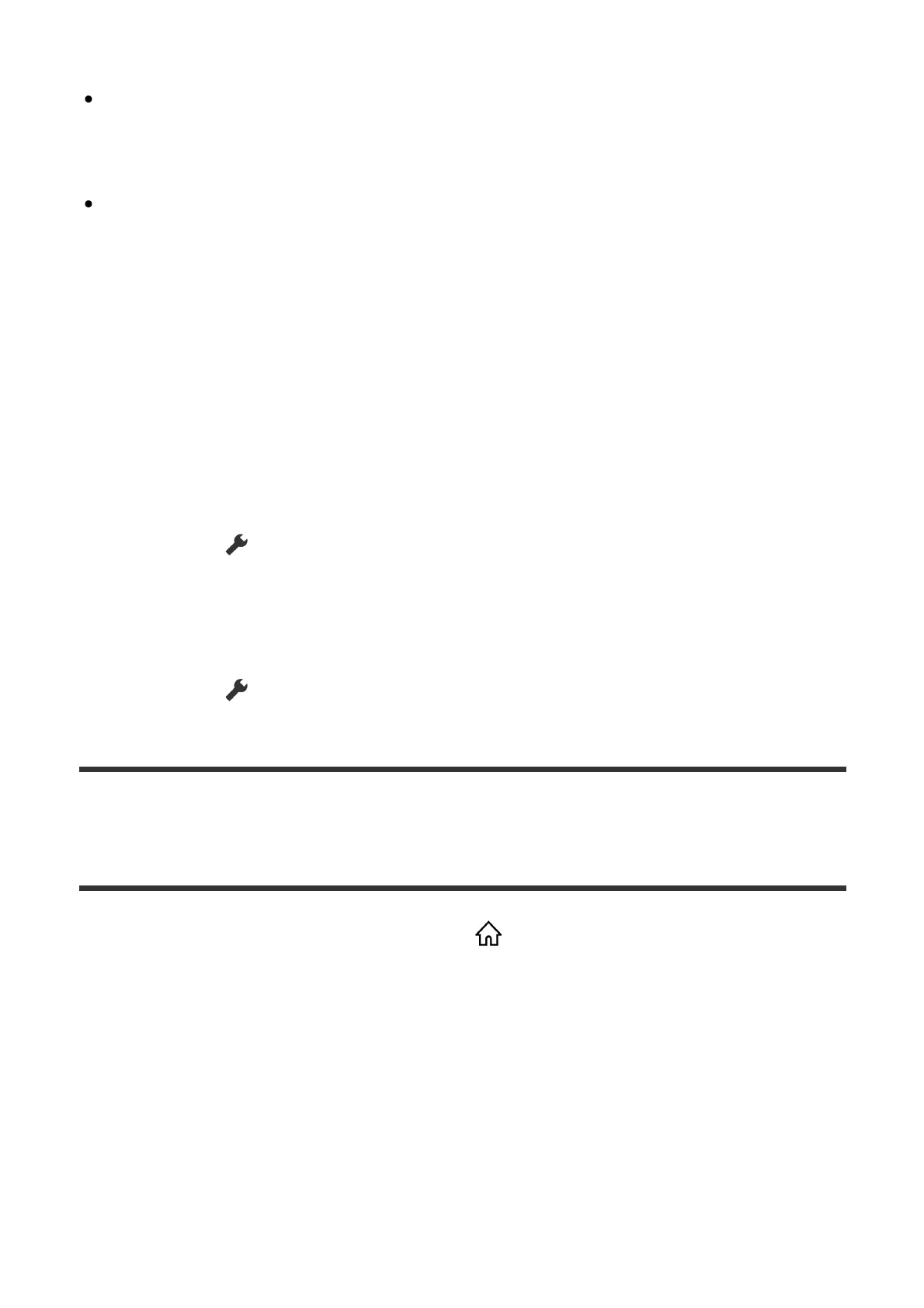
When receiving signals from the remote control.
“Blinks” slowly in white
When updating the software using a USB storage device.
When pressing the Power button on the remote control while the TV is starting up.
Turns “on” in amber
When the TV is set to detect “Hey Google” by the built-in MIC (only TVs with a built-in
MIC
*
).
However, the LED may not turn on depending on the settings.
To use the built-in MIC, you may need to update the TV's software.
*
The built-in MIC may not be available depending on your region/model/language.
To turn off the voice function LED and the amber operational response
LED
1. Press the (Quick Settings) button on the remote control, then select
[Settings] — [System] — [LED indicator], disable [Voice detection status].
To turn off the white operational response LED
1. Press the (Quick Settings) button on the remote control, then select
[Settings] — [System] — [LED indicator], disable [Operational response].
[7] Getting Started
Home menu
The screen displayed when you press the (HOME) button on the remote
control is called the Home Menu. From the Home Menu, you can search for
content and select recommended content, apps, and settings.
The items displayed on the Home Menu depends on whether a Google Account
has been setup on the TV.
(Some features do not apply depending on your model/region/country. The images
are for reference only. They may differ from the actual screen.)
(A) The Home Menu when a Google Account is setup on the TV
Bekijk gratis de handleiding van Sony Bravia K-65XR8M2, stel vragen en lees de antwoorden op veelvoorkomende problemen, of gebruik onze assistent om sneller informatie in de handleiding te vinden of uitleg te krijgen over specifieke functies.
Productinformatie
| Merk | Sony |
| Model | Bravia K-65XR8M2 |
| Categorie | Televisie |
| Taal | Nederlands |
| Grootte | 11697 MB |







