Handleiding
Je bekijkt pagina 15 van 133
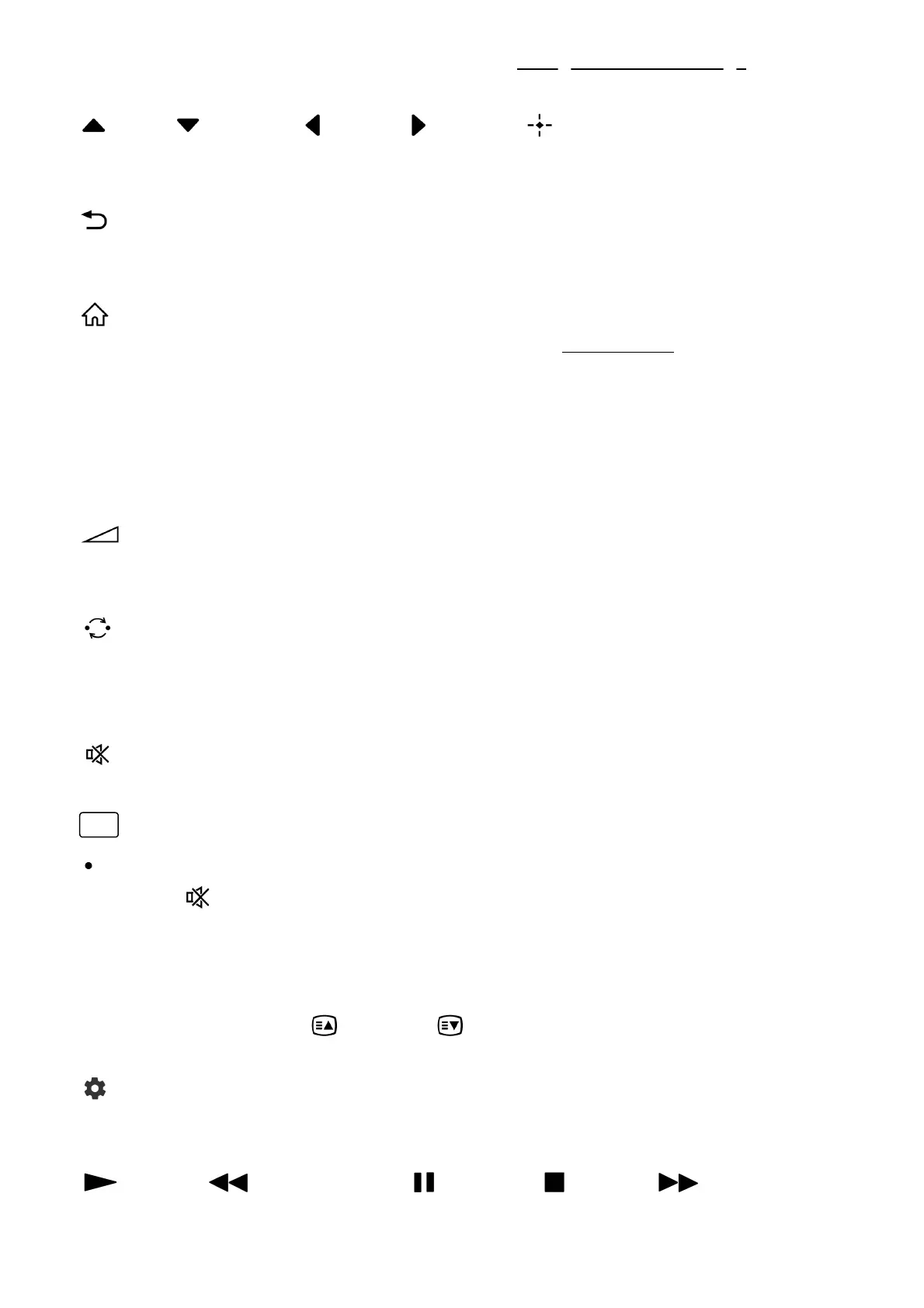
Display Quick Settings. For details, refer to the Using the Quick Settings page.
(Up) / (Down) / (Left) / (Right) / (Enter) (Navigation D-Pad)
On screen menu navigation and selection.
(BACK)
Return to the previous screen.
(HOME)
Display the TV Home Menu. For details, refer to the Home menu page.
MENU
Display a menu on the TV to use button functions that are not on the remote
control on the screen.
+/- (Volume)
Adjust the volume.
(Jump)
Jump back and forth between two channels or inputs. The TV alternates between
the current channel or input and the last channel or input that was selected.
(Mute)
Mute the sound. Press again to restore the sound.
Hint
The accessibility shortcut service can be turned on or off by pressing and
holding (Mute) for 3 seconds.
CH +/- (Channel)
In TV mode: Select the channel.
In Text mode: Select the (Next) or (Previous) page.
(Dashboard)
Display Dashboard.
(Play) / (Fast rewind) / (Pause) / (Stop) / (Fast
forward)
Bekijk gratis de handleiding van Sony Bravia K-65XR8M2, stel vragen en lees de antwoorden op veelvoorkomende problemen, of gebruik onze assistent om sneller informatie in de handleiding te vinden of uitleg te krijgen over specifieke functies.
Productinformatie
| Merk | Sony |
| Model | Bravia K-65XR8M2 |
| Categorie | Televisie |
| Taal | Nederlands |
| Grootte | 11697 MB |







