Handleiding
Je bekijkt pagina 1 van 2
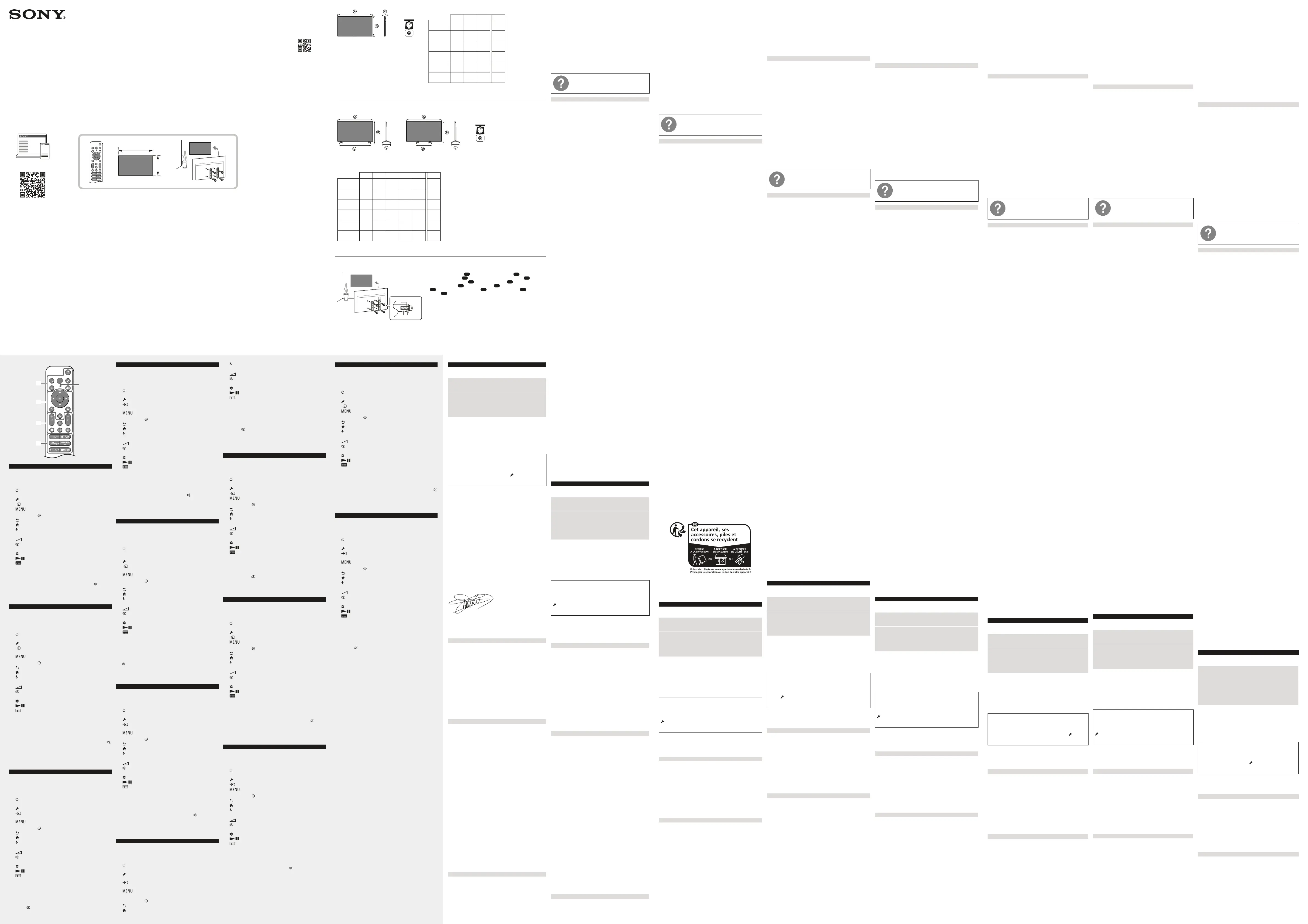
5-066-037-11(1)
K-85S3 / 75S3 / 65S3 / 55S3 / 50S3 / 43S3
Reference Guide
Guide de référence / Guía de referencia / Referentiegids /
Referenzanleitung / Guia de referência / Guida di riferimento /
Referensmaterial / Referencevejledning / Viiteopas /
Referanseveiledning / Przewodnik
Television
MIC
EN
The remote control shape, layout, availability and function of remote
control buttons may vary depending on your region/country/TV
model/TV settings. For other remote control models, refer to the online
Help Guide for details.
(Power)
TV:
Display TV channel list or switch to input.
(Quick Settings): Display Quick Settings.
(Input select): Display and select the input source, etc.
(Control menu): Display the Control menu.
/ / / / : On screen menu navigation and selection.
(Back)
(Home)
(Google Assistant / Microphone): Use Google Assistant*
1
*
2
or
voice search*
2
.
+ / – (Volume)
(Mute)*
3
CH + / – (Channel)
(Dashboard): Display Dashboard.
(Guide): Display the digital programme guide of TV or TV box*
4
.
App buttons
*1 Only for limited region/country/model/language.
*2 Google Assistant or voice search requires an Internet connection.
*3 Accessibility shortcut is available by pressing and holding
(Mute).
*4 [TV box setup] setting is required.
FR
La forme de la télécommande, la disposition, la disponibilité et la
fonction des touches de la télécommande peuvent varier selon votre
région/pays/modèle de téléviseur/réglages du téléviseur. Pour les
autres modèles de télécommande, reportez-vous au Guide d’aide en
ligne pour plus de détails.
(Alimentation)
TV:
Affiche la liste des chaînes de télévision ou commute l’entrée.
(Paramètres rapides): Pour afficher les Paramètres rapides.
(Sélection de l’entrée): Pour afficher et sélectionner la source
d’entrée, etc.
(Menu de contrôle): Affichez le Menu de contrôle.
/ / / / : Navigation et sélection du menu à l’écran.
(Retour)
(Accueil)
(Assistant Google / Microphone): Utilise l’Assistant Google*
1
*
2
ou la recherche vocale*
2
.
+ / – (Volume)
(Coupure du son)*
3
CH + / – (Chaîne)
(Tableau de bord): Affichage du tableau de bord.
(Guide): Affiche le guide des programmes numériques du
téléviseur ou du Décodeur Câble/Satellite*
4
.
Touches d’applications
*1 Uniquement pour certaines régions, certains pays ou certains modèles
et certaines langues.
*2 L’Assistant Google ou la recherche vocale nécessite une connexion à
Internet.
*3 Le raccourci de l’accessibilité est disponible en maintenant enfoncé
(Coupure du son).
*4 Le réglage [Configuration de votre décodeur Câble/Satellite] est
nécessaire.
ES
La forma del mando a distancia, la distribución, la disponibilidad y la
función de sus botones pueden variar en función del país, la región, el
modelo o los ajustes del televisor. Para otros modelos de mando a
distancia, consulte la Guía de ayuda en línea para obtener más
información.
(Encendido)
TV:
Visualiza una lista de canales de TV o cambia a entrada.
(Configuración rápida): Visualice la configuración rápida.
(Selección de la entrada): Permite ver y seleccionar la fuente
de entrada u otras.
(Menú de control): Visualice el Menú de control.
/ / / / : Navegación y selección de menús en pantalla.
(Atrás)
(Inicio)
(Asistente de Google / Micrófono): Utilice el Asistente de
Google*
1
*
2
o la búsqueda por voz*
2
.
+ / – (Volumen)
(Silenciamiento)*
3
CH + / – (Canal)
(Panel de control): Panel de control.
(Guía): Visualiza la guía de programas digitales del TV o receptor
de cable/satélite*
4
.
Botones de la aplicación
*1 Solo para algunas regiones/países/modelos/idiomas.
*2 El Asistente de Google o la búsqueda por voz requiere una conexión a
Internet.
*3 El atajo de accesibilidad estará disponible pulsando y manteniendo
pulsado
(Silenciamiento).
*4 El ajuste de [Configuración del Receptor de cable/satélite] es
necesario.
NL
De vorm van de afstandsbediening, indeling, beschikbaarheid en
functie van de toetsen van de afstandsbediening kunnen verschillen
afhankelijk van uw regio/land/tv-model/tv-instellingen. Voor andere
afstandsbedieningsmodellen raadpleegt u de online Helpgids voor
meer informatie.
(Aan/uit)
TV:
Weergave van de lijst met tv-kanalen of wissel naar invoer.
(Snelle instellingen): Weergave van snelle instellingen.
(Ingangsselectie): De ingangsbron weergeven en selecteren
enz.
(Bedieningsmenu): Geef het Bedieningsmenu weer.
/ / / / : Menu voor navigatie en selectie op het scherm.
(Terug)
(Home)
(Google Assistent / Microfoon): Gebruik de Google Assistent*
1
*
2
of gesproken zoekopdrachten*
2
.
+ / – (Volume)
(Dempen van het geluid)*
3
CH + / – (Kanaal)
(Dashboard): Weergavedashboard.
(Gids): Geef de digitale programmagids van de tv of kabel-/
satellietreceiver*
4
weer.
App-knoppen
*1 Beperkt tot bepaalde regio's/landen/modellen/talen.
*2 De Google Assistent of gesproken zoekopdrachten vereisen een
internetverbinding.
*3 Toegankelijkheidssneltoets is beschikbaar door
(Dempen van het
geluid) in te drukken en vast te houden.
*4 Instelling van de [Instelling kabel-/satellietreceiver] is vereist.
DE
Die Form der Fernbedienung sowie das Layout, Verfügbarkeit und
Funktion der Fernbedienungstasten kann abhängig von der Region/
vom Land/vom Fernsehgerät-Modell/von den Einstellungen des
Fernsehgeräts variieren. Weitere Einzelheiten zu anderen
Fernbedienungsmodellen finden Sie in der Online-Hilfe.
(Power)
TV:
Rufen Sie die TV-Kanalliste auf oder schalten Sie auf einen
Eingang.
(Schnelleinstellungen): Schnelleinstellungen anzeigen lassen.
(Eingangswahl): Eingangsquelle usw. anzeigen lassen und
auswählen.
(Kontrollmenü): Zeigen Sie das Kontrollmenü an.
/ / / / : Navigation und Auswahl auf dem
Bildschirmmenü.
(Zurück)
(Home)
(Google Assistant / Mikrofon): Verwenden Sie Google
Assistant*
1
*
2
oder Sprachsuche*
2
.
+ / – (Lautstärke)
(Stummschalten)*
3
CH + / – (Kanal)
(Dashboard): Zeigen Sie das Dashboard an.
(Programmführer): Rufen Sie die Digitalprogrammführung von
Fernsehgerät oder Receiver*
4
auf.
App-Tasten
*1 Nur für bestimmte Regionen/Länder/Modelle/Sprachen.
*2 Der Google Assistant oder die Sprachsuche erfordern eine
Internetverbindung.
*3 Tastenkombinationen für Eingabehilfen stehen zur Verfügung, indem
(Stummschalten) gedrückt gehalten wird.
*4 Die Einstellung [Receiver-Einrichtung] ist erforderlich.
PT
A forma, disposição, disponibilidade e função dos botões do
telecomando pode variar, dependendo da região/país/modelo de
televisor/definições do televisor. Para outros modelos de
telecomando, consulte o Guia de ajuda online para mais detalhes.
(Desligar/ligar)
TV:
Apresenta a lista de canais de TV ou muda para entrada.
(Definições rápidas): Apresenta as Definições rápidas.
(Seleção de entrada): Apresenta e seleciona a fonte de
entrada, etc.
(Menu de controlo): Apresente o Menu de controlo.
/ / / / : Menu de navegação e seleção no ecrã.
(Voltar)
(Inicial)
(Assistente Google / Microfone): Utilize o Assistente Google*
1
*
2
ou a pesquisa por voz*
2
.
+ / – (Volume)
(Sem som)*
3
CH + / – (Canal)
(Painel de controlo): Apresenta o painel de controlo.
(Guia): Apresenta o guia de programas digital de TV ou o TV box
de cabo*
4
.
Botões da aplicação
*1 Apenas para determinadas regiões/países/modelos/idiomas.
*2 O Assistente Google ou a pesquisa por voz requer uma ligação à
Internet.
*3 O atalho de acessibilidade fica disponível ao manter
(Sem som)
premido.
*4 [Configuração da TV box de cabo] é necessária a configuração.
IT
La forma del telecomando, il layout, la disponibilità e le funzioni dei
tasti del telecomando possono variare a seconda della regione/del
paese/del modello del televisore/delle impostazioni del televisore. Per
altri modelli di telecomando, fare riferimento alla Guida per i dettagli.
(Alimentazione)
TV:
Visualizzare la lista canali del televisore o commutare per inserire.
(Impostazioni rapide): Consente di visualizzare le Impostazioni
rapide.
(Selezione ingresso): Consente di visualizzare e selezionare la
sorgente di ingresso, ecc.
(Menu di controllo): Consente di visualizzare il menu di
controllo.
/ / / / : Navigazione e selezione nel menu su schermo.
(Indietro)
(Home)
(Assistente Google / Microfono): Utilizzare l’Assistente
Google*
1
*
2
o la ricerca vocale*
2
.
+ / – (Volume)
(Disattivazione audio)*
3
CH + / – (Canale)
(Dashboard): Dashboard con display.
(Guida): Visualizzare la guida programmi digitali del televisore o
il ricevitore cavo/satellite*
4
.
Pulsanti app
*1 Solo per alcune Regioni/Paesi/Modelli/Lingue.
*2 L’Assistente Google o la ricerca vocale richiedono una connessione a
Internet.
*3 Il collegamento rapido all’accesso è disponibile premendo e tenendo
premuto
(Disattivazione audio).
*4 È necessaria l’impostazione [Configurazione del ricevitore cavo/
satellite].
SE
Fjärrkontrollens form, layout, tillgänglighet och
fjärrkontrollknapparnas funktioner kan variera beroende på region/
land/TV-modell/TV-inställningar. Se Hjälpguiden på nätet för närmare
detaljer om andra fjärrkontrollmodeller.
(Ström)
TV:
Visa TV-kanallistan eller växla till ingång.
(Snabbinställningar): Visa snabbinställningar.
(Ingångsväljare): Visa och välj ingångskällan, osv.
(Kontrollmeny): Visa Kontrollmenyn.
/ / / / : Menynavigering och -val på skärmen.
(Tillbaka)
(Hem)
(Google Assistent / Mikrofon): Använd Google Assistent*
1
*
2
eller röstsökning*
2
.
+ / – (Volym)
(Ljudlöst)*
3
CH + / – (Kanal)
(Översikt): Skärmöversikt.
(Guide): Visa den digitala programguiden för TV eller kabel/
satellit/extern box*
4
.
Appknappar
*1 Endast för begränsad region/land/modell/språk.
*2 En internetanslutning krävs för Google Assistent eller röstsökning.
*3 Genom att hålla
(Ljudlöst) intryckt nås en åtkomlighetsgenväg.
*4 [Kabel / satellit / extern box-inställning]-inställning krävs.
DK
Fjernbetjeningens form, layout, tilgængelighed og funktionen af dens
knapper kan variere afhængigt af region/land/TV-model/
TV-indstillinger. For andre modeller med fjernbetjening, se
Hjælpevejledning for detaljer.
(Strømtilslutning)
TV:
Få vist listen med TV-kanaler, eller skift til indtastning.
(Hurtige indstillinger): Vis hurtige indstillinger.
(Indgangsvælger): Vis og vælg indgangskilden, etc.
(Kontrolmenu): Vis Kontrolmenuen.
/ / / / : Skærmmenunavigering og valg.
(Tilbage)
(Hjem)
(Google Assistent / Mikrofon): Anvend Google Assistent*
1
*
2
eller stemmesøgning*
2
.
+ / – (Lydstyrke)
(Lydløs)*
3
CH + / – (Kanal)
(Kontrolpanel): Vis kontrolpanel.
(Guide): Få vist den digitale programvejledning for TV eller
kabel-/satellitboks*
4
.
App-knapper
*1 Kun for begrænsede regioner/lande/modeller/sprog.
*2 Google Assistent eller stemmesøgning kræver internetforbindelse.
*3 En genvej til tilgængelighed er tilgængelig ved at trykke på
(Lydløs)
og holde den nede.
*4 Indstillingen [Opsætning af styring af Kabel-/satellitboks] kræves.
FI
Kaukosäätimen muoto sekä kaukosäätimen painikkeiden asettelu,
saatavuus ja toiminta saattavat vaihdella alueen/maan/TV-mallin/
TV:n asetusten mukaan. Katso muita kaukosäädinmallien tietoja
Käyttöoppaasta.
(Virta)
TV:
Näytä television kanavaluettelo tai vaihda tuloon.
(Pika-asetukset): Näytä Pika-asetukset.
(Tulosignaalin valinta): Näytä ja valitse ohjelmalähde, jne.
(Hallintavalikko): Näytä Hallintavalikko.
/ / / / : Navigointiin ja valitsemiseen ruutuvalikoissa.
(Takaisin)
(Alkuun)
(Google Assistant / Mikrofoni): Käytä Google Assistant*
1
*
2
tai
puhehakua*
2
.
+ / – (Äänenvoimakkuus)
(Mykistys)*
3
CH + / – (Kanava)
(Hallintapaneeli): Näytä Hallintapaneeli.
(Opas): Näytä television tai kaapeli-/satelliittivastaanottimen*
4
digitaalinen ohjelmaopas.
Sovelluspainikkeet
*1 Vain tietyt alueet/maat/mallit/kielet.
*2 Google Assistant tai puhehaku vaativat Internet-yhteyden.
*3 Helppokäyttötoiminto käynnistyy pitämällä
(Mykistys)-näppäintä
alhaalla.
*4 [Kaapeli-/satellittivastaanotin] -asetus on määritettävä.
2 Refer to the Help menu shown below.
3 Connect your TV to the Internet and perform a software update. Sony
recommends you to keep your TV software updated. Software
updates provide new features and performance improvements.
4 Visit Sony support website (information provided at the end of the
supplied safety documentation).
When you plug in the TV, the TV may not be able to turn on for
a while even if you press the power button on the remote
control or the TV.
It takes time to initialize the system. Wait for about one minute, then
operate it again.
The remote control does not function.
• Replace the batteries.
The parental lock password has been forgotten.
• Enter 4357 for the PIN and enter the new PIN.
For more information, refer to the Help Guide.
To open it, select [Settings] � [Help and feedback] �
[Help] or select [Help] in the Home Menu, if [Help]
does not exist, select [See all] � [Help].
Specifications
System
Panel system
LCD (Liquid Crystal Display) Panel, LED Backlight
TV system
Analogue: B/G, D/K
Digital: DVB-T/DVB-C/DVB-T2
Satellite: DVB-S/DVB-S2
Colour system
PAL/SECAM
Channel coverage
Analogue: UHF/VHF/Cable
Digital: UHF/VHF/Cable
Satellite: Intermediate Frequency 950-2 150 MHz
Sound output (W)
10 + 10
Wireless technology
Protocol IEEE 802.11a/b/g/n/ac/ax
Bluetooth® Version 5.3
Frequency range (MHz) (Output power (dBm))
Wireless LAN (TV)
2 400-2 483.5 (<20.0), 5 150-5 250 (<23.0), 5 250-5 350 (<20.0),
5 470-5 725 (<20.0), 5 725-5 850 (<13.9), 5 945-6 425 (<23.0)*
1
Bluetooth® (TV)
2 400-2 483.5 (<10.0)
Bluetooth® (RMF-TX820U)
2 400-2 483.5 (<10.0)
Input/Output jacks
Antenna (aerial)/cable
75 ohm external terminal for RF input
Satellite antenna
Female F Type Connector, 75 ohm
DiSEqC 1.0, LNB 13 V/18 V & 22 kHz tone
Single Cable Distribution EN 50494 & EN 50607*
2
HDMI IN 1/2/3/4 (HDMI IN 3 eARC/ARC)
DIGITAL AUDIO OUT (OPTICAL)
Two channel linear PCM: 48 kHz 16 bits, Dolby Audio, DTS
USB 1/2
USB 1 (USB 2.0, 500 mA), USB 2 (USB 3.2 Gen 1, 900 mA, HDD REC*
3
)
CAM (Conditional Access Module) slot
LAN (10BASE-T/100BASE-TX)
Power, Product Fiche and others
Power requirements
220 V – 240 V AC, 50 Hz
Screen size (measured diagonally) (Approx.) (cm/inches)
K-85S3: 214.8 / 85
K-75S3: 189.3 / 75
K-65S3: 163.9 / 65
K-55S3: 138.8 / 55
K-50S3: 125.7 / 50
K-43S3: 108.0 / 43
Standby power consumption*
4
*
5
(W)
0.50
Display resolution (horizontal × vertical) (pixels)
3 840 × 2 160
Output rating
500 mA (for USB 1), 900 mA (for USB 2)
Others
Operating temperature
0 ºC – 40 ºC
Operating humidity
10 % – 80 % RH (non-condensing)
Optional accessories
Wall-Mount Bracket: SU-WL850 (K-75S3 / 65S3 / 55S3 only), SU-WL450
*1 Only for limited region/country/model.
*2 EN 50607 is only for limited region/country/model.
*3 Function not available in Italy.
*4 Specified standby power is reached after the TV finishes necessary
internal processes.
*5 Standby power consumption will increase when your TV is connected
to the network.
Note
• Optional accessories availability depends on countries/region/TV
model/stock.
• Design and specifications are subject to change without notice.
• Subscriptions for services and applications may be required and
additional terms, conditions and/or charges may apply when using
Google Assistant.
• Product fiche in this manual is for COMMISSION DELEGATED
REGULATION (EU) 1062/2010. Refer to its website for (EU) 2019/2013
information.
• Power consumption will increase when the built-in MIC is enabled as
it is always listening.
• Visit Sony website for more information on product specifications.
Trademark Information
• Dolby, Dolby Vision, Dolby Atmos, Dolby Audio, and the double-D
symbol are trademarks of Dolby Laboratories Licensing Corporation.
Manufactured under license from Dolby Laboratories. Confidential
unpublished works. Copyright © 1992-2024 Dolby Laboratories. All
rights reserved.
• For DTS patents, see https://xperi.com/dts-patents/. Manufactured
under license from DTS, Inc. and its affiliates. DTS, DTS:X, the DTS:X
logo, Virtual:X, and the DTS Virtual:X logo are registered trademarks
or trademarks of DTS, Inc. and its affiliates in the United States and/or
other countries. © DTS, Inc. and its affiliates. ALL RIGHTS RESERVED.
• TUXERA is a registered trademark of Tuxera Inc. in the US and other
countries.
Product registration number (COMMISSION DELEGATED REGULATION (EU)
2019/2013)
K-85S3 (2145086), K-75S3 (2145085), K-65S3 (2145082), K-55S3 (2145081),
K-50S3 (2145080), K-43S3 (2145076).
FR
À propos des manuels
Conservez les manuels à titre de référence.
Manuel papier
Guide d’installation (sur le dessus du produit) / Guide de référence
(ce manuel) / Sécurité et autres informations.
Guide d’aide (Manuel en ligne)
• Pour l’ouvrir, sélectionnez [Paramètres] � [Aide et commentaires]
� [Aide] ou sélectionnez [Aide] dans le Menu d’accueil, si [Aide]
n’existe pas, sélectionnez [Tout afficher] � [Aide].
• Vous pouvez vous reporter au Guide d’aide avec votre smartphone
(allez sur le site Web indiqué sur la première de couverture du
Guide de référence).
Veuillez lire et bien comprendre le contenu de ce manuel avant d’utiliser
ce produit.
Remarque
• Les instructions relatives à l’ « Installation du téléviseur au mur » sont
incluses dans le mode d’emploi du téléviseur.
• Lisez la documentation de sécurité fournie pour plus d’informations
de sécurité.
• Les menus de configuration sont sujets à modification sans préavis
en raison des mises à jour logicielles. Pour obtenir les informations les
plus récentes, allez sur le site Web d’assistance Sony.
IMPORTANT – Lisez le Contrat de licence logicielle de l’utilisateur
final avant d’utiliser votre produit Sony. Utiliser votre produit
indique vous avez accepté le Contrat de licence logicielle de
l’utilisateur final. Le contrat de licence logicielle entre vous et Sony
est disponible en ligne sur le site Web Sony (https://www.sony.net/
tv-software-licenses4/) ou sur l’écran de votre produit. Appuyez sur
(Paramètres rapides) sur la télécommande et sélectionnez
[Paramètres] � [Système] � [À propos] � [Informations légales]
� [Avis et licences].
Emplacement de l’étiquette d’identification
Les étiquettes reprenant le numéro de modèle, la date de production
(année/mois)*
1
et les caractéristiques nominales de l’alimentation se
trouvent à l’arrière du téléviseur ou de l’emballage.
*1 Uniquement pour certaines régions, certains pays ou certains
modèles.
AVIS IMPORTANT
Avis concernant les équipements radio
Le soussigné, Sony Corporation, déclare que les équipements
radioélectriques de type K-85S3, K-75S3, K-65S3, K-55S3, K-50S3, K-43S3
sont conformes à la directive 2014/53/UE. Le texte complet de la
déclaration UE de conformité est disponible à l’adresse internet
suivante :
https://compliance.sony.eu
L’équipement du types K-85S3, K-75S3, K-65S3, K-55S3, K-50S3, K-43S3
est conforme à la loi n°2022-300 du 2 mars 2022 visant à renforcer le
contrôle parental sur les moyens d’accès à internet. Le texte complet de
la déclaration de conformité est disponible à l’adresse internet suivante :
https://compliance.sony.eu
Pour cet équipement radio, les restrictions de mise en service ou de
demandes d’autorisation d’utilisation suivantes s’appliquent en AT, BE,
HR, CY, CZ, DK, EE, FI, FR, DE, EL, HU, IE, IT, LV, LT, LU, MT, NL, PL, PT, SK, SI,
ES, SE, UK, UK (NI), IS, LI, NO, CH, BG, RO, TR, AL, BA, MK, MD, RS, ME,
Kosovo :
Les bandes 5 150 - 5 350 MHz et 5 945 - 6 425 MHz sont limitées aux
utilisations en intérieur uniquement.
Les bandes de fréquence prises en charge peuvent varier selon votre
région/pays/modèle.
Installation du téléviseur au mur
Utilisation du Support de fixation murale en option (SU-WL850 ou
SU-WL450)*
1
(non fourni)
A l’attention des clients :
Pour protéger le produit et pour des raisons de sécurité, Sony conseille
vivement de confier l’installation de votre téléviseur à des revendeurs
ou des installateurs agréés Sony. N’essayez pas de l’installer
vous-même.
A l’attention des revendeurs et installateurs Sony :
Soyez particulièrement attentif à la sécurité pendant l’installation,
l’entretien périodique et l’examen du produit.
Informations sur l’installation du Support de fixation murale
Pour obtenir les instructions de l’installation du Support de fixation
murale, veuillez vous reporter à la section Informations sur l’installation
(Support de fixation murale) sur la page du produit correspondant à
votre modèle de téléviseur.
https://www.sony.eu/support
• Suivez le mode d’emploi fourni avec le Support de fixation murale
de votre modèle. Une certaine expérience est requise pour installer
ce téléviseur, en particulier pour déterminer la résistance du mur qui
devra supporter le poids du téléviseur.
• Sony n’est responsable d’aucun dégât ou blessure provoqué par une
erreur de manipulation ou installation incorrecte.
• L’installation murale du téléviseur doit être confiée à un technicien
spécialisé.
• Pour des raisons de sécurité, il est vivement recommandé d’utiliser les
accessoires Sony, notamment :
— Support de fixation murale SU-WL850
— Support de fixation murale SU-WL450
• Veillez à bien utiliser les vis fournies avec le Support de fixation murale
lors de la mise en place du Support de fixation murale sur le téléviseur.
Les vis fournies sont conçues de la manière illustrée, mesurées à partir
de la surface de fixation du Support de fixation murale.
Leur diamètre et leur longueur varient suivant le modèle de Support
de fixation murale.
L’utilisation de vis autres que celles fournies peut occasionner des
dégâts à l’intérieur du téléviseur ou provoquer sa chute, etc.
• Assurez-vous de ranger les vis non utilisées et le support de table
en lieu sûr jusqu’à ce que vous soyez prêt à fixer le support de table.
Conservez les vis hors de portée des enfants.
*1 Uniquement pour certaines régions, certains pays ou certains
modèles.
Dépannage
Pour les dépannages généraux tels que : écran noir, absence de son,
image figée, téléviseur ne réagissant plus pas de réaction du téléviseur
ou perte de réseau, suivez les étapes ci-après.
1 Redémarrez votre téléviseur en appuyant sur la touche de mise en
marche de la télécommande pendant environ cinqsecondes.
Sélectionnez [Redémarrer] et le téléviseur redémarre. Si le téléviseur
n’est pas remis en état, essayez de débrancher le cordon d’alimentation
secteur, puis appuyez sur le touche de mise en marche du téléviseur et
relâchez-la. Attendez deux minutes et branchez le cordon d’alimentation
secteur.
Ou appuyez sur la touche de mise en marche sur le téléviseur pendant
environ 40secondes jusqu’à ce que le téléviseur se mette hors tension.
2 Reportez-vous au menu Aide illustré ci-dessous.
3 Raccordez votre téléviseur à Internet et effectuez une mise à jour du
logiciel. Sony vous recommande de mettre à jour le logiciel de votre
téléviseur régulièrement. Les mises à jour fournissent de nouvelles
fonctionnalités et améliorent les performances.
4 Visitez le site Web d’assistance Sony (informations fournies à la fin de la
documentation de sécurité jointe).
Lorsque vous branchez le téléviseur, il est possible que vous ne
puissiez pas allumer le téléviseur immédiatement même si vous
appuyez sur la touche de mise en marche de la télécommande ou
du téléviseur.
L’initialisation du système prend du temps. Attendez environ une minute,
puis utilisez-le normalement.
La télécommande ne fonctionne pas.
• Remplacez les piles.
Le mot de passe du verrouillage parental a été oublié.
• Saisissez 4357 comme code PIN et saisissez le nouveau code PIN.
Pour plus d’informations, consultez le Guide d’aide.
Pour l’ouvrir, sélectionnez [Paramètres] � [Aide et
commentaires] � [Aide] ou sélectionnez [Aide] dans le
Menu d’accueil, si [Aide] n’existe pas, sélectionnez
[Tout afficher] � [Aide].
Spécifications
Système
Type d’affichage
LCD (écran à cristaux liquides), Rétro-éclairage LED
Norme de télévision
Analogique : B/G, D/K
Numérique : DVB-T/DVB-C/DVB-T2
Satellite : DVB-S/DVB-S2
Norme de couleurs
PAL/SECAM
Canaux couverts
Analogique : UHF/VHF/Câble
Numérique : UHF/VHF/Câble
Satellite : Fréquence intermédiaire 950-2 150 MHz
Sortie son (W)
10 + 10
Technologie sans fil
Protocole IEEE 802.11a/b/g/n/ac/ax
Bluetooth® Version 5.3
Plage de fréquences (MHz) (Puissance de sortie (dBm))
LAN sans fil (Téléviseur)
2 400-2 483,5 (<20,0), 5 150-5 250 (<23,0), 5 250-5 350 (<20,0),
5 470-5 725 (<20,0), 5 725-5 850 (<13,9), 5 945-6 425 (<23,0)*
1
Bluetooth® (Téléviseur)
2 400-2 483,5 (<10,0)
Bluetooth® (RMF-TX820U)
2 400-2 483,5 (<10,0)
Prises d’entrée/de sortie
Antenne/câble
Borne 75 ohms externe pour entrée RF
Antenne satellite
Connecteur femelle type-F, 75 ohms
DiSEqC 1.0, LNB 13 V/18 V & 22 kHz tone
Diffusion par câble unique EN 50494 & EN 50607*
2
HDMI IN 1/2/3/4 (HDMI IN 3 eARC/ARC)
DIGITAL AUDIO OUT (OPTICAL)
PCM linéaire deux canaux : 48 kHz 16 bits, Dolby Audio, DTS
USB 1/2
USB 1 (USB 2.0, 500 mA), USB 2 (USB 3.2 Gen 1, 900 mA, HDD REC*
3
)
Fente CAM (Module pour système à contrôle d’accès)
LAN (10BASE-T/100BASE-TX)
Puissance, fiche produit et autres
Alimentation
220 V − 240 V CA, 50 Hz
Taille d’écran (mesurée en diagonale) (Environ) (cm/pouces)
K-85S3 : 214,8 / 85
K-75S3 : 189,3 / 75
K-65S3 : 163,9 / 65
K-55S3 : 138,8 / 55
K-50S3 : 125,7 / 50
K-43S3 : 108,0 / 43
Consommation électrique en veille*
4
*
5
(W)
0,50
Résolution d’affichage (horizontal × vertical) (points)
3 840 × 2 160
Puissance de sortie nominale
500 mA (pour USB 1), 900 mA (pour USB 2)
Autres
Température de fonctionnement
0 ºC – 40 ºC
Humidité de fonctionnement
10 % – 80 % HR (sans condensation)
Accessoires en option
Support de fixation murale : SU-WL850 (K-75S3 / 65S3 / 55S3 uniquement)
,
SU-WL450
*1 Uniquement pour certaines régions, certains pays ou certains modèles.
*2 La norme EN 50607 concerne uniquement certaines régions, certains
pays ou certains modèles.
*3 Fonction non disponible en Italie.
*4 La consommation spécifiée en mode de veille est atteinte une fois que le
téléviseur a terminé tous les processus internes nécessaires.
*5 La consommation électrique en veille augmentera lorsque votre
téléviseur sera connecté au réseau.
Remarque
• La disponibilité des accessoires en option varie selon les pays, les régions,
les modèles de téléviseur et les stocks.
• La conception et les spécifications sont sujettes à modification sans
préavis.
• Des abonnements à des services et à des applications peuvent être requis
et des conditions, des frais et/ou des frais supplémentaires peuvent
s’appliquer lorsque vous utilisez l’Assistant Google.
• La fiche produit de ce manuel concerne le RÈGLEMENT DÉLÉGUÉ (UE)
1062/2010 DE LA COMMISSION. Reportez-vous à son site Web pour plus
d’informations sur le règlement (UE) 2019/2013.
• La consommation électrique augmente lorsque le micro est activé
puisqu’il reste à l’écoute.
• Rendez-vous sur le site Web de Sony pour plus d’informations sur les
spécifications du produit.
Informations sur les marques commerciales
• Dolby, Dolby Vision, Dolby Atmos, Dolby Audio, and the double-D
symbol are trademarks of Dolby Laboratories Licensing Corporation.
Manufactured under license from Dolby Laboratories. Confidential
unpublished works. Copyright © 1992-2024 Dolby Laboratories. All rights
reserved.
• For DTS patents, see https://xperi.com/dts-patents/. Manufactured
under license from DTS, Inc. and its affiliates. DTS, DTS:X, the DTS:X
logo, Virtual:X, and the DTS Virtual:X logo are registered trademarks or
trademarks of DTS, Inc. and its affiliates in the United States and/or other
countries. © DTS, Inc. and its affiliates. ALL RIGHTS RESERVED.
• TUXERA est une marque déposée de Tuxera Inc. aux États-Unis et dans
d’autres pays.
Avis aux clients résidant en France
Numéro d’enregistrement du produit (RÈGLEMENT DÉLÉGUÉ (UE) 2019/2013 DE
LA COMMISSION)
K-85S3 (2145086), K-75S3 (2145085), K-65S3 (2145082), K-55S3 (2145081),
K-50S3 (2145080), K-43S3 (2145076).
ES
Acerca de los manuales
Conserve los manuales para poderlos consultar en el futuro.
Manual de papel
Guía de configuración (en la parte superior del producto)/Guía de
referencia (este manual)/Seguridad y otra información.
Guía de ayuda (manual en pantalla)
• Para abrirla, seleccione [Ajustes] � [Ayuda y comentarios] � [Ayuda]
o seleccione [Ayuda] en el Menú de inicio; si [Ayuda] no existe,
seleccione [Ver todo] � [Ayuda].
• Puede consultar la Guía de ayuda desde su smartphone (visite el sitio
web que figura en la portada de la Guía de referencia).
Lea y comprenda el contenido de este manual antes de utilizar este
producto.
Nota
• En este manual de instrucciones del televisor se incluyen instrucciones
sobre cómo “Instalación del televisor en una pared”.
• Lea la documentación del seguridad suministrada para obtener
información adicional sobre seguridad.
• Los menús de ajustes están sujetos a cambios sin previo aviso debidos
a las actualizaciones del software. Para obtener la información más
reciente, visite el sitio web de soporte técnico de Sony.
IMPORTANTE – Lea el Acuerdo de licencia de software para el usuario
final antes de utilizar su producto Sony. El uso del producto indica su
aceptación de este Acuerdo de licencia de software para el usuario final.
El acuerdo de licencia de software entre usted y Sony se encuentra
disponible en línea en el sitio web de Sony (https://www.sony.net/
tv-software-licenses4/) o en la pantalla de su producto. Presione
(Configuración rápida) en el mando a distancia y seleccione
[Ajustes] � [Sistema] � [Información] � [Información legal] �
[Avisos y licencias].
Ubicación de la etiqueta identificativa
Las etiquetas correspondientes al Número de modelo, a la Fecha de
producción (año/mes)*
1
y al voltaje de la Fuente de alimentación se
encuentran situadas en la parte posterior del televisor o el embalaje.
*1 Solo para algunas regiones/países/modelos.
AVISO IMPORTANTE
Nota sobre equipos inalámbricos
Por la presente, Sony Corporation declara que los tipos de equipo
radioeléctrico K-85S3, K-75S3, K-65S3, K-55S3, K-50S3, K-43S3 son conformes
con la Directiva 2014/53/UE. El texto completo de la declaración UE de
conformidad está disponible en la dirección Internet siguiente:
https://compliance.sony.eu
Para este equipo de radio, aplican las siguientes restricciones de puesta en
servicio o requisitos de autorización de uso en AT, BE, HR, CY, CZ, DK, EE, FI,
FR, DE, EL, HU, IE, IT, LV, LT, LU, MT, NL, PL, PT, SK, SI, ES, SE, UK, UK (NI), IS, LI,
NO, CH, BG, RO, TR, AL, BA, MK, MD, RS, ME, Kosovo :
Las bandas de 5 150 - 5 350 MHz y 5 945 - 6 425 MHz solo están permitidas
para operaciones en interiores.
Las bandas de frecuencia compatibles pueden variar en función de su
región/país/modelo.
Instalación del televisor en una pared
Utilización del Soporte de pared opcional (SU-WL850 o SU-WL450)*
1
(no
suministrado)
Para los clientes:
Por motivos de protección del producto y de seguridad, Sony recomienda
dejar la instalación del televisor en manos de distribuidores Sony o
proveedores autorizados. Nunca intente realizar la instalación sin ayuda.
Para distribuidores y contratistas de Sony:
Preste especial atención a la seguridad durante la instalación, el
mantenimiento periódico y las revisiones de este producto.
Información para la instalación del Soporte de pared
Para obtener instrucciones acerca de la instalación del Soporte de pared,
consulte la información de instalación (Soporte de pared) en la página del
producto de su modelo de televisor.
https://www.sony.eu/support
• Siga la guía de instrucciones suministrada con el Soporte de pared
correspondiente a su modelo. Para instalar este televisor, es necesario
disponer de conocimientos suficientes, especialmente para determinar si
la pared es lo bastante resistente para aguantar el peso del televisor.
• Sony no se hace responsable de daños o lesiones provocados por una
manipulación o una instalación incorrectas.
• La instalación en pared solo puede ser realizada por personal cualificado.
• Por razones de seguridad, se recomienda utilizar accesorios Sony como:
— Soporte de pared SU-WL850
— Soporte de pared SU-WL450
• Asegúrese de utilizar los tornillos suministrados con el Soporte de pared
al fijar el Soporte de pared al televisor. Los tornillos suministrados han
sido diseñados tal y como indica la ilustración si se miden desde la
superficie de colocación del Soporte de pared.
El diámetro y longitud de los tornillos varía en función del modelo de
Soporte de pared.
Si utiliza tornillos distintos de los suministrados, puede provocar un daño
interno en el televisor o éste puede caerse, etc.
• Guarde los tornillos que no utilice y el soporte de sobremesa en un lugar
seguro hasta que esté a punto para montar el soporte de sobremesa.
Mantenga los tornillos lejos del alcance de los niños.
*1 Solo para algunas regiones/países/modelos.
Solución de problemas
Para la solución de problemas generales en situaciones como, por ejemplo,
pantalla negra, no hay sonido, imagen congelada, el televisor no responde
o la conexión de red se p1-ha perdido, realice los pasos siguientes.
1 Reinicie el televisor pulsando el botón de encendido en el mando a
distancia durante aproximadamente cincosegundos. Seleccione
[Reiniciar] y el televisor se reiniciará. Si el televisor no se recupera,
intente desenchufar el cable de corriente y, luego, pulsar el botón de
encendido en el televisor y soltarlo. Espere durante dos minutos y
conecte el cable de alimentación.
También puede intentar pulsar el botón de encendido en el televisor
durante unos 40segundos hasta que este se apague.
2 Consulte el menú de ayuda que se muestra a continuación.
3 Conecte el televisor a Internet y realice una actualización de software.
Sony recomienda actualizar siempre el software del televisor. Las
actualizaciones de software mejoran el rendimiento del televisor y
añaden nuevas funciones.
4 Visite el sitio web de asistencia de Sony (encontrará la información al
final de la documentación de seguridad suministrada).
Al conectar el televisor, es posible que no se encienda aunque
pulse el botón de encendido del mando a distancia o del televisor.
El sistema tarda un tiempo en inicializarse. Espere aproximadamente un
minuto y vuelva a intentarlo.
El mando a distancia no funciona.
• Cambie las pilas.
Se p1-ha olvidado la contraseña del bloqueo paterno.
• Introduzca 4357 para el PIN e introduzca el nuevo PIN.
Para obtener más información, consulte la Guía de ayuda.
Para abrirla, seleccione [Ajustes] � [Ayuda y comentarios]
� [Ayuda] o seleccione [Ayuda] en el Menú de inicio; si
[Ayuda] no existe, seleccione [Ver todo] � [Ayuda].
Especificaciones
Sistema
Sistema de panel
Panel LCD (pantalla de cristal líquido), Retroiluminación LED
Sistema de televisión
Analógico: B/G, D/K
Digital: DVB-T/DVB-C/DVB-T2
Satélite: DVB-S/DVB-S2
Sistema de color
PAL/SECAM
Cobertura de canales
Analógico: UHF/VHF/Cable
Digital: UHF/VHF/Cable
Satélite: Frecuencia intermedia 950-2 150 MHz
Salida de sonido (W)
10 + 10
Tecnología inalámbrica
Protocolo IEEE 802.11a/b/g/n/ac/ax
Bluetooth® versión 5.3
Intervalo de frecuencias (MHz) (Potencia de salida (dBm))
LAN inalámbrica (TV)
2 400-2 483,5 (<20,0), 5 150-5 250 (<23,0), 5 250-5 350 (<20,0),
5 470-5 725 (<20,0), 5 725-5 850 (<13,9), 5 945-6 425 (<23,0)*
1
Bluetooth® (TV)
2 400-2 483,5 (<10,0)
Bluetooth® (RMF-TX820U)
2 400-2 483,5 (<10,0)
Conectores de entrada/salida
Antena/Cable
Terminal externo de 75 ohmios para entrada RF
Antena de satélite
Conector tipo F hembra, 75 ohmios
DiSEqC 1.0, LNB 13 V/18 V y tono de 22 kHz
Distribución por un solo cable EN 50494 y EN 50607*
2
HDMI IN 1/2/3/4 (HDMI IN 3 eARC/ARC)
DIGITAL AUDIO OUT (OPTICAL)
PCM lineal de dos canales: 48 kHz 16 bits, Dolby Audio, DTS
USB 1/2
USB 1 (USB 2.0, 500 mA), USB 2 (USB 3.2 Gen 1, 900 mA, HDD REC*
3
)
Ranura CAM (módulo de acceso condicional)
LAN (10BASE-T/100BASE-TX)
Alimentación, ficha de producto y otros
Requisitos de alimentación
220 V − 240 V CA, 50 Hz
Tamaño de la pantalla (medida diagonalmente) (Aprox.) (cm/pulgadas)
K-85S3: 214,8 / 85
K-75S3: 189,3 / 75
K-65S3: 163,9 / 65
K-55S3: 138,8 / 55
K-50S3: 125,7 / 50
K-43S3: 108,0 / 43
Consumo de energía en modo de espera*
4
*
5
(W)
0,50
Resolución de la pantalla (horizontal × vertical) (píxeles)
3 840 × 2 160
Potencia de salida
500 mA (para USB 1), 900 mA (para USB 2)
Otros
Temperatura de funcionamiento
De 0 ºC a 40 ºC
Humedad de funcionamiento
10 % - 80 % RH (sin condensación)
Accesorios opcionales
Soporte de pared: SU-WL850 (solo K-75S3 / 65S3 / 55S3), SU-WL450
*1 Solo para algunas regiones/países/modelos.
*2 EN 50607 es solo para algunas regiones/países/modelos.
*3 Esta función no está disponible en Italia.
*4 El consumo de energía en modo de espera especificado se alcanza
cuando el televisor termina los procesos internos necesarios.
*5 El consumo de energía en modo de espera aumenta si el televisor está
conectado a la red.
Nota
• La disponibilidad de los accesorios opcionales depende del país, la
región, el modelo de televisor y las existencias.
• El diseño y las especificaciones están sujetos a cambios sin previo aviso.
• Es posible que se requieran suscripciones para servicios y aplicaciones y
que se apliquen términos, condiciones y/o cargos adicionales cuando se
utiliza el Asistente de Google.
• La ficha de producto en este manual es para el REGLAMENTO DELEGADO
(UE) DE LA COMISIÓN 1062/2010. Consulte su sitio web para obtener
información sobre (UE) 2019/2013.
• El consumo de energía aumentará cuando el micrófono integrado esté
habilitado, p1-ya que siempre está activado.
• Visite el sitio web de Sony para obtener más información sobre las
especificaciones del producto.
Información sobre las marcas comerciales
• Dolby, Dolby Vision, Dolby Atmos, Dolby Audio, and the double-D
symbol are trademarks of Dolby Laboratories Licensing Corporation.
Manufactured under license from Dolby Laboratories. Confidential
unpublished works. Copyright © 1992-2024 Dolby Laboratories. All rights
reserved.
• For DTS patents, see https://xperi.com/dts-patents/. Manufactured
under license from DTS, Inc. and its affiliates. DTS, DTS:X, the DTS:X
logo, Virtual:X, and the DTS Virtual:X logo are registered trademarks or
trademarks of DTS, Inc. and its affiliates in the United States and/or other
countries. © DTS, Inc. and its affiliates. ALL RIGHTS RESERVED.
• TUXERA es una marca comercial registrada de Tuxera Inc. en los EEUU y
otros países.
Número de registro de producto (REGLAMENTO DELEGADO (UE) DE LA
COMISIÓN 2019/2013)
K-85S3 (2145086), K-75S3 (2145085), K-65S3 (2145082), K-55S3 (2145081),
K-50S3 (2145080), K-43S3 (2145076).
NL
Over handleidingen
Bewaar de handleidingen voor toekomstig gebruik.
Papieren handleiding
Installatiehandleiding (bovenop het product) / Referentiegids (deze
handleiding) / Veiligheids- en overige informatie.
Helpgids (handleiding op het scherm)
• Om het te openen, selecteer [Instellingen] � [Hulp en feedback] �
[Help] of selecteer [Help] in het startmenu. Als [Help] niet bestaat,
selecteer dan [Alles weergeven] � [Help].
• U kunt de helpgids raadplegen via uw smartphone (ga naar de
website aangegeven op de achterkant van referentiegids).
Lees en begrijp de inhoud van deze handleiding voordat u dit product
gebruikt.
Opmerkingen
• Instructies voor "De televisie op de wand installeren" zijn in de
gebruiksaanwijzing van deze televisie opgenomen.
• Lees de meegeleverde documentatie voor extra veiligheidsinformatie.
• De instellingsmenu's kunnen zonder voorafgaande kennisgeving worden
gewijzigd door software-updates. Voor de nieuwste informatie kunt u
terecht op de Sony-ondersteuningswebsite.
BELANGRIJK - lees de softwarelicentieovereenkomst voor
eindgebruikers voordat u uw Sony-product gaat gebruiken. Gebruik
maken van dit product geeft aan dat u de softwarelicentieovereenkomst
voor eindgebruikers accepteert. De softwarelicentieovereenkomst
tussen u en Sony is online beschikbaar op de Sony-website
(https://www.sony.net/tv-software-licenses4/) of op uw productscherm.
Druk op
(Snelle instellingen) op de afstandsbediening: en selecteer
[Instellingen] � [Systeem] � [Over] � [Juridische informatie] �
[Opmerkingen en licenties].
Locatie van het identificatielabel
Het label met het modelnummer, de productiedatum (jaar/maand)*
1
en de
voedingsklasse bevinden zich op de achterkant van de tv en verpakking.
*1 Beperkt tot bepaalde regio's/landen/modellen.
BELANGRIJK BERICHT
Opmerking voor radioapparatuur
Hierbij verklaart Sony Corporation dat de types radioapparatuur K-85S3,
K-75S3, K-65S3, K-55S3, K-50S3, K-43S3 conform zijn met Richtlijn 2014/53/EU.
De volledige tekst van de EU-conformiteitsverklaring kan worden
geraadpleegd op het volgende internetadres:
https://compliance.sony.eu
Voor deze radioapparatuur gelden in AT, BE, HR, CY, CZ, DK, EE, FI, FR, DE, EL,
HU, IE, IT, LV, LT, LU, MT, NL, PL, PT, SK, SI, ES, SE, UK, UK (NI), IS, LI, NO, CH, BG,
RO, TR, AL, BA, MK, MD, RS, ME en Kosovo de volgende beperkingen op het
in gebruik nemen of op de voorschriften voor toestemming tot het
gebruik :
De 5 150 - 5 350 MHz en 5 945 - 6 425 MHz-banden mogen uitsluitend
binnen worden gebruikt.
De ondersteunde frequentiebanden kunnen afwijken, afhankelijk van uw
regio/land/model.
De televisie op de wand installeren
De optionele wandmontagesteun gebruiken (SU-WL850 of SU-WL450)*
1
(niet
bijgeleverd)
Voor klanten:
Om redenen van productbescherming en veiligheid adviseert Sony ten
stelligste dat de installatie van uw televisie wordt uitgevoerd door een
Sony-verkoper of door een erkende aannemer. Probeer dit niet zelf te doen.
Voor Sony-dealers en installateurs:
Schenk voldoende aandacht aan de veiligheid tijdens de installatie, het
periodiek onderhoud en het onderzoek van dit product.
Installatie-informatie Wandmontagesteun
Zie voor instructies over montage van de Wandmontagesteun de
installatie-informatie (Wandmontagesteun) op de productpagina van uw
televisiemodel.
https://www.sony.eu/support
• Volg de instructiegids die bij de Wandmontagesteun voor uw model
geleverd is. Er is voldoende ervaring vereist om deze televisie te
installeren, met name om te bepalen of de wand het gewicht van de
televisie kan dragen.
• Sony is niet aansprakelijk voor schade of letsels als gevolg van onjuist
handelen of onjuiste installatie.
• Laat wandinstallaties alleen door gekwalificeerd servicepersoneel
uitvoeren.
• Het wordt om veiligheidsredenen aanbevolen accessoires van Sony te
gebruiken, zoals:
— Wandmontagesteun SU-WL850
— Wandmontagesteun SU-WL450
• Gebruik de schroeven die bij de Wandmontagesteun geleverd zijn voor
het bevestigen van de Wandmontagesteun aan het televisietoestel.
De bijgeleverde schroeven zijn ontworpen zoals aangegeven op de
afbeelding, wanneer gemeten vanaf het bevestigingsoppervlak van de
Wandmontagesteun.
De diameter en de lengte van de schroeven verschillen naar gelang het
model van de Wandmontagesteun.
Het gebruik van andere schroeven dan de meegeleverde schroeven kan
resulteren in interne schade van het televisietoestel of kan ertoe leiden
dat de televisie valt enz.
• Bewaar de ongebruikte schroeven en de tafelstandaard op een veilige
plaats voor het geval u de tafelstandaard opnieuw wilt bevestigen. Houd
de schroeven uit de buurt van kinderen.
*1 Beperkt tot bepaalde regio's/landen/modellen.
Problemen oplossen
Voer de volgende stappen uit bij het oplossen van algemene problemen
zoals: zwart scherm, geen geluid, bevroren beeld, televisie reageert niet of
geen verbinding met netwerk.
1 Herstart de tv door de aan-/uitknop op de afstandsbediening ongeveer
vijfseconden in te drukken. Selecteer [Opnieuw opstarten] en het
tv-toestel start opnieuw op. Haal de stekker uit het stopcontact als de tv
niet wordt hersteld en druk daarna op de aan/uitknop op de tv en laat
deze los. Wacht ongeveer twee minuten en steek dan de stekker in het
stopcontact.
Of druk ongeveer 40seconden lang op de aan/uitknop op de tv, totdat
de tv uitschakelt.
2 Raadpleeg het onderstaande helpmenu.
3 Sluit de televisie aan op het internet en voer een software-update uit.
Sony adviseert u om de software van uw tv up to date te houden.
Software-updates zorgen voor nieuwe functies en betere prestaties.
4 Bezoek de Sony-supportwebsite (informatie aangegeven aan het einde
van de meegeleverde veiligheidsdocumentatie).
Wanneer u de stekker van de tv in het stopcontact steekt, kan de
tv mogelijk gedurende enige tijd niet worden ingeschakeld, zelfs
niet als u op de aan-/uitknop op de afstandsbediening of op de tv
drukt.
Het initialiseren van het systeem neemt enige tijd in beslag. Wacht
ongeveer een minuut en probeer het daarna opnieuw.
De afstandsbediening werkt niet.
• Vervang de batterijen.
Het wachtwoord kinderslot is vergeten.
• Voer de 4357 en voer de nieuwe PIN-code in.
Zie de Helpgids voor meer informatie.
Om het te openen, selecteer [Instellingen] � [Hulp en
feedback] � [Help] of selecteer [Help] in het startmenu.
Als [Help] niet bestaat, selecteer dan [Alles weergeven]
� [Help].
Specificaties
Systeem
Beeldschermsysteem
LCD-scherm (Liquid Crystal Display), LED-achtergrondverlichting
TV-systeem
Analoog: B/G, D/K
Digitaal: DVB-T/DVB-C/DVB-T2
Satelliet: DVB-S/DVB-S2
Kleurensysteem
PAL/SECAM
Beschikbare kanalen
Analoog: UHF/VHF/Kabel
Digitaal: UHF/VHF/Kabel
Satelliet: Middenfrequentie 950-2 150 MHz
Geluidsuitgang (W)
10 + 10
Draadloze technologie
Protocol IEEE 802.11a/b/g/n/ac/ax
Bluetooth® versie 5.3
Frequentiebereik (MHz) (Uitgangsvermogen (dBm))
Draadloos LAN (tv)
2 400-2 483,5 (<20,0), 5 150-5 250 (<23,0), 5 250-5 350 (<20,0),
5 470-5 725 (<20,0), 5 725-5 850 (<13,9), 5 945-6 425 (<23,0)*
1
Bluetooth® (tv)
2 400-2 483,5 (<10,0)
Bluetooth® (RMF-TX820U)
2 400-2 483,5 (<10,0)
Ingangs-/uitgangsaansluitingen
Antenne/kabel
75 ohm externe aansluiting voor RF-ingang
Satellietantenne
Vrouwelijke F-aansluiting, 75 ohm
DiSEqC 1.0, LNB 13 V/18 V & 22 kHz-toon
Enkele kabeldistributie volgens EN 50494 & EN 50607*
2
HDMI IN 1/2/3/4 (HDMI IN 3 eARC/ARC)
DIGITAL AUDIO OUT (OPTICAL)
Tweekanaals lineaire PCM: 48 kHz 16 bits, Dolby Audio, DTS
USB 1/2
USB 1 (USB 2.0, 500 mA), USB 2 (USB 3.2 Gen 1, 900 mA, HDD REC*
3
)
CAM-sleuf (Conditional Access Module)
LAN (10BASE-T/100BASE-TX)
Voeding, productfiche en overige
Stroomvereisten
220 V − 240 V AC, 50 Hz
Schermgrootte (diagonaal gemeten) (ong.) (cm/inch)
K-85S3: 214,8 / 85
K-75S3: 189,3 / 75
K-65S3: 163,9 / 65
K-55S3: 138,8 / 55
K-50S3: 125,7 / 50
K-43S3: 108,0 / 43
Stand-by vermogensgebruik*
4
*
5
(W)
0,50
Beeldschermresolutie (horizontaal × verticaal) (pixels)
3 840 × 2 160
Uitvoervermogen
500 mA (voor USB 1), 900 mA (voor USB 2)
Andere
Bedrijfstemperatuur
0 ºC – 40 ºC
Bedrijfsvochtigheid
10 % – 80 % relatieve luchtvochtigheid (zonder condensatie)
Optionele accessoires
Wandmontagesteun: SU-WL850 (alleen K-75S3 / 65S3 / 55S3), SU-WL450
*1 Beperkt tot bepaalde regio's/landen/modellen.
*2 EN 50607 geldt alleen voor bepaalde regio's/landen/modellen.
*3 Functie niet beschikbaar in Italië.
*4 Het gespecificeerde stand-by vermogen wordt bereikt als de televisie de
benodigde interne processen heeft voltooid.
*5 Het stand-bystroomverbruik neemt toe wanneer uw televisie
aangesloten is op het netwerk.
Opmerkingen
• De beschikbaarheid van optionele accessoires is afhankelijk van uw land/
regio/tv-model/voorraad.
• Ontwerp en specificaties kunnen zonder voorafgaande kennisgeving
worden gewijzigd.
• Abonnementen voor services en applicaties zijn mogelijk vereist en
extra algemene voorwaarden en/of kosten kunnen van toepassing zijn
wanneer u de Google Assistent gebruikt.
• Het productblad in deze handleiding heeft betrekking op de
GEDELEGEERDE VERORDENING (EU) 1062/2010 VAN DE COMMISSIE.
De informatie voor (EU) 2019/2013 is op de website beschikbaar.
• Het stroomverbruik wordt hoger als de ingebouwde microfoon is
ingeschakeld, omdat deze altijd luistert.
• Bezoek de Sony-website voor meer informatie over de
productspecificaties.
Informatie over handelsmerken
• Dolby, Dolby Vision, Dolby Atmos, Dolby Audio, and the double-D
symbol are trademarks of Dolby Laboratories Licensing Corporation.
Manufactured under license from Dolby Laboratories. Confidential
unpublished works. Copyright © 1992-2024 Dolby Laboratories. All rights
reserved.
• For DTS patents, see https://xperi.com/dts-patents/. Manufactured
under license from DTS, Inc. and its affiliates. DTS, DTS:X, the DTS:X
logo, Virtual:X, and the DTS Virtual:X logo are registered trademarks or
trademarks of DTS, Inc. and its affiliates in the United States and/or other
countries. © DTS, Inc. and its affiliates. ALL RIGHTS RESERVED.
• TUXERA is een gedeponeerd handelsmerk van Tuxera Inc. in de VS en
andere landen.
Productregistratienummer (GEDELEGEERDE VERORDENING (EU) 2019/2013 VAN
DE COMMISSIE)
K-85S3 (2145086), K-75S3 (2145085), K-65S3 (2145082), K-55S3 (2145081),
K-50S3 (2145080), K-43S3 (2145076).
DE
Über die Anleitungen
Bewahren Sie die Anleitungen zum späteren Nachschlagen auf.
Gedruckte Anleitung
Einrichtungshandbuch (auf dem Produkt) / Referenzanleitung (dieses
Handbuch) / Sicherheits- und andere Informationen.
Hilfe (On-screen-Anleitung)
• Zum Öffnen wählen Sie [Einstellungen] � [Hilfe und Feedback] �
[Hilfe] oder wählen Sie [Hilfe] im Home-Menü, wenn [Hilfe] nicht
vorhanden ist, wählen Sie [Alle ansehen] � [Hilfe].
• Sie können die Hilfe auch von Ihrem Smartphone aus aufrufen
(besuchen Sie die Website auf der Titelseite der Referenzanleitung).
Lesen und verstehen Sie den Inhalt dieser Anleitung, bevor Sie dieses
Produkt bedienen.
Hinweis
• Anweisungen zum „Montieren des Fernsehgeräts an der Wand“ sind in
der Bedienungsanleitung dieses Fernsehgeräts enthalten.
• Lesen Sie die mitgelieferte Sicherheitsdokumentation für zusätzliche
Sicherheitsinformationen.
• Einstellungsmenüs können ohne Vorankündigung aufgrund
von Software-Aktualisierungen geändert werden. Die neuesten
Informationen finden Sie auf der Support-Website von Sony.
WICHTIG - Lesen Sie die Endbenutzer-Lizenzvereinbarung, bevor Sie
Ihr Sony-Produkt verwenden. Die Verwendung Ihres Produkts
bedeutet, dass Sie die Endbenutzer-Lizenzvereinbarung akzeptieren.
Die Endbenutzer-Lizenzvereinbarung zwischen Ihnen und Sony ist
online auf der Sony-Website (https://www.sony.net/tv-software-
licenses4/) oder auf Ihrem Produkt-Bildschirm verfügbar. Drücken Sie
(Schnelleinstellungen) auf der Fernbedienung und wählen Sie
[Einstellungen] � [System] � [Info] � [Rechtliche Hinweise] �
[Hinweise und Lizenzen].
Position des Bezeichnungsschildes
Aufkleber mit Modellnummer, Herstellungsdatum (Jahr/Monat)*
1
und
Bemessungsdaten für die Betriebsspannung befinden sich auf der
Rückseite des Fernsehgeräts oder auf der Verpackung.
*1 Nur für bestimmte Regionen/Länder/Modelle.
WICHTIGER HINWEIS
Hinweis für Funkgeräte
Hiermit erklärt Sony Corporation, dass die Funkanlagentypen K-85S3,
K-75S3, K-65S3, K-55S3, K-50S3, K-43S3 der Richtlinie 2014/53/EU
entsprechen. Der vollständige Text der EU-Konformitätserklärung ist unter
der folgenden Internetadresse verfügbar:
https://compliance.sony.eu
Für dieses Funkgerät gelten die folgenden Einschränkungen für die
Inbetriebnahme oder Anforderungen an die Betriebszulassung in AT, BE,
HR, CY, CZ, DK, EE, FI, FR, DE, EL, HU, IE, IT, LV, LT, LU, MT, NL, PL, PT, SK, SI, ES,
SE, UK, UK (NI), IS, LI, NO, CH, BG, RO, TR, AL, BA, MK, MD, RS, ME, Kosovo :
Die Frequenzbänder 5 150 - 5 350 MHz und 5 945 - 6 425 MHz sind auf den
Einsatz drinnen beschränkt.
Die unterstützten Frequenzbänder können abhängig von der Region/vom
Land/vom Model variieren.
Montieren des Fernsehgeräts an der Wand
Verwenden der optionalen Wandhalterung (SU-WL850 oder SU-WL450)*
1
(nicht mitgeliefert)
An die Kunden:
Aus Gründen des Produktschutzes und aus Sicherheitsgründen empfiehlt
Sony dringend, die Montage des Fernsehgeräts von Sony-Händlern oder
lizenzierten Fachleuten durchführen zu lassen. Versuchen Sie nicht, es
selbst zu montieren.
An Sony-Händler und -Fachleute:
Widmen Sie während der Montage, der regelmäßigen Wartung und der
Überprüfung dieses Produkts Ihre volle Aufmerksamkeit der Sicherheit.
Installationsinformationen Wandhalterung
Anleitungen zur Montage der Wandhalterung finden Sie in den
Installationshinweisen (Wandhalterung) auf der Produktseite Ihres
Fernsehgerätmodells.
https://www.sony.eu/support
• Befolgen Sie die Gebrauchsanweisung im Lieferumfang der
Wandhalterung für Ihr Modell. Für die Montage dieses Fernsehgeräts ist
ausreichendes Fachwissen erforderlich, insbesondere um die Stärke der
Wand zu bestimmen, die dem Gewicht des Fernsehgeräts standhalten
kann.
• Sony haftet nicht für Schäden oder Verletzungen durch eine fehlerhafte
Handhabung oder unsachgemäße Montage.
• Wandeinbauten sollten nur von qualifiziertem Fachpersonal ausgeführt
werden.
Wall-Mount Attachment
VS
/ Accessoire de fixation murale
VS
/ Soporte
para montaje en pared
VS
/ Bevestigingsplaat voor wandmontage
VS
/
Wandmontagebefestigung
VS
/ Acessórios de parede
VS
/ Accessorio di
montaggio a parete
VS
/ Väggfästanordning
VS
/ Tilslutning til vægmontering
VS
/ Seinäasennuksen kiinnitysosa
VS
/ Veggmonteringsfeste
VS
/ Uchwyt
ścienny
VS
Wall-Mount Bracket / Support de fixation murale / Soporte de pared /
Wandmontagesteun / Wandhalterung / Suporte de parede / Staffa di montaggio
a parete / Väggfäste / Beslag til vægmontering / Seinäasennuskiinnitin /
Veggmonteringsbrakett / Uchwyt ścienny
NO
Utformingen av fjernkontrollen, layouten, tilgjengeligheten og
funksjonen til knappene på fjernkontrollen kan variere avhengig av
regionen/landet/TV-modellen/TV-innstillingene. For andre
fjernkontrollmodeller, se den nettbaserte Hjelpeveiledningen for mer
informasjon.
(Strøm)
TV:
Vis TV-kanalliste eller bytt til inngang.
(Hurtiginnstillinger): Vis hurtiginnstillinger.
(Valg av innhold): Vis og velg inngangskilden osv.
(Kontrollmeny): Vis Kontrollmenyen.
/ / / / : Meny på skjermen for navigasjon og valg.
(Tilbake)
(Hjem)
(Google Assistent / Mikrofon): Bruk Google Assistent*
1
*
2
eller
talesøk*
2
.
+ / – (Volum)
(Demp)*
3
CH + / – (Kanal)
(Oversikt): Vis Oversikt.
(Guide): Vis den digitale programguiden til TV-en eller
TV-dekoderen*
4
.
App-knapper
*1 Kun for begrenset region/land/modell/språk.
*2 Google Assistent eller talesøk krever en Internett-tilkobling.
*3 Snarvei for tilgjengelighet er tilgjengelig ved å trykke og holde inne
(Demp).
*4 [Oppsett av TV-dekoder] innstilling er påkrevet.
PL
Kształt, układ, dostępność i działanie funkcji przycisków pilota mogą
się różnić w zależności od regionu/kraju/modelu/ustawień telewizora.
Aby uzyskać szczegółowe informacje na temat innych modeli pilota,
skorzystaj z internetowego Przewodnika pomocniczego.
(Zasilanie)
TV:
Wyświetl listę kanałów telewizyjnych lub przełącz na wejście.
(Szybkie ustawienia): Wyświetlenie szybkich ustawień.
(Wybór wejścia): Wyświetlanie i wybieranie źródła sygnału
wejściowego itp.
(Menu sterowania): Wyświetl Menu sterowania.
/ / / / : Nawigacja w menu ekranowym i wybór opcji.
(Wstecz)
(Ekran główny)
(Asystent Google / Mikrofon): Użyj Asystenta Google*
1
*
2
lub
wyszukiwanie głosowe*
2
.
+ / – (Głośność)
(Wyciszanie)*
3
CH + / – (Kanał)
(Panel): Wyświetlenie panelu.
(Przewodnik): Wyświetlanie cyfrowego przewodnika po
programach telewizora lub dekodera TV*
4
.
Przyciski aplikacji
*1 Wyłącznie w przypadku niektórych regionów/krajów/modeli/języków.
*2 Asystent Google lub wyszukiwanie głosowe wymaga połączenia z
Internetem.
*3 Skrót dostępności jest dostępny przez naciśnięcie i przytrzymanie
przycisku
(Wyciszanie).
*4 Ustawienie [Konfiguracja dekodera] jest wymagane.
https://rd1.sony.net/help/tv/maep2/h_aep/
© 2025 Sony Corporation
• Aus Sicherheitsgründen wird dringend empfohlen, ausschließlich Sony
Zubehörteile zu verwenden, inklusive:
— Wandhalterung SU-WL850
— Wandhalterung SU-WL450
• Verwenden Sie unbedingt die Schrauben im Lieferumfang der
Wandhalterung, wenn Sie die Wandhalterung am Fernsehgerät
befestigen. Die mitgelieferten Schrauben sind, gemessen von
der Befestigungsfläche der Wandhalterung, wie in der Abbildung
dargestellt konzipiert.
Durchmesser und Länge der Schrauben variieren je nach Modell der
Wandhalterung.
Durch die Verwendung anderer als der mitgelieferten Schrauben kann
das Fernsehgerät beschädigt werden oder herunterfallen.
• Lagern Sie die nicht verwendeten Schrauben sowie den Tischständer
an einem sicheren Ort, bis Sie den Tischständer anbringen möchten.
Halten Sie die Schrauben von Kindern fern.
*1 Nur für bestimmte Regionen/Länder/Modelle.
Störungsbehebung
Zur allgemeinen Störungsbehebung bei Fehlern wie Schwarzbild, kein
Ton, eingefrorenes Bild, Fernsehgerät reagiert nicht oder Netzwerk
verloren führen Sie die folgenden Schritte aus.
1 Starten Sie Ihr Fernsehgerät neu, indem Sie die Netztaste auf der
Fernbedienung etwa fünfSekunden lang drücken. Wählen Sie [Neu
starten], und das Fernsehgerät wird neu gestartet. Wenn das
Fernsehgerät nicht wiederhergestellt wird, ziehen Sie das Netzkabel
aus der Steckdose, drücken Sie dann die Netztaste am Fernsehgerät
und lassen Sie sie los. Warten Sie zwei Minuten und schließen Sie das
Netzkabel an.
Alternativ drücken Sie etwa 40Sekunden lang die Netztaste am
Fernsehgerät, bis sich das Fernsehgerät ausschaltet.
2 Weitere Einzelheiten finden Sie in der unten gezeigten Hilfe.
3 Verbinden Sie Ihr Fernsehgerät mit dem Internet, und führen Sie ein
Softwareupdate durch. Sony empfiehlt, die Software des
Fernsehgeräts zu aktualisieren. Softwareupdates verbessern die
Leistung oder fügen neue Funktionen hinzu.
4 Besuchen Sie die Sony-Supportwebsite (Informationen finden Sie am
Ende der mitgelieferten Sicherheitsinformationen).
Wenn Sie das Fernsehgerät anschließen, lässt es sich unter
Umständen nicht sofort wieder durch Drücken der Ein-/
Ausschalttaste auf der Fernbedienung oder am Fernsehgerät
einschalten.
Es dauert eine Weile, das System zu initialisieren. Warten Sie ungefähr
eine Minute und versuchen Sie es dann erneut.
Die Fernbedienung funktioniert nicht.
• Tauschen Sie die Batterien aus.
Das Passwort für die Kindersicherung wurde vergessen.
• Geben Sie 4357 als PIN ein, und geben Sie dann die neue PIN ein.
Weitere Informationen finden Sie in der Hilfe.
Zum Öffnen wählen Sie [Einstellungen] � [Hilfe und
Feedback] � [Hilfe] oder wählen Sie [Hilfe] im
Home-Menü, wenn [Hilfe] nicht vorhanden ist, wählen
Sie [Alle ansehen] � [Hilfe].
Technische Daten
System
Bildschirmsystem
LCD-Bildschirm (Flüssigkristallbildschirm), LED-Hintergrundbeleuchtung
Fernsehnorm
Analog: B/G, D/K
Digital: DVB-T/DVB-C/DVB-T2
Satellit: DVB-S/DVB-S2
Farbsystem
PAL/SECAM
Kanalbereich
Analog: UHF/VHF/Kabel
Digital: UHF/VHF/Kabel
Satellit: Zwischenfrequenz 950-2 150 MHz
Tonausgänge (W)
10 + 10
Wireless-Technologie
Protokoll IEEE 802.11a/b/g/n/ac/ax
Bluetooth® Version 5.3
Frequenzbereich (MHz) (Ausgangsleistung (dBm))
WLAN (Fernseher)
2 400-2 483,5 (<20,0), 5 150-5 250 (<23,0), 5 250-5 350 (<20,0),
5 470-5 725 (<20,0), 5 725-5 850 (<13,9), 5 945-6 425 (<23,0)*
1
Bluetooth® (Fernseher)
2 400-2 483,5 (<10,0)
Bluetooth® (RMF-TX820U)
2 400-2 483,5 (<10,0)
Eingangs-/Ausgangsbuchsen
Antenne/Kabel
75 Ohm, externer Anschluss für HF-Eingang
Satellitenantenne
Buchsenverbindung vom Typ F, 75 Ohm
DiSEqC 1.0, LNB 13 V/18 V & 22 kHz Ton
Einkabelsystem EN 50494 & EN 50607*
2
HDMI IN 1/2/3/4 (HDMI IN 3 eARC/ARC)
DIGITAL AUDIO OUT (OPTICAL)
Zwei Kanäle, lineares PCM: 48 kHz 16 Bit, Dolby Audio, DTS
USB 1/2
USB 1 (USB 2.0, 500 mA), USB 2 (USB 3.2 Gen 1, 900 mA, HDD REC*
3
)
Einschub CAM (Zugangskontrollmodul)
LAN (10BASE-T/100BASE-TX)
Stromversorgung, Produktdatenblatt und anderes
Stromversorgung
220 V bis 240 V Wechselspannung, 50 Hz
Bildschirmgröße (Diagonale) (Ca.) (cm/Zoll)
K-85S3: 214,8 / 85
K-75S3: 189,3 / 75
K-65S3: 163,9 / 65
K-55S3: 138,8 / 55
K-50S3: 125,7 / 50
K-43S3: 108,0 / 43
Stromverbrauch im Standby-Betrieb*
4
*
5
(W)
0,50
Anzeigeauflösung (horizontal × vertikal) (Pixel)
3 840 × 2 160
Ausgangsleistung
500 mA (für USB 1), 900 mA (für USB 2)
Sonstiges
Betriebstemperatur
0 ºC – 40 ºC
Betriebsluftfeuchtigkeit
10 % – 80 % relative Luftfeuchtigkeit (nicht kondensierend)
Sonderzubehör
Wandhalterung: SU-WL850 (nur K-75S3 / 65S3 / 55S3), SU-WL450
*1 Nur für bestimmte Regionen/Länder/Modelle.
*2 EN 50607 bezieht sich nur auf bestimmte Regionen/Länder/Modelle.
*3 Funktion nicht verfügbar in Italien.
*4 Der Stromverbrauch im Standby-Betrieb wird erreicht, nachdem das
Fernsehgerät die notwendigen internen Prozesse abgeschlossen hat.
*5 Die Standby-Leistung steigt, wenn der Fernseher mit dem Netzwerk
verbunden ist.
Hinweis
• Die Verfügbarkeit des optionalen Zubehörs hängt vom Land/der
Region/dem Fernsehmodell/der Lagerhaltung ab.
• Änderungen, die dem technischen Fortschritt dienen, bleiben
vorbehalten.
• Für die Nutzung des Google Assistant können Abonnements für
Dienste und Anwendungen erforderlich sein, und es können zusätzliche
Bedingungen, Bedingungen und/oder Gebühren gelten.
• Das Produktdatenblatt in dieser Anleitung bezieht sich auf die
DELEGIERTE VERORDNUNG (EU) 1062/2010 DER KOMMISSION.
Informationen zu (EU) 2019/2013 finden Sie auf der Website der
Verordnung.
• Der Stromverbrauch erhöht sich, wenn das integrierte Mikrofon aktiviert
ist, da es ständig zuhört.
• Weitere Informationen über die technischen Daten des Geräts finden
Sie auf der Sony-Website.
Information zu Warenzeichen
• Dolby, Dolby Vision, Dolby Atmos, Dolby Audio, and the double-D
symbol are trademarks of Dolby Laboratories Licensing Corporation.
Manufactured under license from Dolby Laboratories. Confidential
unpublished works. Copyright © 1992-2024 Dolby Laboratories.
All rights reserved.
• For DTS patents, see https://xperi.com/dts-patents/. Manufactured
under license from DTS, Inc. and its affiliates. DTS, DTS:X, the DTS:X
logo, Virtual:X, and the DTS Virtual:X logo are registered trademarks
or trademarks of DTS, Inc. and its affiliates in the United States and/or
other countries. © DTS, Inc. and its affiliates. ALL RIGHTS RESERVED.
• TUXERA ist ein eingetragenes Markenzeichen der Tuxera Inc. in den USA
und in anderen Ländern.
Produktregistrierungsnummer (DELEGIERTE VERORDNUNG (EU) 2019/2013
DER KOMMISSION)
K-85S3 (2145086), K-75S3 (2145085), K-65S3 (2145082), K-55S3 (2145081),
K-50S3 (2145080), K-43S3 (2145076).
PT
Sobre os manuais
Guarde os manuais para futuras consultas.
Manual impresso
Guia de configuração (em cima do produto) / Guia de referência (este
manual) / Informações de segurança e outras informações.
Guia de ajuda (Manual no ecrã)
• Para abri-lo, selecione [Definições] � [Ajuda e comentários] �
[Ajuda] ou selecione [Ajuda] no Menu Inicial, se [Ajuda] não existir,
selecione [Ver tudo] � [Ajuda].
• Pode consultar o Guia de ajuda com o seu smartphone (visite o site
fornecido na capa do Guia de referência).
Leia para compreender bem o conteúdo deste manual antes de operar
este produto.
Nota
• Estão incluídas no manual de instruções do televisor instruções de
como “Instalar o televisor na parede”.
• Leia a documentação de segurança fornecida para obter informações
de segurança adicionais.
• Os menus de definições estão sujeitos a alteração sem aviso prévio
devido a atualizações do software. Para as últimas informações, visite o
website de suporte da Sony.
IMPORTANTE - Leia o Contrato de Licença de Software do Utilizador
Final antes de utilizar o seu produto Sony. Utilizar o produto indica
sua aceitação do Contrato de Licença de Software do Utilizador Final.
O contrato de licença de software entre o utilizador e a Sony está
disponível online no website da Sony (https://www.sony.net/
tv-software-licenses4/) ou no ecrã do seu produto. Prima
(Definições rápidas) no telecomando e selecione [Definições] �
[Sistema] � [Acerca de] � [Informações legais] � [Avisos e licenças].
Localização da etiqueta de identificação
As etiquetas com o N.º de Modelo, a Data de Fabrico (ano/mês)*
1
e a
classificação de Alimentação encontram-se na parte traseira do televisor
ou na embalagem.
*1 Apenas para determinadas regiões/países/modelos.
AVISO IMPORTANTE
Aviso para Equipamento de Rádio
A Sony Corporation declara que os tipos de equipamento de rádio
K-85S3, K-75S3, K-65S3, K-55S3, K-50S3, K-43S3 estão em conformidade
com a Diretiva 2014/53/UE. O texto integral da declaração de
conformidade está disponível no seguinte endereço de Internet:
https://compliance.sony.eu
No que diz respeito a este equipamento de rádio, as seguintes restrições
relativas à colocação em serviço ou dos requisitos de autorização de
utilização aplicam-se em AT, BE, HR, CY, CZ, DK, EE, FI, FR, DE, EL, HU, IE, IT,
LV, LT, LU, MT, NL, PL, PT, SK, SI, ES, SE, UK, UK (NI), IS, LI, NO, CH, BG, RO, TR,
AL, BA, MK, MD, RS, ME, Kosovo :
As bandas 5 150 - 5 350 MHz e 5 945 - 6 425 MHz estão restringidas
apenas a operações no interior.
As bandas de frequência suportadas podem variar consoante a região/
país/modelo.
Instalar o televisor na parede
Utilizar o Suporte de Parede opcional (SU-WL850 ou SU-WL450)*
1
(não
fornecido)
Para os clientes:
Para proteção do produto e por razões de segurança, a Sony recomenda
vivamente que a instalação do seu televisor seja efetuada por agentes
Sony ou contratantes licenciados. Não tente instalá-lo por si próprio.
Para os agentes e contratantes da Sony:
Preste total atenção às medidas de segurança durante a instalação,
manutenção periódica e análise deste produto.
Informações de instalação do Suporte de parede
Para obter instruções sobre a instalação do Suporte de parede, veja a
Informação de Instalação (Suporte de parede) na página do produto para
o modelo do seu televisor.
https://www.sony.eu/support
• Siga o guia de instruções fornecido com o Suporte de parede para o
seu modelo. É necessária uma formação técnica adequada para instalar
este televisor, especialmente para determinar a resistência da parede
para suportar o peso do televisor.
• A Sony não se responsabiliza por quaisquer danos ou ferimentos
causados pela utilização indevida ou instalação incorreta.
• Só técnicos de assistência qualificados devem realizar as instalações de
Suporte de parede.
• Por razões de segurança, recomendamos fortemente que utilize
acessórios da Sony, a incluir:
— Suporte de parede SU-WL850
— Suporte de parede SU-WL450
• Certifique-se de que utiliza os parafusos fornecidos com o Suporte de
parede quando instalar o Suporte de parede no televisor. Os parafusos
fornecidos têm a dimensão indicada pela ilustração quando medidos a
partir da superfície de fixação do Suporte de parede.
O diâmetro e o comprimento dos parafusos são diferentes dependendo
do modelo de Suporte de parede.
A utilização de parafusos diferentes dos fornecidos pode provocar
avarias internas no televisor ou fazer com que caia, etc.
• Certifique-se de que armazena os parafusos não utilizados e o Suporte
de mesa num local seguro até estar pronto para prender o Suporte de
mesa. Mantenha os parafusos fora do alcance das crianças.
*1 Apenas para determinadas regiões/países/modelos.
Resolução de problemas
Resolução de problemas geral de questões como: ecrã preto, sem som,
imagem bloqueada, o televisor não responde ou se perdeu a rede, realize
os passos seguintes.
1 Reinicie o seu televisor premindo o botão de alimentação no
telecomando durante cerca de cincosegundos. Selecione [Reiniciar] e
o televisor reiniciará. Se o televisor não recuperar, tente desligar o
cabo de alimentação e, em seguida, prima o botão de alimentação no
televisor e solte-o. Espere dois minutos e ligue o cabo de alimentação.
Em alternativa, prima o botão de alimentação no televisor durante
cerca de 40segundos até o televisor se desligar.
2 Consulte o menu de Ajuda apresentado abaixo.
3 Ligue o televisor à Internet e realize uma atualização de software. A
Sony recomenda-o a manter o software do seu televisor atualizado. As
atualizações de software proporcionam novas funcionalidades e
melhoram o desempenho.
4 Visite o website de suporte da Sony (informações fornecidas no final
da documentação fornecida sobre segurança).
Quando liga o televisor, o televisor pode demorar algum tempo
a ligar mesmo que carregue no botão de alimentação no
telecomando ou no televisor.
Demora algum tempo para inicializar o sistema. Aguarde cerca de um
minuto e, em seguida, volte a operar.
O telecomando não funciona.
• Substitua as pilhas.
Esqueceu a palavra-passe do bloqueio parental.
• Digite 4357 para o PIN e, em seguida, digite o novo PIN.
Para mais informações, consulte o Guia de ajuda.
Para abri-lo, selecione [Definições] � [Ajuda e
comentários] � [Ajuda] ou selecione [Ajuda] no Menu
Inicial, se [Ajuda] não existir, selecione [Ver tudo] �
[Ajuda].
Características técnicas
Sistema
Sistema do ecrã
Ecrã LCD (Visor de cristais líquidos), Retroiluminação LED
Sistema de televisão
Analógico: B/G, D/K
Digital: DVB-T/DVB-C/DVB-T2
Satélite: DVB-S/DVB-S2
Sistema de Cor
PAL/SECAM
Cobertura de canais
Analógico: UHF/VHF/Cabo
Digital: UHF/VHF/Cabo
Satélite: Frequência Intermediária 950-2 150 MHz
Saída de som (W)
10 + 10
Tecnologia sem fios
Protocolo IEEE 802.11a/b/g/n/ac/ax
Bluetooth® Versão 5.3
Gama de frequência (MHz) (Potência de saída (dBm))
LAN sem fios (Televisor)
2 400-2 483,5 (<20,0), 5 150-5 250 (<23,0), 5 250-5 350 (<20,0),
5 470-5 725 (<20,0), 5 725-5 850 (<13,9), 5 945-6 425 (<23,0)*
1
Bluetooth® (Televisor)
2 400-2 483,5 (<10,0)
Bluetooth® (RMF-TX820U)
2 400-2 483,5 (<10,0)
Tomadas de Entrada/Saída
Antena (aérea)/cabo
Terminal externo de 75 ohm para entrada RF
Antena de satélite
Conector de tipo F fêmea, 75 ohm
DiSEqC 1.0, LNB 13 V/18 V & tom 22 kHz
Distribuição por Um Cabo EN 50494 & EN 50607*
2
HDMI IN 1/2/3/4 (HDMI IN 3 eARC/ARC)
DIGITAL AUDIO OUT (OPTICAL)
PCM linear de dois canais: 48 kHz 16 bits, Dolby Audio, DTS
USB 1/2
USB 1 (USB 2.0, 500 mA), USB 2 (USB 3.2 Gen 1, 900 mA, HDD REC*
3
)
Ranhura CAM (Módulo de Acesso Condicional)
LAN (10BASE-T/100BASE-TX)
Alimentação, Ficha de Produto e outros
Requisitos de energia
220 V − 240 V CA, 50 Hz
Dimensões do ecrã (medido diagonalmente) (Aprox.) (cm/polegadas)
K-85S3: 214,8 / 85
K-75S3: 189,3 / 75
K-65S3: 163,9 / 65
K-55S3: 138,8 / 55
K-50S3: 125,7 / 50
K-43S3: 108,0 / 43
Consumo de energia no modo de espera (standby)*
4
*
5
(W)
0,50
Resolução do ecrã (horizontal × vertical) (pixéis)
3 840 × 2 160
Potência nominal
500 mA (para USB 1), 900 mA (para USB 2)
Outros
Temperatura de operação
0 ºC – 40 ºC
Humidade operacional
10 % – 80 % HR (não condensada)
Acessórios opcionais
Suporte de parede: SU-WL850 (apenas K-75S3 / 65S3 / 55S3), SU-WL450
*1 Apenas para determinadas regiões/países/modelos.
*2 EN 50607 é apenas para determinadas regiões/países/modelos.
*3 Função indisponível em Itália.
*4 A energia em modo de espera (standby) especificada é atingida
depois de o televisor concluir os processos internos necessários.
*5 O consumo de energia em modo de espera (standby) irá aumentar
quando o televisor estiver ligado à rede.
Nota
• A disponibilidade dos acessórios opcionais depende dos países/
região/modelo de televisor/stock.
• O design e as características técnicas estão sujeitas a alteração sem
aviso prévio.
• Podem ser necessárias subscrições para serviços e aplicações, e podem
ser aplicados termos adicionais, condições e/ou taxas ao utilizar o
Assistente Google.
• A ficha de informação do produto neste Manual refere-se ao
REGULAMENTO DELEGADO DA COMISSÃO (UE) 1062/2010. Consulte o
Website de (UE) 2019/2013 para obter informação adicional.
• O consumo de energia aumentará quando o microfone incorporado
está ativado porque está sempre em escuta.
• Visite o website da Sony para obter mais informações sobre as
características técnicas do produto.
Informação da marca registada
• Dolby, Dolby Vision, Dolby Atmos, Dolby Audio, and the double-D
symbol are trademarks of Dolby Laboratories Licensing Corporation.
Manufactured under license from Dolby Laboratories. Confidential
unpublished works. Copyright © 1992-2024 Dolby Laboratories.
All rights reserved.
• For DTS patents, see https://xperi.com/dts-patents/. Manufactured
under license from DTS, Inc. and its affiliates. DTS, DTS:X, the DTS:X
logo, Virtual:X, and the DTS Virtual:X logo are registered trademarks
or trademarks of DTS, Inc. and its affiliates in the United States and/or
other countries. © DTS, Inc. and its affiliates. ALL RIGHTS RESERVED.
• TUXERA é uma marca comercial registada da Tuxera Inc. nos EUA e
outros países.
Número de Registro do Produto (REGULAMENTO DELEGADO DA COMISSÃO
(UE) 2019/2013)
K-85S3 (2145086), K-75S3 (2145085), K-65S3 (2145082), K-55S3 (2145081),
K-50S3 (2145080), K-43S3 (2145076).
IT
Informazioni sui manuali
Conservare i manuali per riferimenti futuri.
Manuale cartaceo
Guida di installazione (sulla parte superiore del prodotto) / Guida di
riferimento (il presente manuale) / Sicurezza e altre informazioni.
Guida (Manuale su schermo)
• Per aprirlo, selezionare [Impostazioni] � [Guida e feedback] �
[Guida] o selezionare [Guida] nel menu Home, se [Guida] non è
presente, selezionare [Mostra tutto] � [Guida].
• È possibile fare riferimento alla Guida con lo smartphone (visitare il
sito indicato sulla copertina della Guida di riferimento).
Leggere e comprendere i contenuti del presente manuale prima di
utilizzare il prodotto.
Nota
• Le istruzioni su come “Installazione del televisore a parete” sono incluse
nel manuale d’uso di questo televisore.
• Leggere la documentazione di sicurezza in dotazione per ulteriori
informazioni sulla sicurezza.
• I menu di impostazione sono soggetti a modifiche senza preavviso a
causa degli aggiornamenti del software. Per le informazioni più recenti,
visitare il sito web di supporto Sony.
IMPORTANTE - Leggere il Contratto di licenza software con l’utente
finale prima di utilizzare il proprio prodotto Sony. L’utilizzo del
prodotto indica la propria accettazione del Contratto di licenza
software con l’utente finale. Il contratto di licenza software tra l’utente
e Sony è disponibile online sul sito web Sony (https://www.sony.net/
tv-software-licenses4/) o sulla schermata del prodotto. Premere
(Impostazioni rapide) sul telecomando e selezionare [Impostazioni]
� [Sistema] � [Informazioni] � [Informazioni legali] � [Note e
licenze].
Ubicazione della targhetta di identificazione
Le etichette indicanti il modello, la data di produzione (anno/mese)*
1
e la
tensione di alimentazione sono ubicate sul retro del televisore o
sull’imballo.
*1 Solo per alcune Regioni/Paesi/Modelli.
NOTA IMPORTANTE
Nota per le apparecchiature radio
Il fabbricante, Sony Corporation, dichiara che i tipi di apparecchiatura
radio K-85S3, K-75S3, K-65S3, K-55S3, K-50S3, K-43S3 sono conformi alla
direttiva 2014/53/UE. Il testo completo della dichiarazione di conformità
UE è disponibile al seguente indirizzo Internet:
https://compliance.sony.eu
Per la presente apparecchiatura radio, si applicano le seguenti restrizioni
relative alla messa in servizio o relative ai requisiti per l’autorizzazione
all’uso in AT, BE, HR, CY, CZ, DK, EE, FI, FR, DE, EL, HU, IE, IT, LV, LT, LU, MT, NL,
PL, PT, SK, SI, ES, SE, UK, UK (NI), IS, LI, NO, CH, BG, RO, TR, AL, BA, MK, MD,
RS, ME, Kosovo :
La restrizione delle bande 5 150 - 5 350 MHz e 5 945 - 6 425 MHz si limita
esclusivamente al funzionamento in interni.
Le bande di frequenza supportate potrebbero variare in base a Regioni/
Paesi/Modelli.
Installazione del televisore a parete
Uso della staffa di montaggio a parete opzionale (SU-WL850 o SU-WL450)*
1
(non in dotazione)
Per i clienti:
Per evitare di danneggiare il prodotto e per ragioni di sicurezza, Sony
raccomanda vivamente di affidare l’installazione del televisore a
rivenditori o a installatori autorizzati Sony. Non cercare di eseguire
l’installazione personalmente.
Per i rivenditori e installatori Sony:
Prestare massima attenzione alla sicurezza durante gli interventi di
installazione, manutenzione periodica e controllo del prodotto.
Informazioni di installazione per la staffa di montaggio a parete
Per istruzioni sull’installazione della staffa di montaggio a parete,
consultare le informazioni di installazione (staffa di montaggio a parete)
sulla pagina del prodotto per il modello del televisore.
https://www.sony.eu/support
• Attenersi alla guida di istruzioni fornite con la staffa di montaggio a
parete per il modello in uso. Per l’installazione di questo televisore
è necessario disporre di sufficiente competenza, in particolare per
determinare la solidità della parete e per decidere se è in grado di
sostenere il peso del televisore.
• Sony non potrà essere ritenuta responsabile per danni o lesioni causate
da usi non appropriati del prodotto o da installazione non corretta.
• Per l’installazione a parete rivolgersi esclusivamente a personale
qualificato.
• Per motivi di sicurezza, si consiglia caldamente di utilizzare
esclusivamente accessori Sony, come ad esempio:
— Staffa di montaggio a parete SU-WL850
— Staffa di montaggio a parete SU-WL450
• Fissare la staffa di montaggio a parete al televisore utilizzando
esclusivamente le viti fornite in dotazione. Le viti in dotazione sono
come appaiono nell’illustrazione, misurate dalla superficie di fissaggio
della staffa di montaggio a parete.
Il diametro e la lunghezza delle viti differiscono in base al modello di
staffa per il montaggio a parete.
L’uso di viti diverse da quelle in dotazione può determinare danni
interni al televisore o provocarne la caduta, ecc.
• Conservare il piedistallo e le viti non utilizzate del TV in un luogo
sicuro per un eventuale uso futuro. Tenere le viti fuori dalla portata dei
bambini.
*1 Solo per alcune Regioni/Paesi/Modelli.
Risoluzione dei problemi
Per risolvere problemi come: assenza di immagine, assenza di suono,
immagine bloccata, nessuna reazione ai comandi, o problemi di
connessione alla rete, provare ad eseguire le seguenti operazioni.
1 Riavviare il televisore premendo il pulsante di accensione sul
telecomando per circa cinquesecondi. Selezionare [Riavvia] per
riavviare il televisore. Se il televisore non si ripristina, provare a
scollegare il cavo di alimentazione, quindi premere il pulsante
d’accensione sul televisore e rilasciarlo. Attendere due minuti, quindi
inserire la spina del cavo di alimentazione nella rete elettrica.
Oppure premere il pulsante d’accensione sul televisore per circa
40secondi finché il televisore non si spegne.
2 Fare riferimento al menu Guida mostrato di seguito.
3 Connettere il televisore a Internet ed eseguire l’aggiornamento del
software. Sony consiglia di mantenere aggiornato il software del
televisore. Gli aggiornamenti software forniscono nuove funzioni e
miglioramenti delle prestazioni.
4 Visitare il sito web di assistenza Sony (informazioni fornite in calce alla
documentazione relativa alla sicurezza in dotazione).
Alla prima accensione, o dopo un periodo d’inattività, è
possibile che il televisore non si accenda immediatamente
anche se si preme il tasto di accensione sul telecomando oppure
sul televisore.
L’inizializzazione del sistema necessita di un po’ di tempo. Attendere circa
un minuto, quindi riprovare.
Il telecomando non funziona.
• Sostituire le batterie.
La password di blocco parentale è stata dimenticata.
• Inserire 4357 come PIN e inserire il nuovo PIN.
Per ulteriori informazioni, consultare la Guida.
Per aprirlo, selezionare [Impostazioni] � [Guida e
feedback] � [Guida] o selezionare [Guida] nel menu
Home, se [Guida] non è presente, selezionare [Mostra
tutto] � [Guida].
Caratteristiche tecniche
Sistema
Tipo di pannello
Pannello LCD (cristalli liquidi), Retroilluminazione a LED
Sistema TV
Analogico: B/G, D/K
Digitale: DVB-T/DVB-C/DVB-T2
Satellite: DVB-S/DVB-S2
Sistema colore
PAL/SECAM
Gamma di sintonia
Analogico: UHF/VHF/TV via cavo
Digitale: UHF/VHF/TV via cavo
Satellite: Frequenza intermedia 950-2 150 MHz
Uscita audio (W)
10 + 10
Tecnologia wireless
Protocollo IEEE 802.11a/b/g/n/ac/ax
Bluetooth® Versione 5.3
Gamma di frequenza (MHz) (Potenza in uscita (dBm))
LAN wireless (TV)
2 400-2 483,5 (<20,0), 5 150-5 250 (<23,0), 5 250-5 350 (<20,0),
5 470-5 725 (<20,0), 5 725-5 850 (<13,9), 5 945-6 425 (<23,0)*
1
Bluetooth® (TV)
2 400-2 483,5 (<10,0)
Bluetooth® (RMF-TX820U)
2 400-2 483,5 (<10,0)
Prese di ingresso/uscita
Antenna/Tv via cavo
Terminale esterno 75 ohm per ingresso RF
Antenna satellitare
Connettore di Tipo F Femmina, 75 ohm
DiSEqC 1.0, LNB 13 V/18 V e tono a 22 kHz
Trasmissione a singolo cavo EN 50494 e EN 50607*
2
HDMI IN 1/2/3/4 (HDMI IN 3 eARC/ARC)
DIGITAL AUDIO OUT (OPTICAL)
PCM lineare due canali: 48 kHz 16 bit, Dolby Audio, DTS
USB 1/2
USB 1 (USB 2.0, 500 mA), USB 2 (USB 3.2 Gen 1, 900 mA, HDD REC*
3
)
Alloggiamento CAM (modulo ad accesso condizionato)
LAN (10BASE-T/100BASE-TX)
Potenza, caratteristiche prodotto e altro
Requisiti d’alimentazione
220 V − 240 V CA, 50 Hz
Dimensioni schermo (diagonale) (circa) (cm/pollici)
K-85S3: 214,8 / 85
K-75S3: 189,3 / 75
K-65S3: 163,9 / 65
K-55S3: 138,8 / 55
K-50S3: 125,7 / 50
K-43S3: 108,0 / 43
Potenza assorbita in modalità standby*
4
*
5
(W)
0,50
Risoluzione schermo (orizzontale × verticale) (pixel)
3 840 × 2 160
Valori nominali uscita
500 mA (per USB 1), 900 mA (per USB 2)
Altri
Temperatura di utilizzo
Da 0 ºC a 40 ºC
Umidità d’esercizio
Dal 10 % all’80 % di u. r. (in assenza di condensa)
Accessori opzionali
Staffa di montaggio a parete: SU-WL850 (solo K-75S3 / 65S3 / 55S3),
SU-WL450
*1 Solo per alcune Regioni/Paesi/Modelli.
*2 La norma EN 50607 vale solo per alcune zone del mondo/paesi/
modelli.
*3 Funzione non disponibile in Italia.
*4 Il valore dell’assorbimento di potenza specificato in modalità standby
viene raggiunto dopo alcuni minuti dallo spegnimento, cioè dopo che
il televisore avrà terminato tutti i processi interni.
*5 Quando la TV è connessa alla rete Internet, la potenza assorbita in
modalità standby aumenta.
Nota
• La disponibilità degli accessori opzionali dipende dai paesi/dalle
regioni/dai modelli di televisore/dalle scorte.
• Design e caratteristiche tecniche sono soggetti a modifiche senza
preavviso.
• Potrebbero essere richiesti abbonamenti ai servizi e alle applicazioni
e potrebbero essere applicati termini, condizioni e/o costi aggiuntivi
quando si usa l’Assistente Google.
• Le caratteristiche prodotto contenute nel presente manuale sono
per REGOLAMENTO DELEGATO (UE) 1062/2010 DELLA COMMISSIONE.
Consultare il relativo sito Web per informazioni su (UE) 2019/2013.
• Il consumo energetico aumenta quando è abilitato il microfono
integrato, in quanto è sempre in ascolto.
• Visitare il sito web Sony per ulteriori informazioni sulle caratteristiche
tecniche del prodotto.
Informazioni sui marchi
• Dolby, Dolby Vision, Dolby Atmos, Dolby Audio, and the double-D
symbol are trademarks of Dolby Laboratories Licensing Corporation.
Manufactured under license from Dolby Laboratories. Confidential
unpublished works. Copyright © 1992-2024 Dolby Laboratories.
All rights reserved.
• For DTS patents, see https://xperi.com/dts-patents/. Manufactured
under license from DTS, Inc. and its affiliates. DTS, DTS:X, the DTS:X
logo, Virtual:X, and the DTS Virtual:X logo are registered trademarks
or trademarks of DTS, Inc. and its affiliates in the United States and/or
other countries. © DTS, Inc. and its affiliates. ALL RIGHTS RESERVED.
• TUXERA è un marchio di fabbrica registrato di Tuxera Inc. negli Stati Uniti
e in altri Paesi.
Numero di registrazione del prodotto (REGOLAMENTO DELEGATO (UE)
2019/2013 DELLA COMMISSIONE)
K-85S3 (2145086), K-75S3 (2145085), K-65S3 (2145082), K-55S3 (2145081),
K-50S3 (2145080), K-43S3 (2145076).
SE
Om manualer
Spara manualerna för framtida referensbehov.
Pappersmanual
Startguide (ovanpå produkten) / Referensmaterial (denna manual) /
Säkerhet och annan information.
Hjälpguide (skärmmanual)
• För att öppna den väljer du [Inställningar] � [Hjälp och feedback]
� [Hjälp] eller välj [Hjälp] i hemmenyn. Om [Hjälp] inte finns väljer
du [Visa alla] � [Hjälp].
• Du kan ta fram Hjälpguiden med din smartphone (besök
webbplatsen som finns på referensmaterialets framsida).
Läs och förstå innehållet i denna manual innan produkten tas i bruk.
Obs!
• Instruktioner om att ”Montera TV:n på väggen” ingår i denna TV:s
bruksanvisning.
• Läs medföljande säkerhetsdokumentation för ytterligare information
om säkerhet.
• Inställningsmenyer kan ändras utan förvarning på grund av
programuppdateringar. Gå in på Sonys supportwebbplats för senaste
information.
VIKTIGT - Läs licensavtalet för slutanvändare av programvara,
innan Sony-produkten används. Genom att använda produkten
godkänner du licensavtalet för slutanvändare av programvara.
Licensavtalet för programvaran mellan dig och Sony finns tillgängligt
på Sonys webbplats (https://www.sony.net/tv-software-licenses4/)
eller på produktens skärm. Tryck på
(Snabbinställningar) på
fjärrkontrollen och välj [Inställningar] � [System] � [Om] � [Juridisk
information] � [Meddelanden och licenser].
Identifieringsetikettens placering
Etiketter för modellnr, tillverkningsdatum (år/månad)*
1
och
strömförsörjning finns på TV:ns eller förpackningens baksida.
*1 Endast för begränsad region/land/modell.
VIKTIGT MEDDELANDE
Meddelande för radioutrustning
Härmed försäkrar Sony Corporation att denna typ av radioutrustning
K-85S3, K-75S3, K-65S3, K-55S3, K-50S3, K-43S3 överensstämmer med
direktiv 2014/53/EU. Den fullständiga texten till EU-försäkran om
överensstämmelse finns på följande webbadress:
https://compliance.sony.eu
För denna radioutrustning tillämpas följande begränsningar för uppstart
eller behörighetskrav för användning i AT, BE, HR, CY, CZ, DK, EE, FI, FR, DE,
EL, HU, IE, IT, LV, LT, LU, MT, NL, PL, PT, SK, SI, ES, SE, UK, UK (NI), IS, LI, NO,
CH, BG, RO, TR, AL, BA, MK, MD, RS, ME, Kosovo :
5 150 - 5 350 MHz- och 5 945 - 6 425 MHz-band är begränsade till
inomhusanvändning endast.
De stödda frekvensbanden kan variera beroende på region/land/modell.
Montera TV:n på väggen
Använda Väggfästet (tillval) (SU-WL850 eller SU-WL450)*
1
(medföljer ej)
Till kunden:
Sony rekommenderar starkt att du låter din Sony-återförsäljare eller en
auktoriserad installatör installera TV:n, både av säkerhetsskäl och för att
skydda produkten. Försök inte installera den själv.
Till Sony-återförsäljare och installatörer:
Var ytterst noggrann med säkerheten vid installation, regelbundet
underhåll och besiktning av denna produkt.
Installationsinformation för Väggfäste
För instruktioner om installation av Väggfäste, se
installationsinformationen (Väggfäste) på produktsidan för din
TV-modell.
https://www.sony.eu/support
(cm)
*
1
(kg)*
1
*1 (Approx. / Environ /
Aprox. / ong. / Ca. /
circa / Noin / ca. /
przybliżone)
K-85S3
190.1
190,1
109.0
109,0
7.3
7,3
42.2
42,2
K-75S3
167.5
167,5
96.2
96,2
7.3
7,3
32.1
32,1
K-65S3
145.2
145,2
83.6
83,6
7.2
7,2
22.1
22,1
K-55S3
123.3
123,3
71.3
71,3
7.2
7,2
16
16
K-50S3
111.9
111,9
64.9
64,9
7.0
7,0
12.1
12,1
K-43S3
96.4
96,4
56.3
56,3
6.9
6,9
9.7
9,7
(cm)
*
1
(kg)*
1
*1 (Approx. / Environ /
Aprox. / ong. / Ca. /
circa / Noin / ca. /
przybliżone)
1 2
K-85S3
190.1
190,1
117.7
117,7
45.6
45,6
153.2
153,2
66.0
66,0
43.8
43,8
K-75S3
167.5
167,5
104.2
104,2
41.0
41,0
132.9
132,9
55.9
55,9
33.4
33,4
K-65S3
145.2
145,2
90.9
90,9
33.4
33,4
117.5
117,5
44.5
44,5
22.4
22,4
K-55S3
123.3
123,3
78.4
78,4
33.4
33,4
102.8
102,8
42.5
42,5
16.3
16,3
K-50S3
111.9
111,9
71.4
71,4
26.7
26,7
71.5
71,5
-
-
12.3
12,3
K-43S3
96.4
96,4
62.9
62,9
26.6
26,6
71.5
71,5
-
-
9.9
9,9
21
10 – 12 (mm)
M6
1
2
EN
About Manuals
Please retain the manuals for future reference.
Paper manual
Setup Guide (on top of the product) / Reference Guide (this manual)
/ Safety and Other Information.
Help Guide (On screen Manual)
• To open it, select [Settings] � [Help and feedback] � [Help] or
select [Help] in the Home Menu, if [Help] does not exist, select [See
all] � [Help].
• You can refer to the Help Guide with your smartphone (visit
website provided on the front cover of Reference Guide).
Read and understand the contents of this manual before operating this
product.
Note
• Instructions about “Installing the TV to the Wall” are included within
this TV’s instruction manual.
• Read the supplied safety documentation for additional safety
information.
• Setting menus are subject to change without notice due to software
updates. For latest information, visit Sony support website.
IMPORTANT - Read the End User Software Licence Agreement
before using your Sony product. Using your product indicates your
acceptance of the End User Software Licence Agreement. The
software licence agreement between you and Sony is available
online at Sony website (https://www.sony.net/tv-software-
licenses4/) or on your product screen. Press
(Quick Settings) on
the remote control and select [Settings] � [System] � [About] �
[Legal information] � [Notices and licences].
Location of the identification label
Labels for the TV Model No., Production Date (year/month)*
1
and Power
Supply rating are located on the rear of the TV or package.
*1 Only for limited region/country/model.
Notice for customers in the United Kingdom
Statement of compliance
Model No.: K-85S3, K-75S3, K-65S3, K-55S3, K-50S3, K-43S3
Name and address of the manufacturer’s authorized representative:
Sony Europe B.V., The Heights, Brooklands, Weybridge, Surrey KT13 0XW,
United Kingdom
This statement of compliance is issued under the sole responsibility of
the manufacturer: Sony Corporation,
1-7-1 Konan Minato-ku Tokyo, 108-0075 Japan
Object of the statement: Television
The object of the statement described above is in compliance with the
applicable security requirements in Schedule 1 of S.I. 2023 No. 1007
(Product Security).
Where applicable, references to the relevant standards used in relation
to which compliance is declared: -
Defined support period for security updates: 2029-05-04
Additional information:
Note(s): -
Signed for and on behalf of: Sony Europe B.V.
Kris De Pauw
Vice President
Weybridge, 2024-11-11
Reference Number: 2024UK1111140533
IMPORTANT NOTICE
Notice for Radio Equipment
Hereby, Sony Corporation declares that the radio equipment types
K-85S3, K-75S3, K-65S3, K-55S3, K-50S3, K-43S3 are in compliance with
Directive 2014/53/EU. The full text of the EU declaration of conformity is
available at the following internet address:
https://compliance.sony.eu
Hereby, Sony Corporation declares that the radio equipment types
K-85S3, K-75S3, K-65S3, K-55S3, K-50S3, K-43S3 are in compliance with
the UK relevant statutory requirements. The full text of the declaration
of conformity is available at the following internet address:
https://compliance.sony.co.uk
For this radio equipment, the following restrictions on putting into
service or of requirements for authorization of use apply in AT, BE, HR,
CY, CZ, DK, EE, FI, FR, DE, EL, HU, IE, IT, LV, LT, LU, MT, NL, PL, PT, SK, SI, ES,
SE, UK, UK (NI), IS, LI, NO, CH, BG, RO, TR, AL, BA, MK, MD, RS, ME, Kosovo :
5 150 - 5 350 MHz and 5 945 - 6 425 MHz bands are restricted to indoor
operations only.
The supported frequency bands may vary depending on your region/
country/model.
Installing the TV to the Wall
Using the optional Wall-Mount Bracket (SU-WL850 or SU-WL450)*
1
(not
supplied)
To Customers:
For product protection and safety reasons, Sony strongly recommends
that installation of your TV be performed by Sony dealers or licensed
contractors. Do not attempt to install it yourself.
To Sony Dealers and Contractors:
Provide full attention to safety during the installation, periodic
maintenance and examination of this product.
Wall-Mount Bracket Installation Information
For instructions on Wall-Mount Bracket installation, see the Installation
Information (Wall-Mount Bracket) on the product page for your TV
model.
https://www.sony.eu/support
• Follow the instruction guide provided with the Wall-Mount Bracket
for your model. Sufficient expertise is required in installing this TV,
especially to determine the strength of the wall for withstanding the
TV’s weight.
• Sony is not liable for any damage or injury caused by mishandling or
improper installation.
• Only qualified service personnel should carry out wall-mount
installations.
• For safety reasons, it is strongly recommended that you use Sony
accessories, including:
— Wall-Mount Bracket SU-WL850
— Wall-Mount Bracket SU-WL450
• Be sure to use the screws supplied with the Wall-Mount Bracket when
attaching the Wall-Mount Bracket to the TV set. The supplied screws
are designed as indicated by illustration when measured from the
attaching surface of the Wall-Mount Bracket.
The diameter and length of the screws differ depending on the Wall-
Mount Bracket model.
Use of screws other than those supplied may result in internal
damage to the TV set or cause it to fall, etc.
• Be sure to store the unused screws and Table-Top Stand in a safe place
until you are ready to attach the Table-Top Stand. Keep the screws
away from children.
*1 Only for limited region/country/model.
Troubleshooting
General troubleshooting for issues like: black screen, no sound, frozen
picture, TV does not respond, or network is lost, do the following steps.
1 Restart your TV by pressing the power button on the remote control
for about fiveseconds. Select [Restart] and TV will restart. If the TV
does not recover, try unplugging the mains lead then press the
power button on the TV and release it. Wait for two minutes, and
plug in the mains lead.
Or, press the power button on the TV for about 40seconds until the
TV turns off.
Bekijk gratis de handleiding van Sony Bravia K-43S3, stel vragen en lees de antwoorden op veelvoorkomende problemen, of gebruik onze assistent om sneller informatie in de handleiding te vinden of uitleg te krijgen over specifieke functies.
Productinformatie
| Merk | Sony |
| Model | Bravia K-43S3 |
| Categorie | Televisie |
| Taal | Nederlands |
| Grootte | 3117 MB |







