Handleiding
Je bekijkt pagina 17 van 68
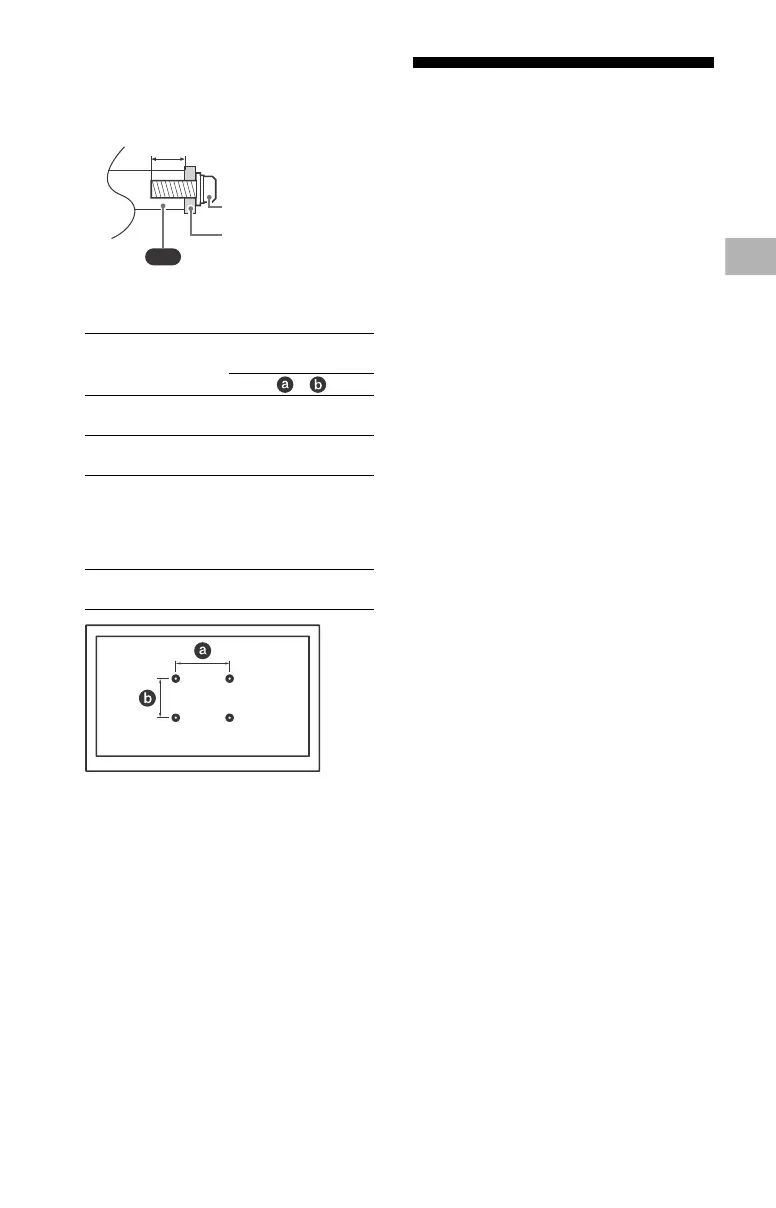
D:\SONY TV\SY23_B2B_UCF_RG_121\5049510121_01EN\5049510121_EN.fm master page: Right
FW-98BZ53L / 98BZ50L / 98BZ30L / 85BZ40L / 85BZ35L / 85BZ30L / 75BZ40L / 75BZ35L / 75BZ30L /
65BZ40L / 65BZ35L / 65BZ30L / 55BZ40L / 55BZ35L / 55BZ30L / 50BZ30L / 43BZ30L
5-049-510-12(1)
17
EN
GBEN
FW-85BZ40L / 85BZ35L / 85BZ30L /
75BZ40L / 75BZ35L / 75BZ30L / 65BZ40L /
65BZ35L / 65BZ30L / 55BZ40L / 55BZ35L /
55BZ30L / 50BZ30L / 43BZ30L
• Refer to the following table for
wall-mount hole pattern.
• Be sure to store the unused screws and
Table-Top Stand in a safe place until you
are ready to attach the Table-Top Stand
(models with Table-Top Stand only). Keep
the screws away from small children.
Note
• Read the supplied safety documentation for
additional safety information.
• For more detailed information, visit Sony
Customer Support website.*
* Only for limited region/country/model.
Troubleshooting
General troubleshooting for issues like:
black screen, no sound, frozen picture, LCD
Display does not respond, or network is
lost, do the following steps.
1 Restart your LCD Display by pressing the
power button on the remote control for
about five seconds and select [Restart].
The LCD Display will restart. If the LCD
Display does not recover, try unplugging
the AC power cord then press the power
button on the LCD Display and release it.
Wait for two minutes, and plug in the AC
power cord.
Or, press the power button on the LCD
Display for about 40 seconds until the
LCD Display turns off.
2 Refer to the Help menu by pressing HELP
on the remote control.
3 Connect your LCD Display to the Internet
and perform a software update. Sony
recommends you to keep your LCD
Display software updated. Software
updates provide new features and
performance improvements.
4 Perform the factory data reset.
When you plug in the LCD Display, the
LCD Display may not be able to turn on
for a while even if you press the power
button on the remote control or the LCD
Display.
It takes time to initialize the system. Wait
for about one minute, then operate it
again.
How to reset the LCD Display to factory
settings
WARNING: The reset will clear all of your
customized settings including the parental
lock setting.
• You can reset the LCD Display to factory
settings by selecting [Factory data reset].
• To force factory data reset, unplug the AC
power cord. Press and hold button on
the LCD Display, then plug in the AC
power cord.
Model Name
Wall-mount hole
pattern
×
FW-98BZ53L /
98BZ50L / 98BZ30L
600 × 400 mm
FW-85BZ40L /
85BZ35L / 85BZ30L
400 × 400 mm
FW-75BZ40L /
75BZ35L / 75BZ30L /
65BZ40L / 65BZ35L /
65BZ30L / 55BZ40L /
55BZ35L / 55BZ30L
300 × 300 mm
FW-50BZ30L /
43BZ30L
200 × 200 mm
VS
10 – 12 (mm)
Screw (M6)
Wall-Mount Bracket
Bekijk gratis de handleiding van Sony Bravia FW-98BZ53L, stel vragen en lees de antwoorden op veelvoorkomende problemen, of gebruik onze assistent om sneller informatie in de handleiding te vinden of uitleg te krijgen over specifieke functies.
Productinformatie
| Merk | Sony |
| Model | Bravia FW-98BZ53L |
| Categorie | Monitor |
| Taal | Nederlands |
| Grootte | 6383 MB |







