Sony BC-L90 handleiding
Handleiding
Je bekijkt pagina 26 van 92
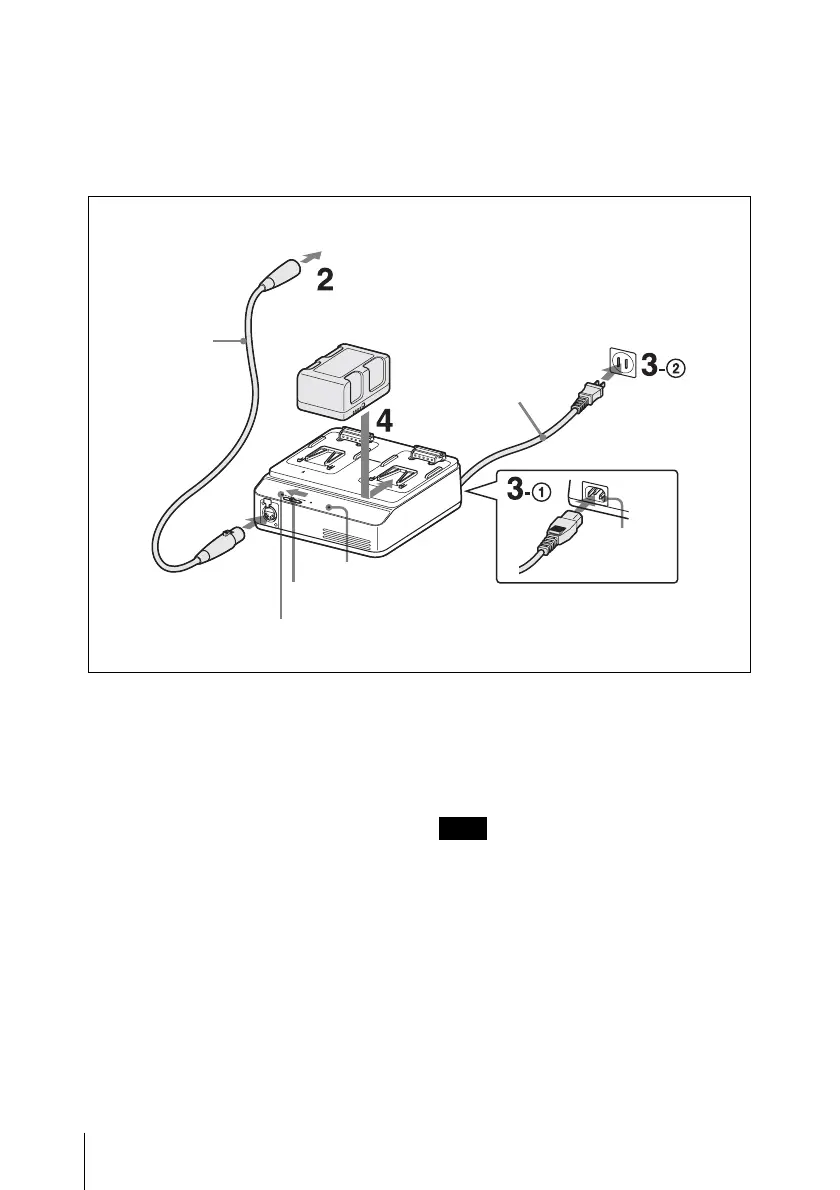
26
Charging Battery Packs
Charging in DC OUT mode
You can charge a battery pack on channel 2
while supplying power to a connected
device.
1
Set the mode select switch to DC OUT.
2
Connect a DC power cord (not
supplied) to the DC OUT connector 1
and to the DC powered device 2.
3
Connect an AC power cord (not
supplied) to the AC input connector 1
and to an AC power source 2.
DC power is supplied to the device
connected in step 2, and the DC OUT
indicator lights in green.
4
Attach a battery pack to channel 2.
See step 3 in “Charging in CHARGE mode”
for information about how to attach a battery
pack.
Detaching a battery pack
Slide the attached battery pack in the
opposite direction to that when attaching
then pull it up.
The battery packs are attached via a simple
locking mechanism. Be careful not to drop
the battery packs when detaching them.
When an error is detected
When one of the following conditions is
detected during charging in CHARGE
mode or DC OUT mode, the CHARGE
indicator flashes in orange and green
alternately:
1
2
12
A
C
A
D
A
P
T
O
R
/C
H
A
R
G
E
R
B
C
-
L
9
0
to DC powered device
DC power cord
(not supplied)
Mode select switch
Lithium-ion
battery pack
AC input
connector
AC power cord
(not supplied)
to AC power source
CHARGE indicator
DC OUT indicator
Note
Bekijk gratis de handleiding van Sony BC-L90, stel vragen en lees de antwoorden op veelvoorkomende problemen, of gebruik onze assistent om sneller informatie in de handleiding te vinden of uitleg te krijgen over specifieke functies.
Productinformatie
| Merk | Sony |
| Model | BC-L90 |
| Categorie | Niet gecategoriseerd |
| Taal | Nederlands |
| Grootte | 10989 MB |
Caratteristiche Prodotto
| Kleur van het product | Zwart |
| Type stroombron | AC |
| Ondersteund aantal accu's/batterijen | 2 |
| Geschikt voor | Batterij voor digitale camera's |
| Aantal per verpakking | 1 stuk(s) |







