Sony BC-L70 handleiding
Handleiding
Je bekijkt pagina 26 van 82
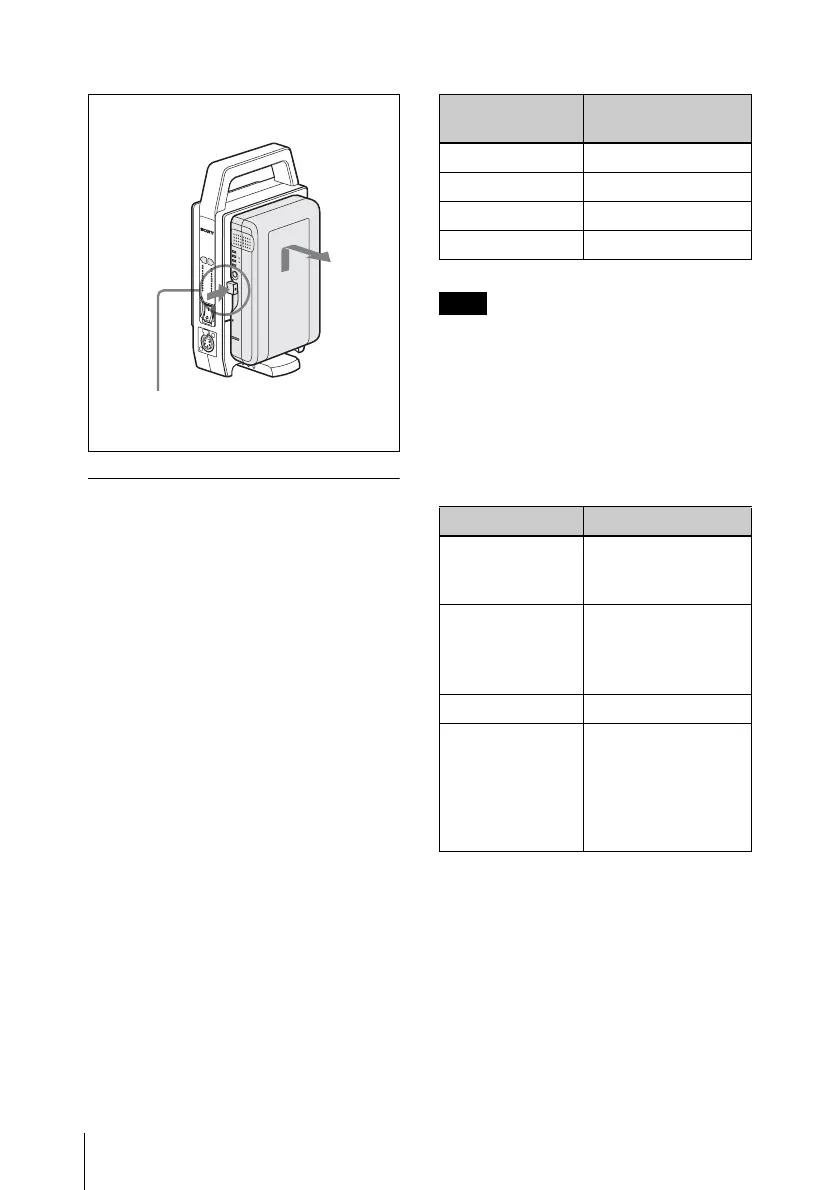
26
Charging
Charging a Battery Pack
1
Plug in the AC power cord to the AC
IN connector and connect the other end
of the cord to an AC power outlet.
2
Press the ? side of the POWER switch.
Charging starts automatically. The
charge indicators flash according to the
process of charging.
When charging is completed, the green
indicator lights.
After charging
When charging is completed, detach the
charged battery pack and press the a side
of the POWER switch to turn the power off.
Charging time
The time to charge a completely exhausted
battery pack to its full capacity is shown in
the table below (when charging a battery
pack at a temperature of 25°C (57°F)
without supplying DC power to the
connected device).
When you use the BC-L70, be sure to stand
it vertically, as shown in the figure on the
left, to avoid problems such as over heating.
About the charging indicator
The charging indicator shows the charging
status of the attached battery pack, as shown
in the table below.
When an abnormality is detected
while charging
When one of the following conditions is
detected while charging, the orange and
green charge indicators flash alternately,
and charging is canceled to protect the
battery pack.
• After the start of charging, the voltage of
the DC output for battery charging has
dropped below the specified level (6 V).
D
C
O
U
T
P
O
W
E
R
100
1
2
80
0%
F
E
C
H
E
C
K
L
O
C
K
To detach
Holding the release button in,
pull the battery pack up.
Battery pack Charging time to
full capacity
BP-GL95A About 145 minutes
BP-GL65A About 155 minutes
BP-L80S About 210 minutes
BP-L60S About 150 minutes
Note
Indicator status Charging status
Orange indicator
flashing
In progress (less
than 80% of full
capacity)
Green indicator
flashing
In progress (80% or
more to less than
100% of full
capacity)
Green indicator lit Fully charged
Orange and
green indicators
flashing
alternately
An abnormality was
detected. (For
details see “When
an abnormality is
detected while
charging” below.)
Bekijk gratis de handleiding van Sony BC-L70, stel vragen en lees de antwoorden op veelvoorkomende problemen, of gebruik onze assistent om sneller informatie in de handleiding te vinden of uitleg te krijgen over specifieke functies.
Productinformatie
| Merk | Sony |
| Model | BC-L70 |
| Categorie | Niet gecategoriseerd |
| Taal | Nederlands |
| Grootte | 10786 MB |
Caratteristiche Prodotto
| Kleur van het product | Zwart |
| Gewicht | 1200 g |
| Breedte | 60 mm |
| Diepte | 136 mm |
| Hoogte | 237 mm |







