Sony AIBO ERS-7M2 handleiding
Handleiding
Je bekijkt pagina 18 van 81
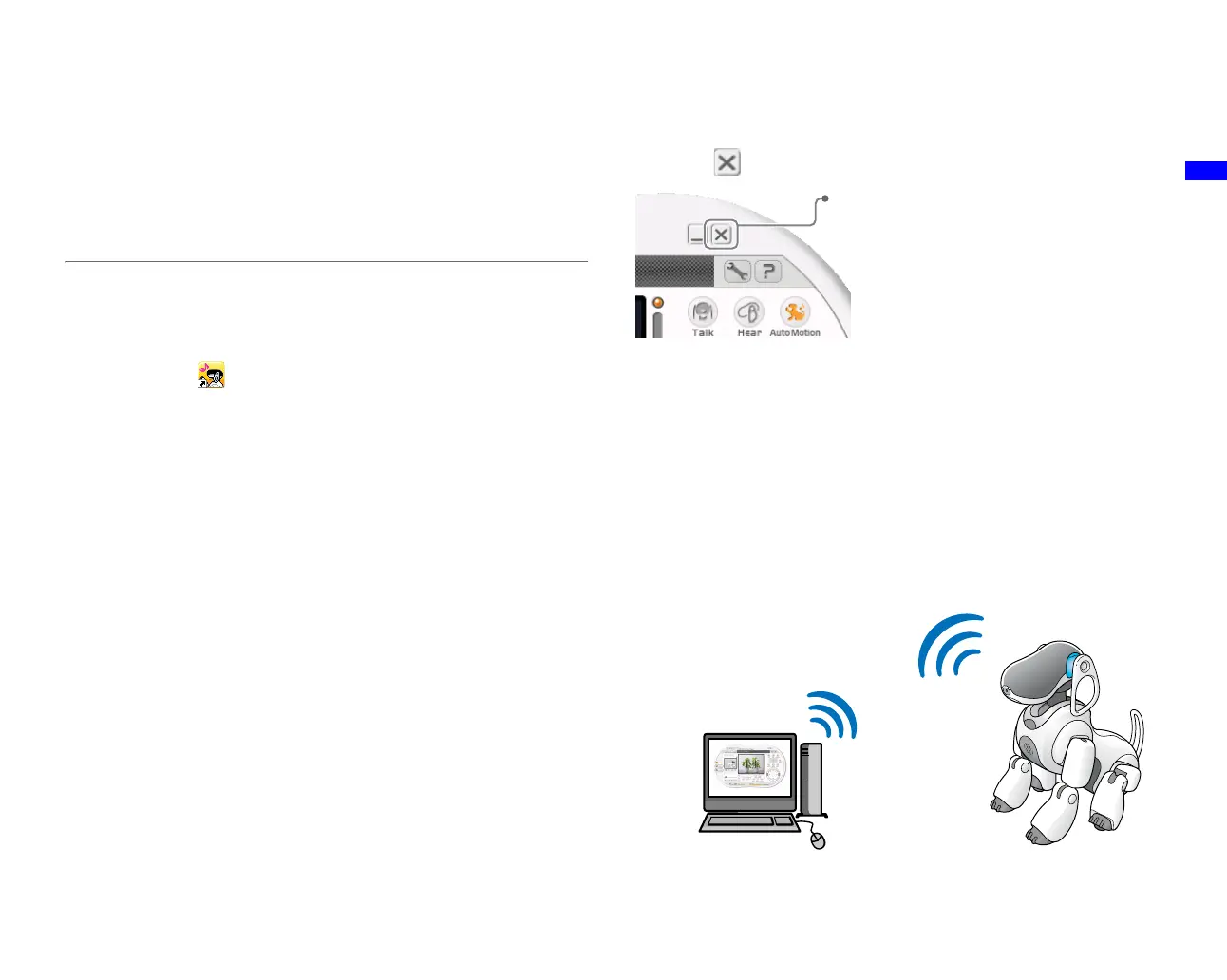
Getting Started
masterpage:Right
date[9/29/04]
filename[F:\Joutou\#4051435_Sony_AiboAEP-PDF_E\AC1R100111\01GB_SET01.fm]
model name[ERS-7]
partnumber[A-C1R-100-11 (1)]
18
zHint
If you have inadvertently clicked “Keep Blocking” on the “Windows
Security Alert” screen, cancel the blocked status as follows.
1Click “Start” - “Control Panel”.
2Double-click “Windows Firewall”.
3On the “Windows Firewall” screen, click the “Exception” tab.
4Select the “VAIBOserver” check box and click “OK”.
Second and subsequent startups
Double-click the icon on the Desktop.
When you start AIBO Entertainment Player again, it will
automatically connect to the selected AIBO
®
Entertainment
Robot.
zHint
You can also change the settings so that AIBO Entertainment Player
will not connect automatically at startup. To do this, see the
instructions on page 66.
Closing down AIBO Entertainment
Player
Click the (close) button.
When the connection to the AIBO robot is terminated, the
AIBO robot emits a confirmation sound, and the mode
indicator goes out.
Click this button.
Bekijk gratis de handleiding van Sony AIBO ERS-7M2, stel vragen en lees de antwoorden op veelvoorkomende problemen, of gebruik onze assistent om sneller informatie in de handleiding te vinden of uitleg te krijgen over specifieke functies.
Productinformatie
| Merk | Sony |
| Model | AIBO ERS-7M2 |
| Categorie | Niet gecategoriseerd |
| Taal | Nederlands |
| Grootte | 13505 MB |







