Sonoff ZBCurtain handleiding
Handleiding
Je bekijkt pagina 21 van 23
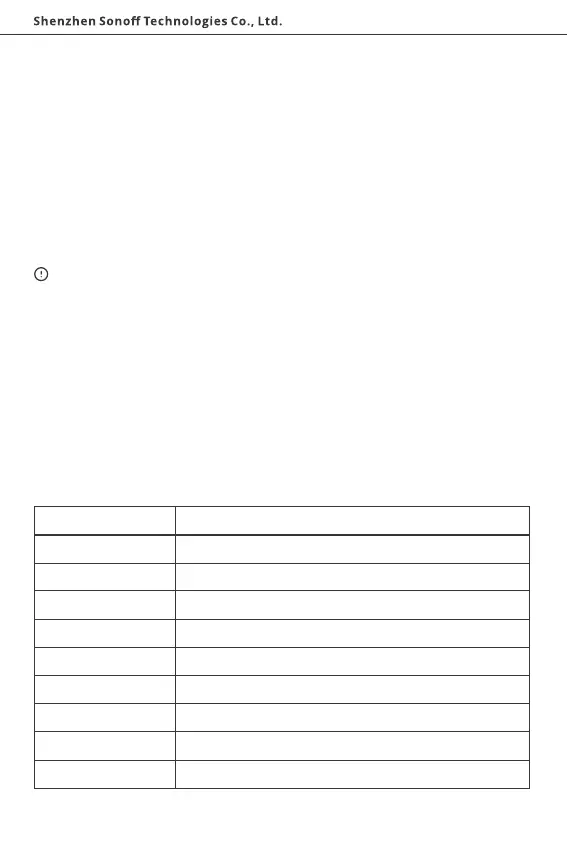
1. Power off the Curtain Motor, long press the pairing button and then power on the
Curtain Motor to wait for about 5s until the LED indicator turns green and keeps on, then
release. Now Curtain Motor has entered the Curtain Remote pairing state.
2. Press any button on the Curtain Remote within 10s, then LED indicator will turn off and
the Curtain Motor will move forward and backward briefly once, now the pairing is
successful between Curtain Motor and Curtain Remote.
Pairing & Clearing of Curtain Remote and Curtain Motor
Pairing
Power off the Curtain Motor, press and hold the pairing button, then power on the Curtain
Motor, wait for about 10s until the LED indicator flashes green quickly and then release.
Now all paired Curtain Remotes are cleared from ZBCurtain.
Clearing
If the Curtain Remote does not been paired within 10s, please follow the above steps
and pair them again.
Specifications
Model
Input
Port Type
Max. Power
Battery Capacity
Battery Model
Wireless Connection
ZBCurtain
DC 5V 1A
Type-C
5W
4000mAh
103450(103450 x 2 3.7V)
Zigbee 3.0
Working Temperature -5℃~40℃
Casing Material ABS
Product Dimension Main-motor: 115x78x29mm, Vice-motor: 115x58x28mm
English
20
Bekijk gratis de handleiding van Sonoff ZBCurtain, stel vragen en lees de antwoorden op veelvoorkomende problemen, of gebruik onze assistent om sneller informatie in de handleiding te vinden of uitleg te krijgen over specifieke functies.
Productinformatie
| Merk | Sonoff |
| Model | ZBCurtain |
| Categorie | Niet gecategoriseerd |
| Taal | Nederlands |
| Grootte | 1598 MB |
Caratteristiche Prodotto
| Kleur van het product | Wit |
| Breedte | 115 mm |
| Diepte | 78 mm |
| Hoogte | 29 mm |
| Materiaal behuizing | Kunststof |