Sonnenkonig Secco Forte 500 handleiding
Handleiding
Je bekijkt pagina 50 van 56
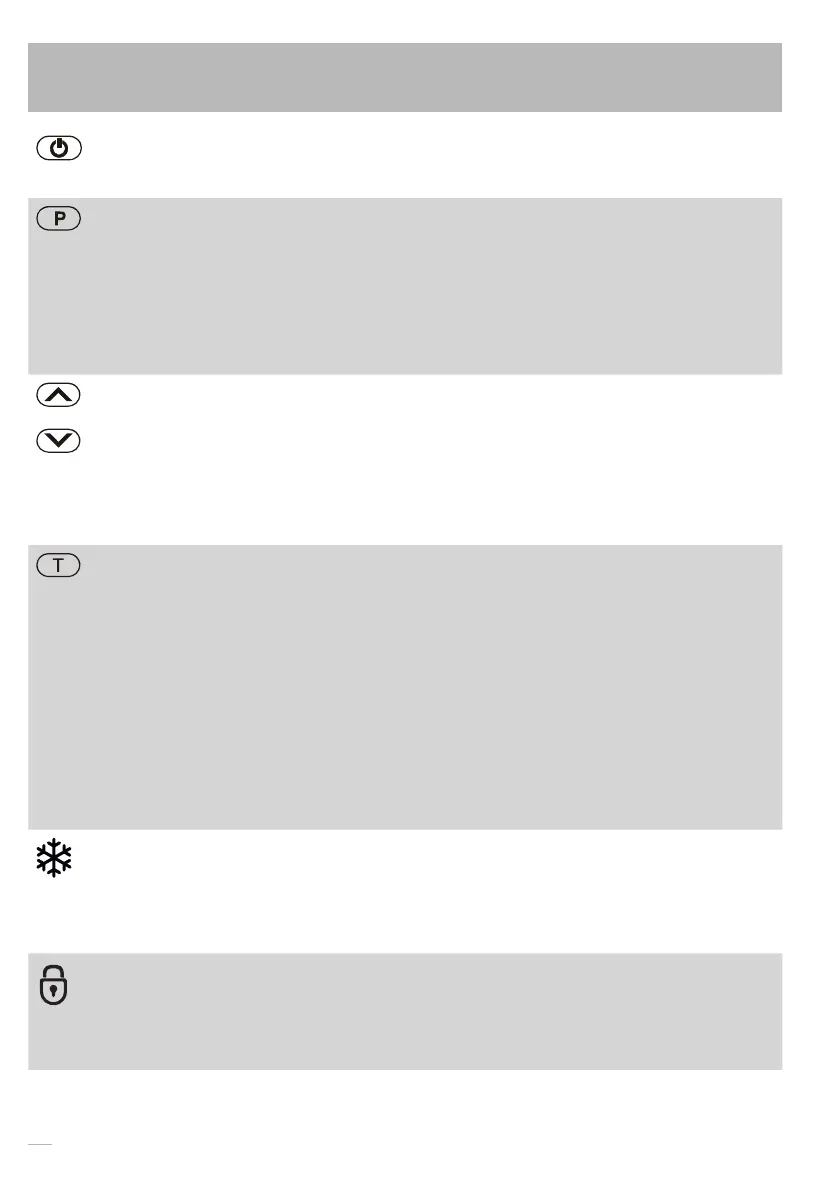
EN
50
05 - OPERATION
On / Off
Press this button to turn the device either on or off.
Pump
The device is fitted with a automatic water-pump to transport con-
densed water. The pump works automatically during operation and a
short time after turning it off.
With this button you can activate the pump manually. Use this func-
tion before storing or moving the device to prefent spillage.
Set Humidity
With these buttons you can set the desired humidity from to %.
If the ambient humidity is already below %, „CO„ is displayed on
the display. The user defined percentage is displayed left while the
current ambient humidity is displayed on the right.
Operating time
Press on the button once to show the current operating time. Press
again to show the total operating time.
If you press the button while the device is not operating, the last
recorded time will be displayed instead.
Press the button for seconds to reset the timer. The value will al-
ways be added to the total operating time.
The total operating time can not be deleted.
Defrosting
The unit has an automatic defrost cycle to prevent internal parts
from freezing. When defrosting is active, the defrost indicator (E)
lights up.
Lock Controls
Press the P and T button simultaniously for seconds to lock all
buttons and the display. Repeat same procedure to unlock again.
Bekijk gratis de handleiding van Sonnenkonig Secco Forte 500, stel vragen en lees de antwoorden op veelvoorkomende problemen, of gebruik onze assistent om sneller informatie in de handleiding te vinden of uitleg te krijgen over specifieke functies.
Productinformatie
| Merk | Sonnenkonig |
| Model | Secco Forte 500 |
| Categorie | Luchtreiniger |
| Taal | Nederlands |
| Grootte | 3910 MB |





