Sonnenkonig ECO 1000 handleiding
Handleiding
Je bekijkt pagina 43 van 60
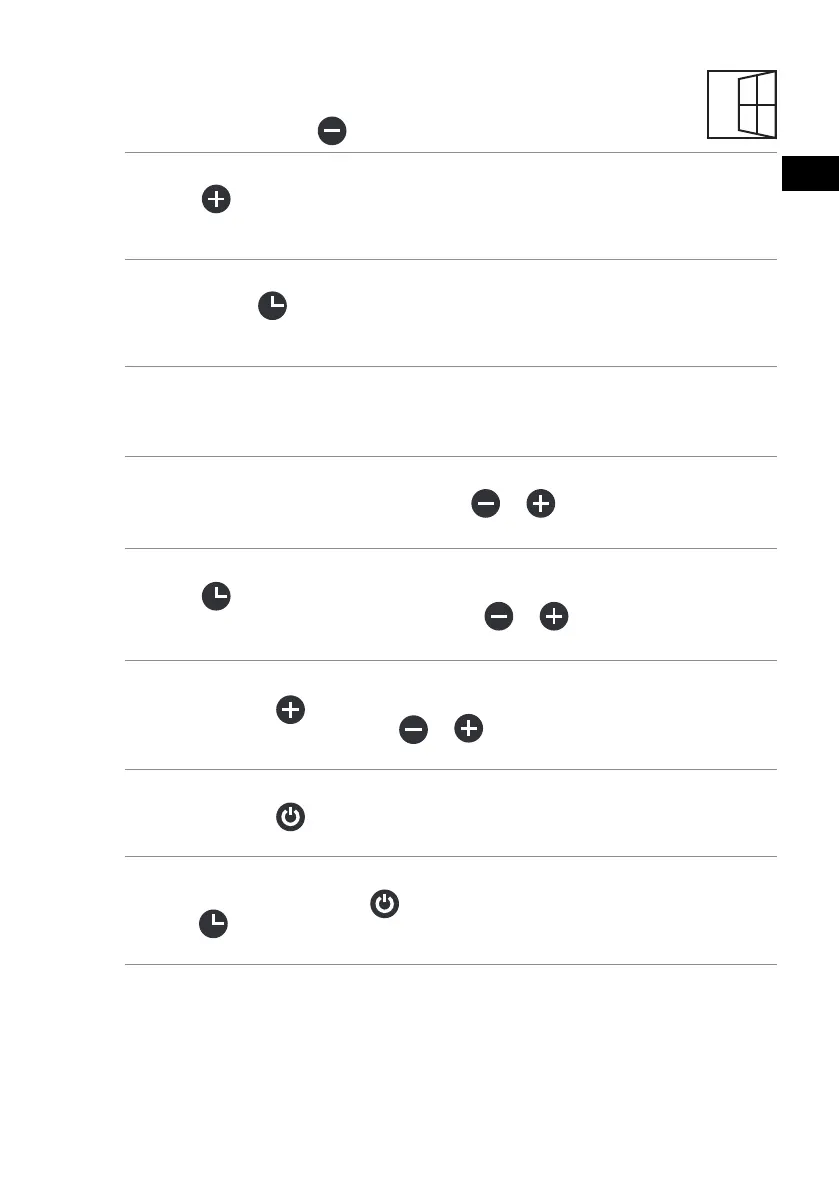
43
EN
Temperature calibtration
Press the button for 5 seconds to start the calibtration� You can change the
temperature from -5 to + 5 º C�
Temperature calibration
Press and hold the button for 5 seconds to enter the temperature calibration�
Adjust the number by pressing the or button� The calibration ranges from
-5 to +5 º C�
Child lock
Press and hold the for 3 seconds to activate the child lock; „CL“ is displayed on
the screen�
Factory reset
Switch on the heater and press until „OFF“ is displayed on the screen� Press
and hold for 10 seconds to reset the unit�
Mute operation
If you do not like the „beep“ sound when operating the heater, you can deactivate
the sound in the settings after you have connected the heater to the APP�
Deactivate Wireless
Press the button for 10 seconds to deactivate the Wireless function�The Symbol
on the display should dissapear� Repeat to reactivate the Wireless function�
Manual Control
In manual mode, you can control the heating independently of a WLAN connection�
Temperature
Set the desired temperature by pressing the or key� Two seconds after
setting, the display will return to the room temperature�
Timer
Press the button to enter the timer setting� The display will show either 00 H
or the previous setting� Set the timer with the or buttons�
Open window detection
If the room temperature drops drastically in a short time span, this
function is activated and the heating stops for 30 minutes� Deactivate this
function by pressing the button for 5 seconds�
Bekijk gratis de handleiding van Sonnenkonig ECO 1000, stel vragen en lees de antwoorden op veelvoorkomende problemen, of gebruik onze assistent om sneller informatie in de handleiding te vinden of uitleg te krijgen over specifieke functies.
Productinformatie
| Merk | Sonnenkonig |
| Model | ECO 1000 |
| Categorie | Niet gecategoriseerd |
| Taal | Nederlands |
| Grootte | 5594 MB |







