Sonifex DHY-04VT handleiding
Handleiding
Je bekijkt pagina 18 van 42
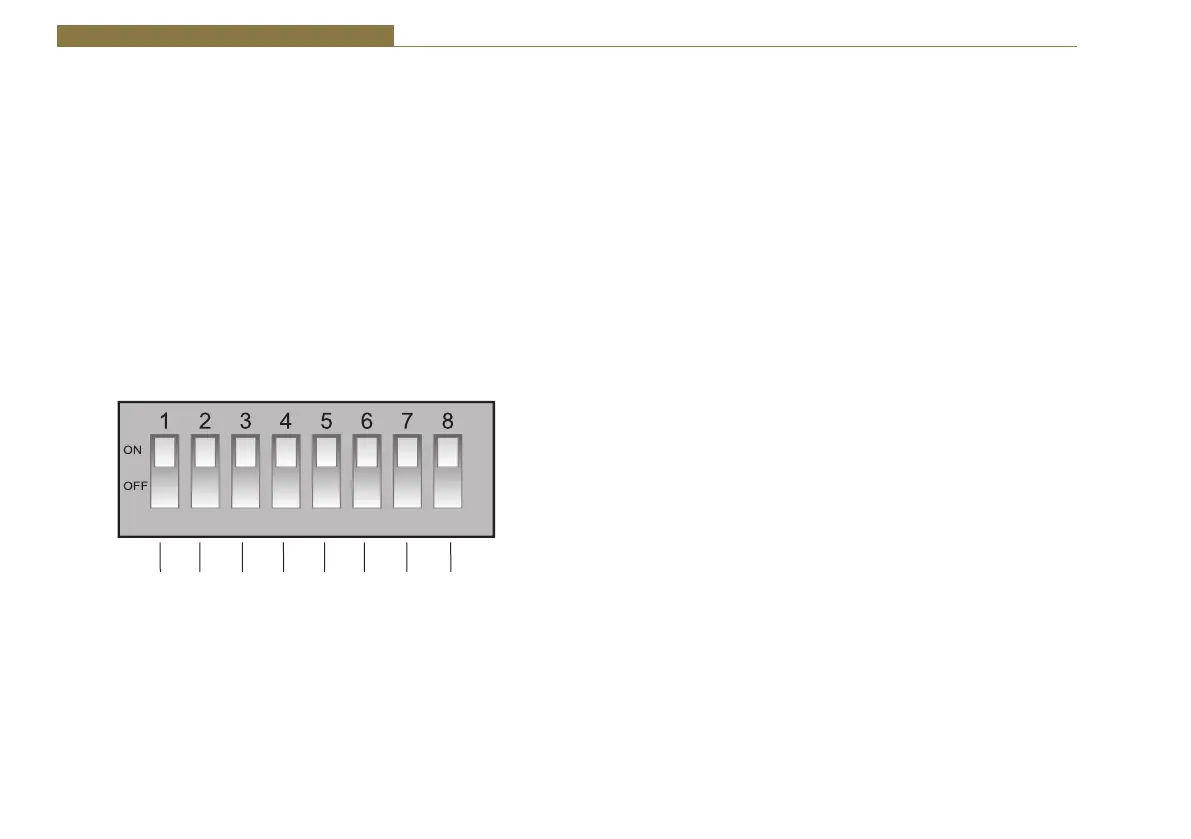
2 Configuration & Controls - DHY-04V
8
8
3 Connecting the DHY-04V TBU
Unused
Noise Gate Select
Force Static
IP Address
Network
Cancellation Enable
Auto Answer Enable
Unused
Ducking Enable
Unused
Mains Input
The power supply is connected via a filtered IEC Plug and is continuously
rated 85-264V AC @ 47-63Hz.
Protective Earth Terminal
This earth bond screw terminal is a screen terminal that must be connected
to an earth point.
Configuration Settings DIPSwitches
The SETTINGS switches are used to configure the DHY-04V in the modes
that you want it to operate. A label on the top panel of the unit shows the
orientation of the switches:
The following paragraphs describe the function of each switch; the default
or normal position is shown in curly brackets.
Noise Gate Select - SW1 {ON}
An output noise gate operates when the telephone signal is below the noise
gate threshold control. This noise gate reduces the output gain by 34dB
during low level signal conditions. The noise gate can be switched off if you
don’t wish to use it by switching SW1 to the OFF position.
Ducking Enable - SW2 {ON}
This switch allows the received signal to be automatically attenuated by
18db when both received and sent audio are present in the hybrid. This
allows an operator in the studio to talk over the caller at all times.
Ring Detector (Auto Answer) Enable - SW4 {ON}
This switch enables the integrated ring detector, which automatically
answers incoming calls after the number of rings set using the webserver
(Configuration - Telephone). The default is 2 rings.
Note double cadence ring tones count both rings in the cadence pattern.
Force Static IP Address – SW6 {OFF}
When SW6 is enabled (ON) during the unit power-up routines, the Network
settings are overridden to force the unit to use a static IP address of
192.168.0.100 with a subnet mask of 255.255.255.0
Network Cancellation Enable – SW7 {OFF}
When switch SW7 is enabled (ON) the DHY-04V performs the echo
cancellation routine on the incoming signal from the telephone line. This is
not normally required by a GSM network as the signal is already cancelled
in the GSM network, but it may be enabled for special circumstances.
Bekijk gratis de handleiding van Sonifex DHY-04VT, stel vragen en lees de antwoorden op veelvoorkomende problemen, of gebruik onze assistent om sneller informatie in de handleiding te vinden of uitleg te krijgen over specifieke functies.
Productinformatie
| Merk | Sonifex |
| Model | DHY-04VT |
| Categorie | Niet gecategoriseerd |
| Taal | Nederlands |
| Grootte | 9063 MB |







