Sonifex DHY-04VS handleiding
Handleiding
Je bekijkt pagina 36 van 42
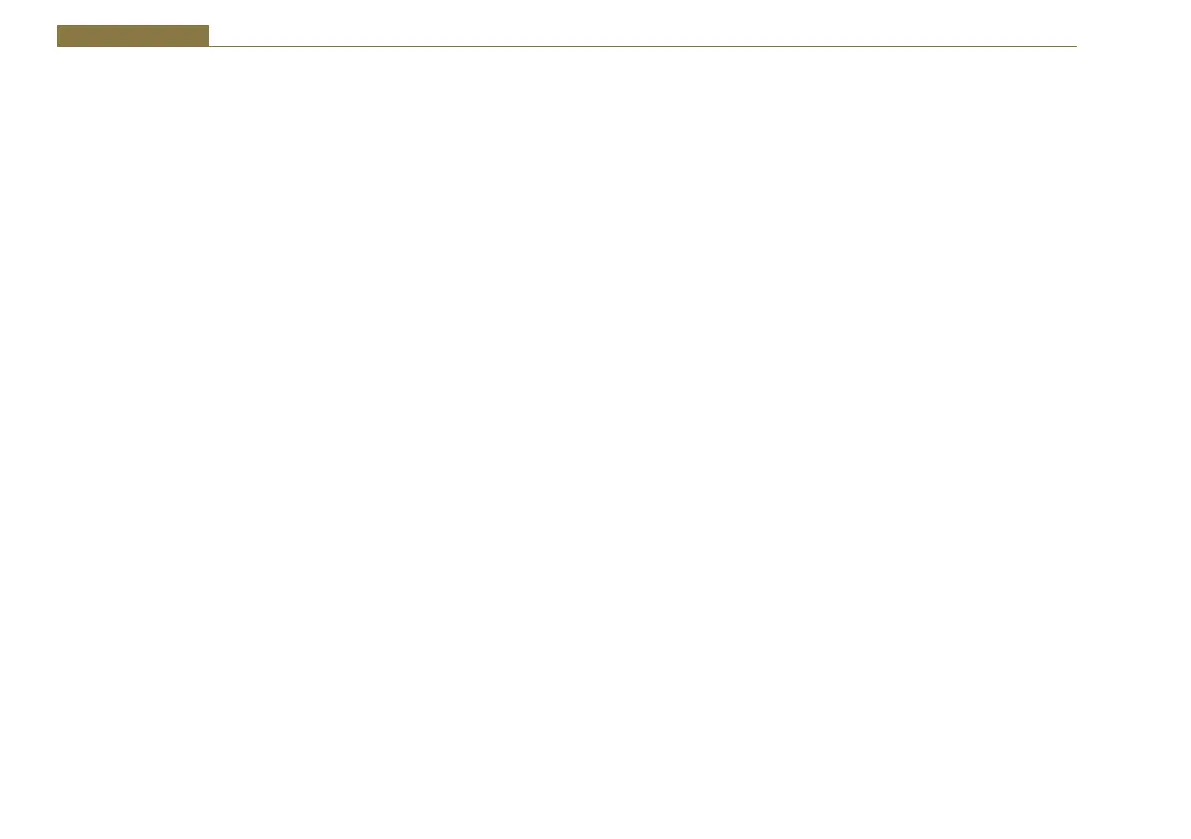
26
6 Webserver
Update GSM Module
The GSM Module runs firmware to control the calls and report the status to
the main DHY-04V firmware. If an update is available, download the latest
version and save the file to your computer. Browse your computer to locate
and select the file, and press the update button. Once the update has
completed, this page will refresh automatically.
The file must be named according to the following convention “DHY04G_
HD_MOD_” followed by any version or other info then a “.hex” suffix - e.g
“DHY04G_HD_MOD_v1.2.hex”
Update Config Files
The settings created in the Configuration page can be retrieved from or
saved to your computer.
To Load a Config Set, select a file and press Load Config and the options
from the config file will be loaded onto the DHY-04V unit.
Just press Save Config to create a file named DHY04G_HD.ini in the
download directory of the browser. The configuration file is always saved to
the download directory as DHY04G_HD. ini, but can be edited, renamed or
moved to a more convenient location directly on your computer. The file is
man-readable and editable. For special setups we sometimes provide a
config file to create a special User set to suit customers specific conditions.
Clear Settings
Press this button to clear the settings in the main code. Take care as all
settings will be lost - if necessary use the config save to keep a record of
settings
Bekijk gratis de handleiding van Sonifex DHY-04VS, stel vragen en lees de antwoorden op veelvoorkomende problemen, of gebruik onze assistent om sneller informatie in de handleiding te vinden of uitleg te krijgen over specifieke functies.
Productinformatie
| Merk | Sonifex |
| Model | DHY-04VS |
| Categorie | Niet gecategoriseerd |
| Taal | Nederlands |
| Grootte | 9063 MB |







