Sonifex DHY-04VS handleiding
Handleiding
Je bekijkt pagina 27 van 42
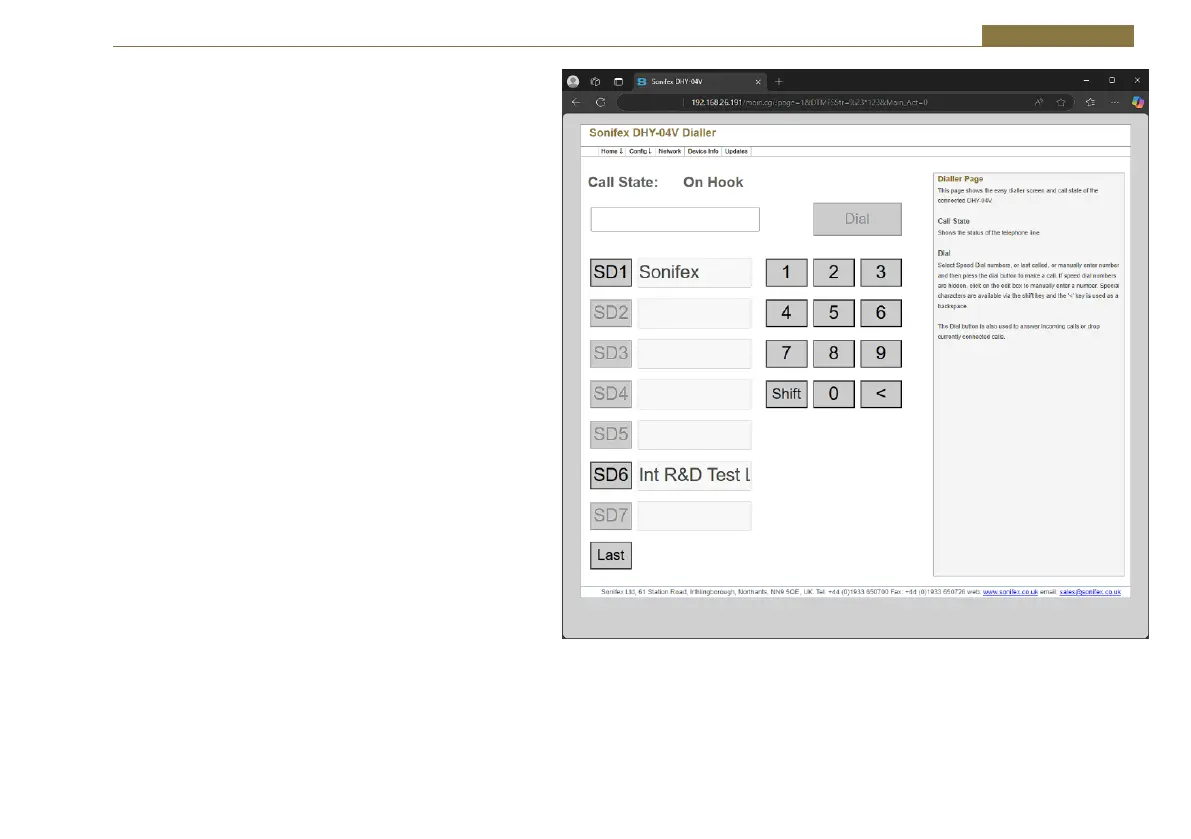
17
Webserver 6
To update the Speed Dials enter the number, and name if
required, then press the update button to save the new
information
The number entries should be preceded with the
appropriate country codes, using a ‘+’ as the first
character followed by the country code to indicate an
international call.
Dialler Page
The Dialler is selected from a drop down of the Home
Menu and allows you to remotely dial out from a browser
– including smartphones/tablets that are connected by
WiFi via an access point to the DHY-04V.
This page shows the easy dialler screen and call state of
the connected DHY-04V.
Call State
Shows the status of the GSM Connection.
Dial
Select Speed Dial (SD) numbers, or the last called number
or manually enter a number and then press the Dial
button to make a call.
Special characters are available via the shift key and the
‘<’ key is used as a backspace.
The Dial button is also used to answer incoming calls or
drop currently connected calls.
Once a call has been established, the web keypad can be
used to send DTMF tones to the line.
V
Bekijk gratis de handleiding van Sonifex DHY-04VS, stel vragen en lees de antwoorden op veelvoorkomende problemen, of gebruik onze assistent om sneller informatie in de handleiding te vinden of uitleg te krijgen over specifieke functies.
Productinformatie
| Merk | Sonifex |
| Model | DHY-04VS |
| Categorie | Niet gecategoriseerd |
| Taal | Nederlands |
| Grootte | 9063 MB |







