Sonifex DHY-04 handleiding
Handleiding
Je bekijkt pagina 24 van 56
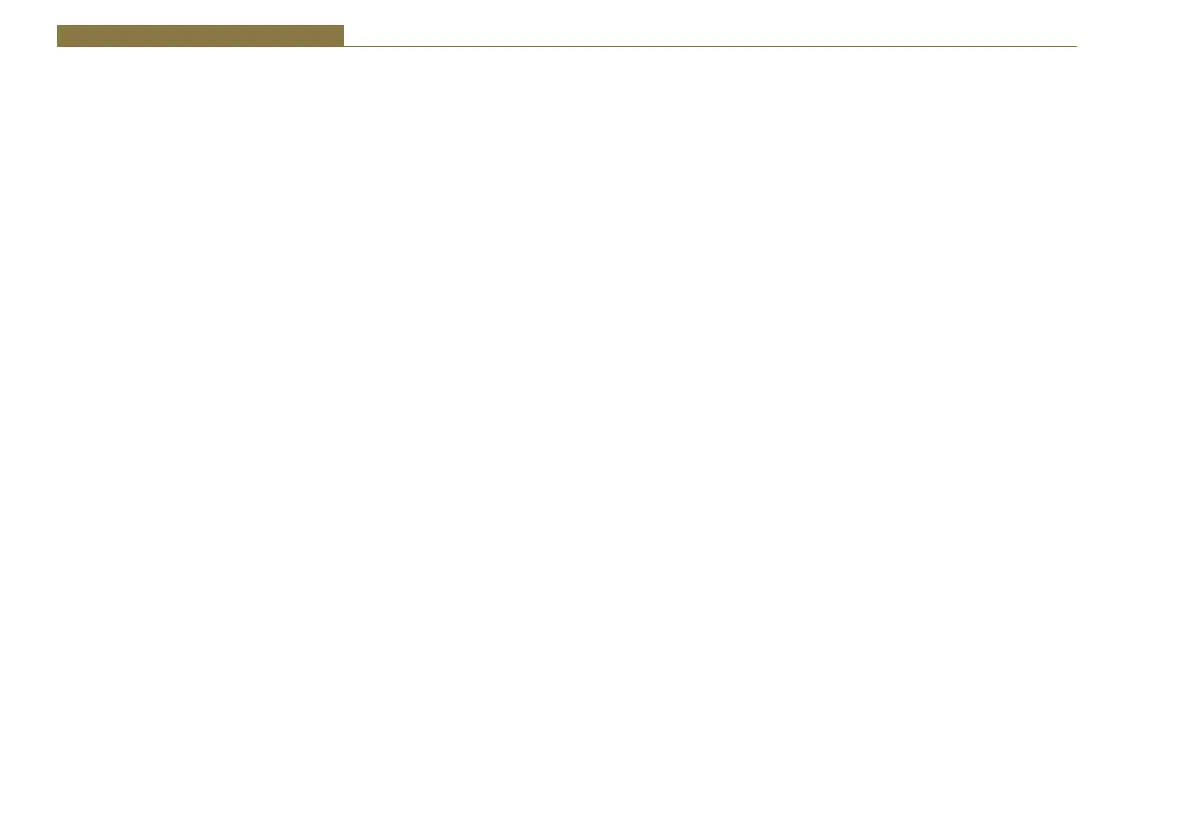
14
3 Connecting the DHY-04 TBU
not necessary however and direct connection can be made into the mixer
telephone return channel.
The output stage has a 3-way gain switch control, mounted on the front
panel (Level to Line), which may be set to give 0dB signals at the output. In
addition an output noise gate operates when the telephone signal is below
the noise gate threshold control. This noise gate reduces the output gain by
34dB under no signal conditions, eliminating the effects of telephone line
cross talk.
Isolation of better than 71dB is created between the input and output
connectors when the hybrid unit is functioning on an exchange line.
Using The AES/EBU Input & Output
The unit is also capable of working in the digital domain by supplying AES/
EBU digital audio into the input XLR. The unit will automatically detect
this digital signal and so will change the output to a digital audio signal
synchronised to this input. The unit will treat 0dbFS to be the equivalent
to a +18dbU analogue signal. The AES lock LED will indicate when a valid
AES signal is present. Signals above -6dbFS have AGC applied to limit the
internal signal to a maximum of -6dbFS (equiv +12dbU).
Note: The earth bond at the screw terminal must be connected to a
technical earth to ensure the safe operation of the equipment under all line
conditions.
Using the DHY-04
First Use
Before using the DHY-04 you should ensure that it is connected as figure 3-1
and that the unit is setup for the correct line conditions.
EITHER
1. Directly from the webpage select the country code required and press
the ‘Submit’ button
OR
2. With the unit powered off set the DIPSwitches of the SETTINGS on the
rear panel ON for the appropriate country specification (see Table 2-1,
“Country” on page 10).
3. Ensure that DIPSwitch 8 is also set ON and then power up the unit.
During the power up cycle the new country code should be reflected in
the top row of LEDs, on the front panel.
4. Now return the DIPSwitches to their default condition – switches 1,2
& 7 ON, with switches 3 & 4 also ON if you wish to use automatic call
handling. The unit should now be ready to make & receive calls.
Using the DHY-04 with Internal Telephone Exchanges
The DHY-04 can be configured to operate with internal exchanges, such
as the Avaya exchange - contact technical.support@sonifex.co.uk with
details of the exchange and we should be able to program the unit to
those particular settings, using the User Set country codes. Typically, most
modern exchanges connect to the outside world via digital lines - in this
case there is no network echo and switch 7 should be turned OFF.
Receiving a Call
With the equipment connected as in Figure 3-1 calls may be received and
detected by the ringer in the telephone handset. To receive the call, lift
the handset and establish contact with the caller. The call may be diverted
to the telephone hybrid by pressing either the front panel mounted line
connect button, by activating the remote port or via the serial or Ethernet
(webpage) ports.
Note: The DHY-04 units have an integrated divert relay that will
automatically disconnect the handset when the unit handles the calls.
Incoming calls can be answered manually from the line connect button, or
the remote line connect switch, or automatically by enabling the integrated
ringing detector (settings SW4 ON), or externally via the serial or Ethernet
ports. Ringing tone illuminates the line connect button. The line connect
button lamp is off in the non-connected mode and illuminated in the
connected mode.
Bekijk gratis de handleiding van Sonifex DHY-04, stel vragen en lees de antwoorden op veelvoorkomende problemen, of gebruik onze assistent om sneller informatie in de handleiding te vinden of uitleg te krijgen over specifieke functies.
Productinformatie
| Merk | Sonifex |
| Model | DHY-04 |
| Categorie | Niet gecategoriseerd |
| Taal | Nederlands |
| Grootte | 11611 MB |







