Sonicware Lofi-12 XT handleiding
Handleiding
Je bekijkt pagina 9 van 154
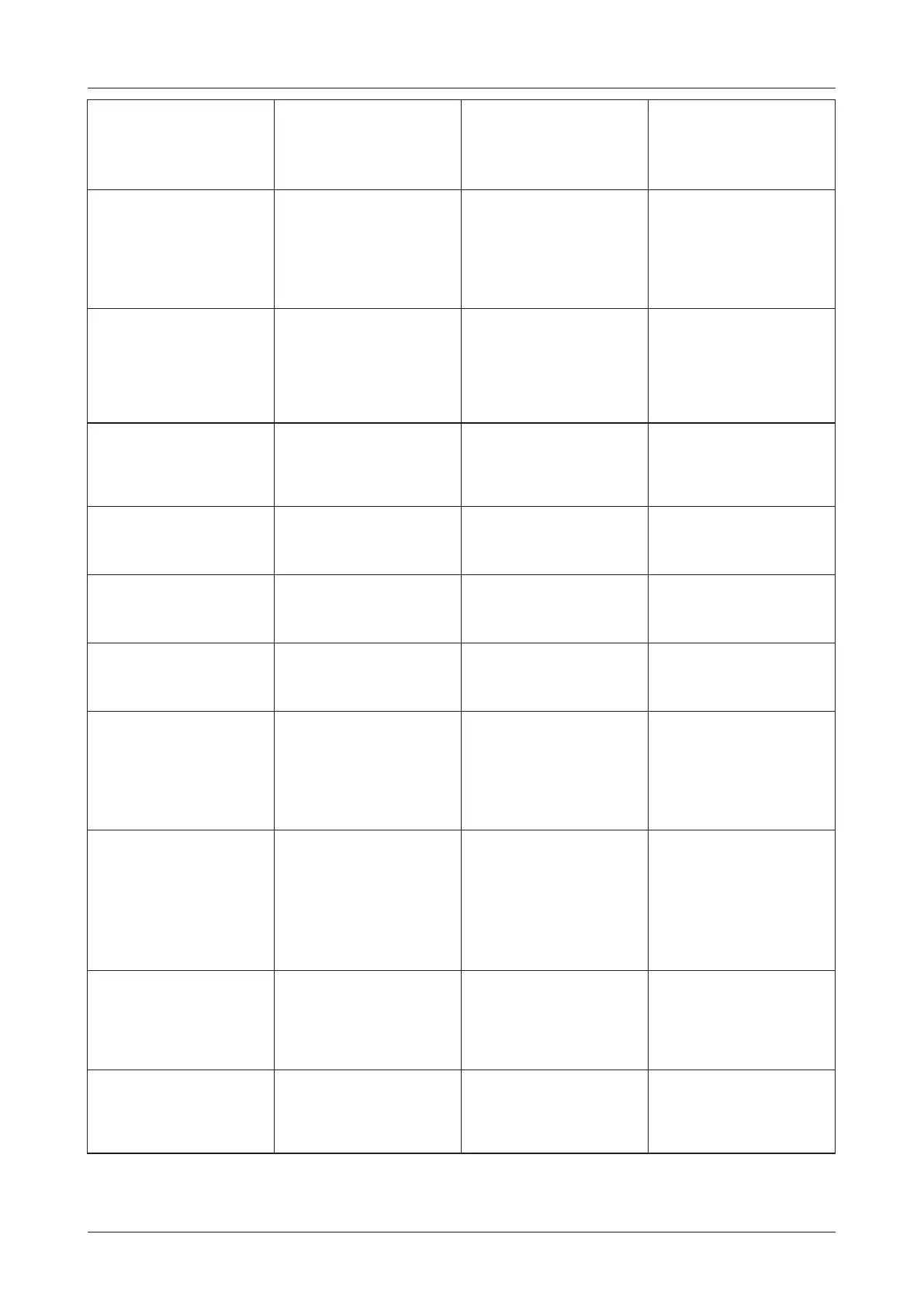
Names of parts
9
1:SYNC In/Out
Input and Output for
SYNC signals.
2:Mic
Built-in Mic with gain
knob to adjust input
volume.
3:Speaker
Built-in speaker.
4: Recording gain
knobs
Adjust input volume of
INPUT L and R.
5:Display 6:Control knobs
Turn-and-press
type knobs for A-D
parameters on the
screen.
7:VOL knob
Adjust headphones and
speaker volume.
8:VALUE knob
Adjust master volume.
Press to open the
TEMPO MENU.
This knob is also the
Tempo LED.
9:Auxiliary buttons
Select items displayed
at the bottom of the
screen.
10:D - p a d
Use for 7 re-trigger
divisions from 8th to
64th notes.And menu
cursor movement and
item selection.
11:function button
Press this button with
other buttons to switch
to the submenu.
PTN
Open the PATTERN
SELECT menu.
COPY
Copy & Paste Tracks,
Parameters or Steps.
PAD
Switch to PAD mode.
save
Open the PATTERN
SAVE menu.
song
Open the SONG SELECT
menu.
project
Open the PROJECT
MENU.
REC
Record sequence data.
Play
Play/Stop a pattern or
song.
MIX
Launch the MIXER.
MUTE
Mute the track(s).
sampling
Open the SAMPLING
page.
system
Open the SYSTEM
MENU.
ext src
Open the USB & EXT IN
page.
mix tape
Open the MIX TAPE
page.
12:O K
Used to conrm in
MENUs.
13:C L R
Use to cancel a step or
exit from a menu screen.
14:S T E P s
Press with the Track
Pad: Direct data entry.
Press function button
simultaneously to edit
the data.
15: Page Switches
Select the page(bar) to
edit.
In PAD mode, these
become scale shift
switches.
16: Parameter
Pads
Press the parameter to
edit.
Press the function
button simultaneously
to select in PAD mode.
17:Track Pads
Select a TRACK and
trigger its sound.
Press the function
button simultaneously
to select without
sounding.
18:Power Switch
Press and hold to power
on and o.
19:D C12 V
Connect DC power
supply.
20:Output L/R
Stereo line level
audio output.
21:Input L/R
L Input can be connected
to an E.Guitar.R Input
can be connected to a
Dynamic Microphone.
22:MIDI In/Out
Input and Output for
MIDI signal.
23:USB Connector
Connect to PC, it can be
managed data and use
Audio Interface function.
24:Storage Card
Lo-12 XT internal data
storage card.
25:Headphone Out
Stereo headphones
output.
Bekijk gratis de handleiding van Sonicware Lofi-12 XT, stel vragen en lees de antwoorden op veelvoorkomende problemen, of gebruik onze assistent om sneller informatie in de handleiding te vinden of uitleg te krijgen over specifieke functies.
Productinformatie
| Merk | Sonicware |
| Model | Lofi-12 XT |
| Categorie | Niet gecategoriseerd |
| Taal | Nederlands |
| Grootte | 17781 MB |







