Sonicware Lofi-12 XT handleiding
Handleiding
Je bekijkt pagina 48 van 154
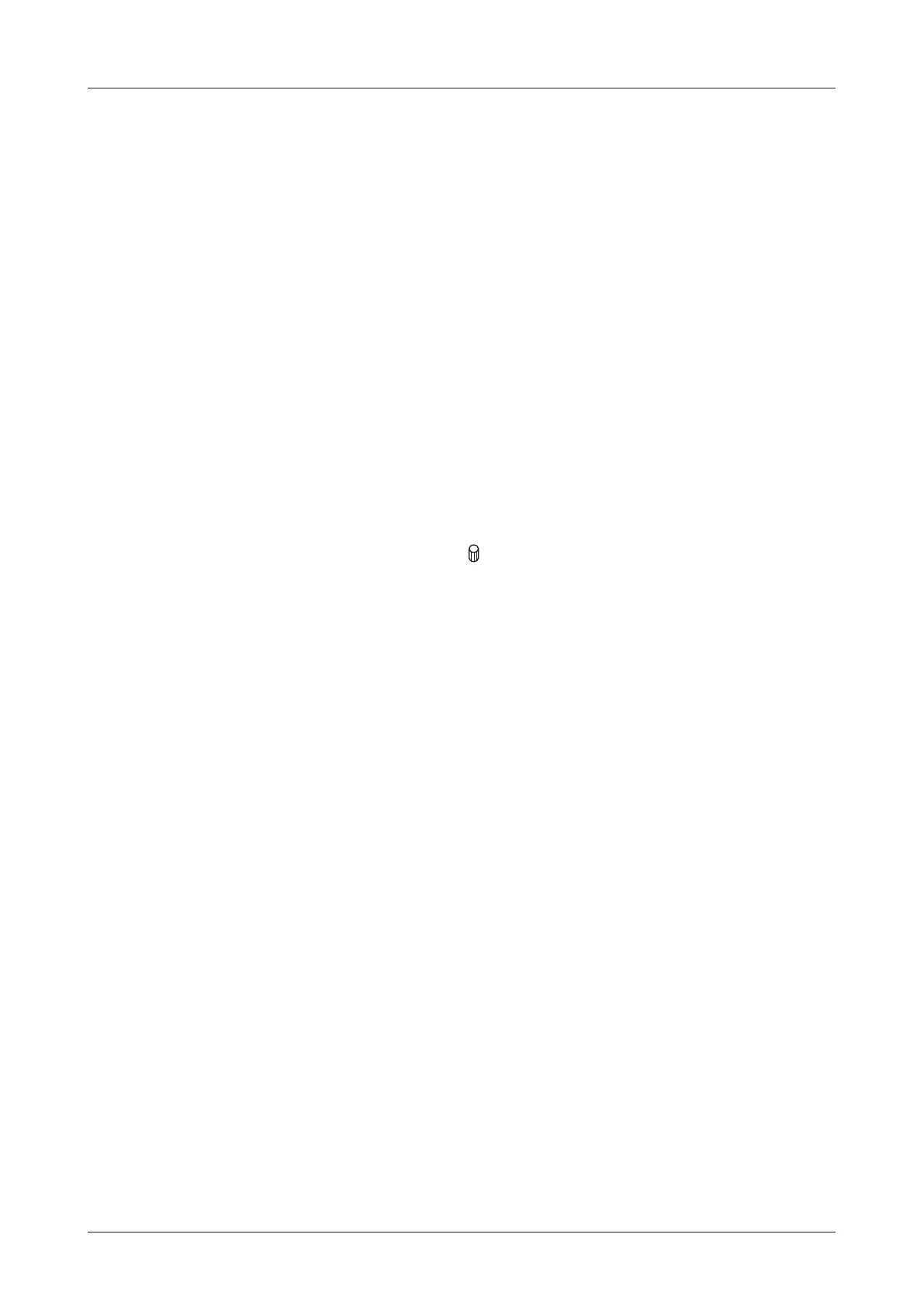
Sample File Setup - Loading into Sample Slots
The Lo-12 XT can use audio les on the card with tracks by
loading into the sample slots.
Up to 256 samples (max. 64 MB) per project can be loaded into
the sample slots.
How to load samples into sample slots
There are three ways to load a sample into a sample slot.
1. Sample with the Lo-12 XT
After sampling, samples are automatically loaded into sample
slots. The samples are loaded in order in the empty slots.
2. Select and load samples on the SND page
On the SND page, press the
A knob and select a sample from
the TAG SEARCH or SAMPLE POOL to load. The samples are
loaded in order in the empty slots.
3. Load with the SAMPLE SLOT in the PROJECT MENU
In the SAMPLE SLOT sub-menu in the PROJECT MENU, select
a sample slot to load a sample. You can also unload a sample
already loaded in the sample slot from this sub-menu.
48
Bekijk gratis de handleiding van Sonicware Lofi-12 XT, stel vragen en lees de antwoorden op veelvoorkomende problemen, of gebruik onze assistent om sneller informatie in de handleiding te vinden of uitleg te krijgen over specifieke functies.
Productinformatie
| Merk | Sonicware |
| Model | Lofi-12 XT |
| Categorie | Niet gecategoriseerd |
| Taal | Nederlands |
| Grootte | 17781 MB |







