Sonicware Lofi-12 XT handleiding
Handleiding
Je bekijkt pagina 40 van 154
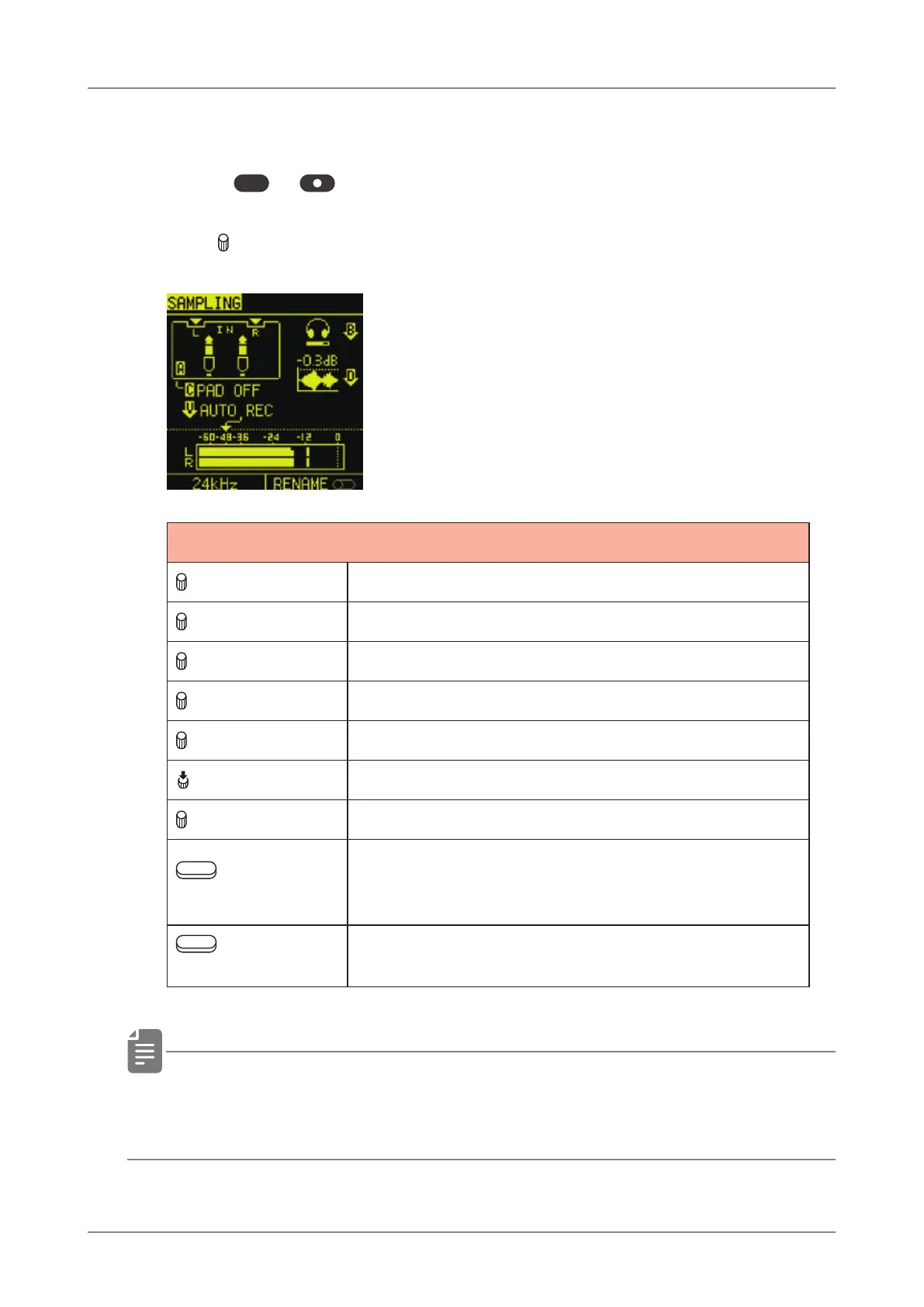
Sample File Setup - Sampling
Sampling
1
Press
func
+ sampling to open the SAMPLING page.
2
Turn
A - D knobs to set sampling settings.
SAMPLING
A knob Select the recording source
B knob Adjust monitoring level
B (Push) Monitoring ON/OFF
C knob Recording source settings
D knob Normalize ON/OFF
VALUE (Push) Auto recording ON/OFF
VALUE Auto recording Threshold
Auxiliary
left button
Select the sampling rate 12kHz or 24kHz
Recorded at the sampling frequency
indicated.
Auxiliary
right button
Turn ON to name after sampling is complete
• By turning on AUTO REC, sampling can be started automatically
for input signals that exceed the set level.
40
Bekijk gratis de handleiding van Sonicware Lofi-12 XT, stel vragen en lees de antwoorden op veelvoorkomende problemen, of gebruik onze assistent om sneller informatie in de handleiding te vinden of uitleg te krijgen over specifieke functies.
Productinformatie
| Merk | Sonicware |
| Model | Lofi-12 XT |
| Categorie | Niet gecategoriseerd |
| Taal | Nederlands |
| Grootte | 17781 MB |







