Sonicware LIVEN MEGA SYNTHESIS handleiding
Handleiding
Je bekijkt pagina 31 van 109
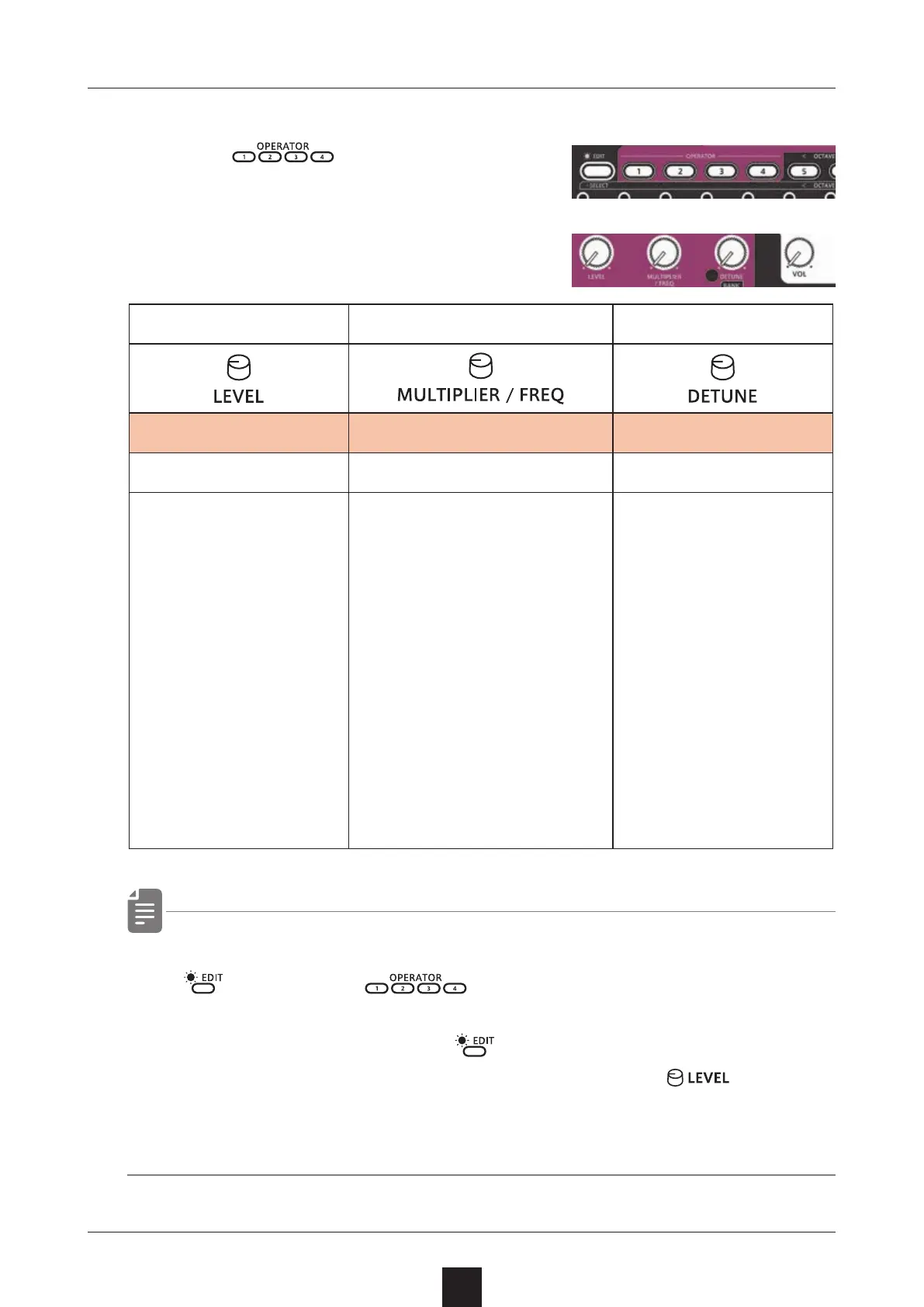
31
FM EDIT mode (Edit) - Operator settings -
Editing parameters
1
Press to select operators
2
Turn knobs
・ You can temporarily mute the target operator by holding down
and pressing .
Muted operators will be lit orange.
To unmute, hold down the
key and press the muted
operator button again or turn muted operator's
.
・ Mute settings are not saved with the sound.
Operators volume Operators frequency Operators detune
Level MULTIPLIER/FREQ Detune
0 〜 127 0.50 〜 15.00/1.0 〜 9755Hz -3 〜 3
Setting the maximum
volume for the selected
operator.
Setting it to 0 will silence
the operator.
Setting the frequency of the
selected operator.
When FIXED is o, you can set
it in 1.00 increments using
the MULTIPLIER/FREQ knob.
When FIXED is on, you can
set the frequency in 76.8Hz
increments by turning the
MULTIPLIER/FREQ knob.
When FIXED is on, the set
frequency will always be
sounded regardless of the
keyboard you play.
Setting the detune of the
selected operator.
Bekijk gratis de handleiding van Sonicware LIVEN MEGA SYNTHESIS, stel vragen en lees de antwoorden op veelvoorkomende problemen, of gebruik onze assistent om sneller informatie in de handleiding te vinden of uitleg te krijgen over specifieke functies.
Productinformatie
| Merk | Sonicware |
| Model | LIVEN MEGA SYNTHESIS |
| Categorie | Niet gecategoriseerd |
| Taal | Nederlands |
| Grootte | 12079 MB |







