Sonicware LIVEN Lofi-6 handleiding
Handleiding
Je bekijkt pagina 60 van 102
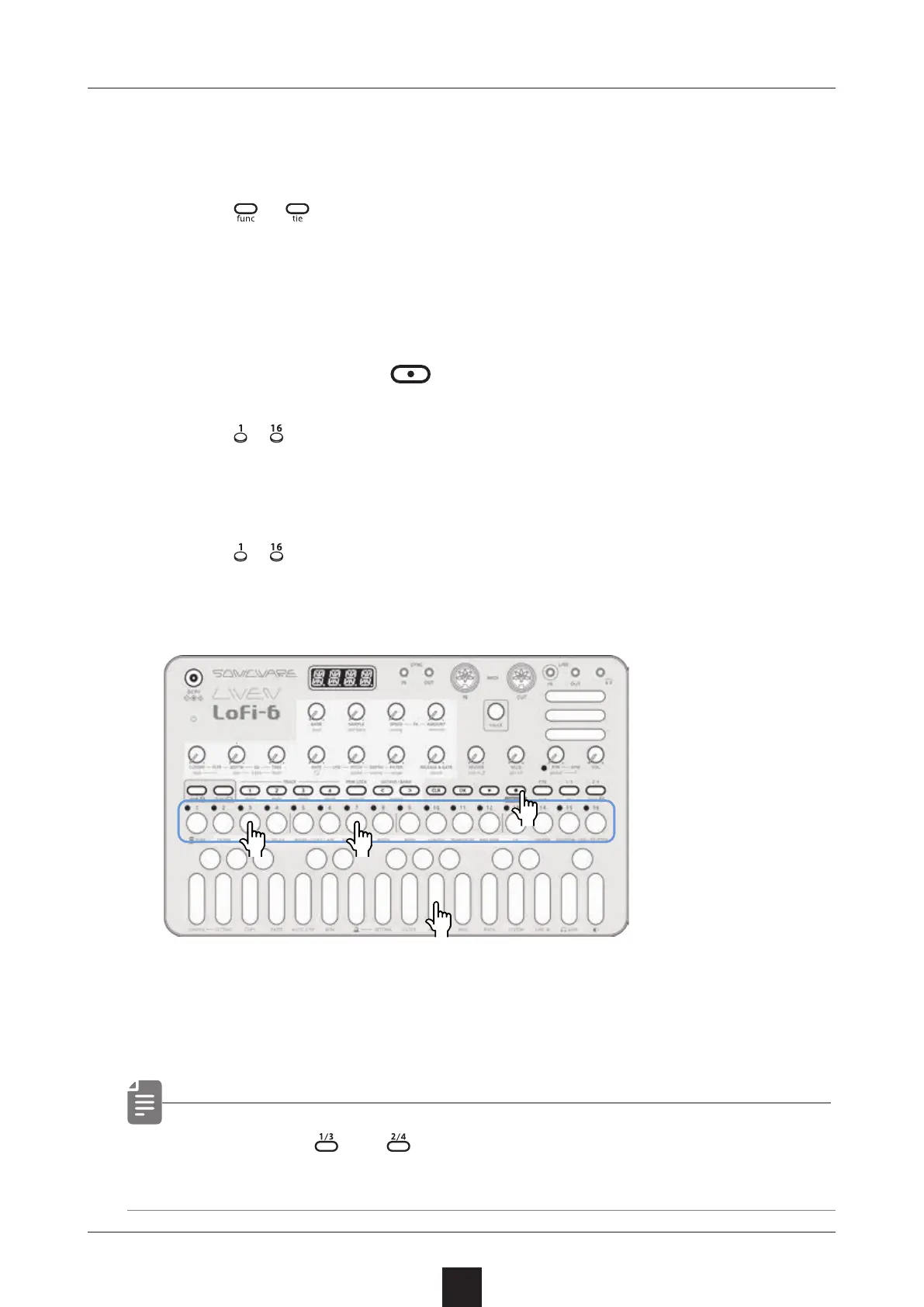
Creating sequences – Step recording
60
Tied-notes (long sounds) can be input with the Lo-6.
Enabling tied-note (long sound) input
1
Press + .
The button will light red, and tied-note input will be enabled.
Inputting tied-notes (long sounds)
1
When stopped, press
(lights red) to start step recording.
2
Press –
at the step where you want to start note input.
3
Press and hold a key on the keyboard.
4
Press –
at the step where you want to stop the note.
This inputs a tied-note from the starting step to the stopping
step.
In the example above, a note (A) is input that starts on step 3 and
ends on step 7.
• By pressing and during procedure 4, tied-notes that span
pages can be input.
●❷ ●❹
●❸
●❶
Bekijk gratis de handleiding van Sonicware LIVEN Lofi-6, stel vragen en lees de antwoorden op veelvoorkomende problemen, of gebruik onze assistent om sneller informatie in de handleiding te vinden of uitleg te krijgen over specifieke functies.
Productinformatie
| Merk | Sonicware |
| Model | LIVEN Lofi-6 |
| Categorie | Niet gecategoriseerd |
| Taal | Nederlands |
| Grootte | 13388 MB |







