Sonicware LIVEN Lofi-6 handleiding
Handleiding
Je bekijkt pagina 58 van 102
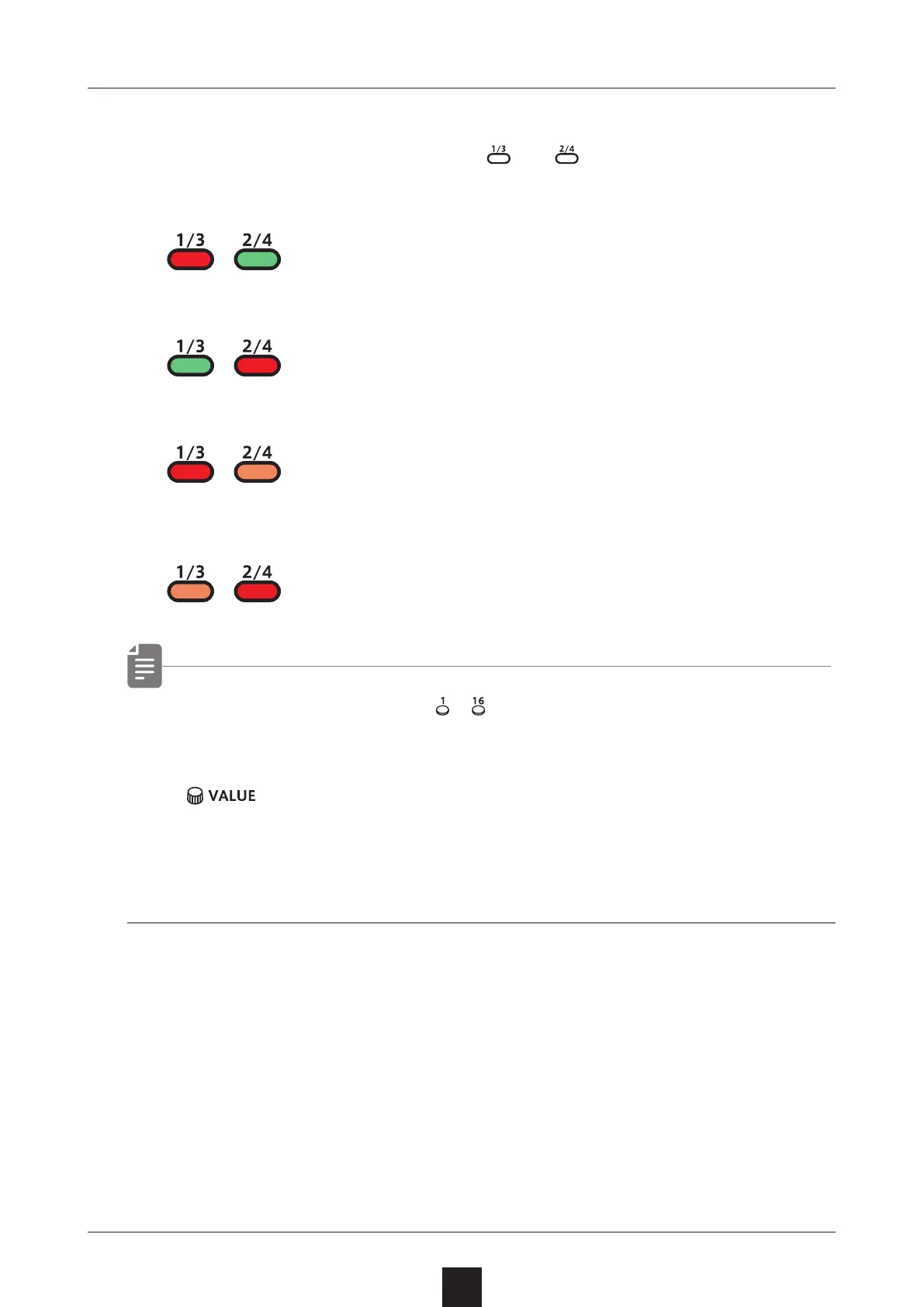
Creating sequences – Step recording
58
Selecting steps 17 and higher
After procedure number one, press and to select steps 17 and
higher.
To select steps 1–16, press the 1/3 button.
To select steps 17–32, press the 2/4 button.
To select steps 33–48, press the 1/3 button twice.
To select steps 49–64, press the 2/4 button twice.
• In procedure 2, pressing – will cause the stored note to
sound continuously. This is by design.
•
can also be used to move between steps.
• Page buttons are enabled or disabled according to the length
of the sequence.
Bekijk gratis de handleiding van Sonicware LIVEN Lofi-6, stel vragen en lees de antwoorden op veelvoorkomende problemen, of gebruik onze assistent om sneller informatie in de handleiding te vinden of uitleg te krijgen over specifieke functies.
Productinformatie
| Merk | Sonicware |
| Model | LIVEN Lofi-6 |
| Categorie | Niet gecategoriseerd |
| Taal | Nederlands |
| Grootte | 13388 MB |







