Sonicware LIVEN Lofi-6 handleiding
Handleiding
Je bekijkt pagina 48 van 102
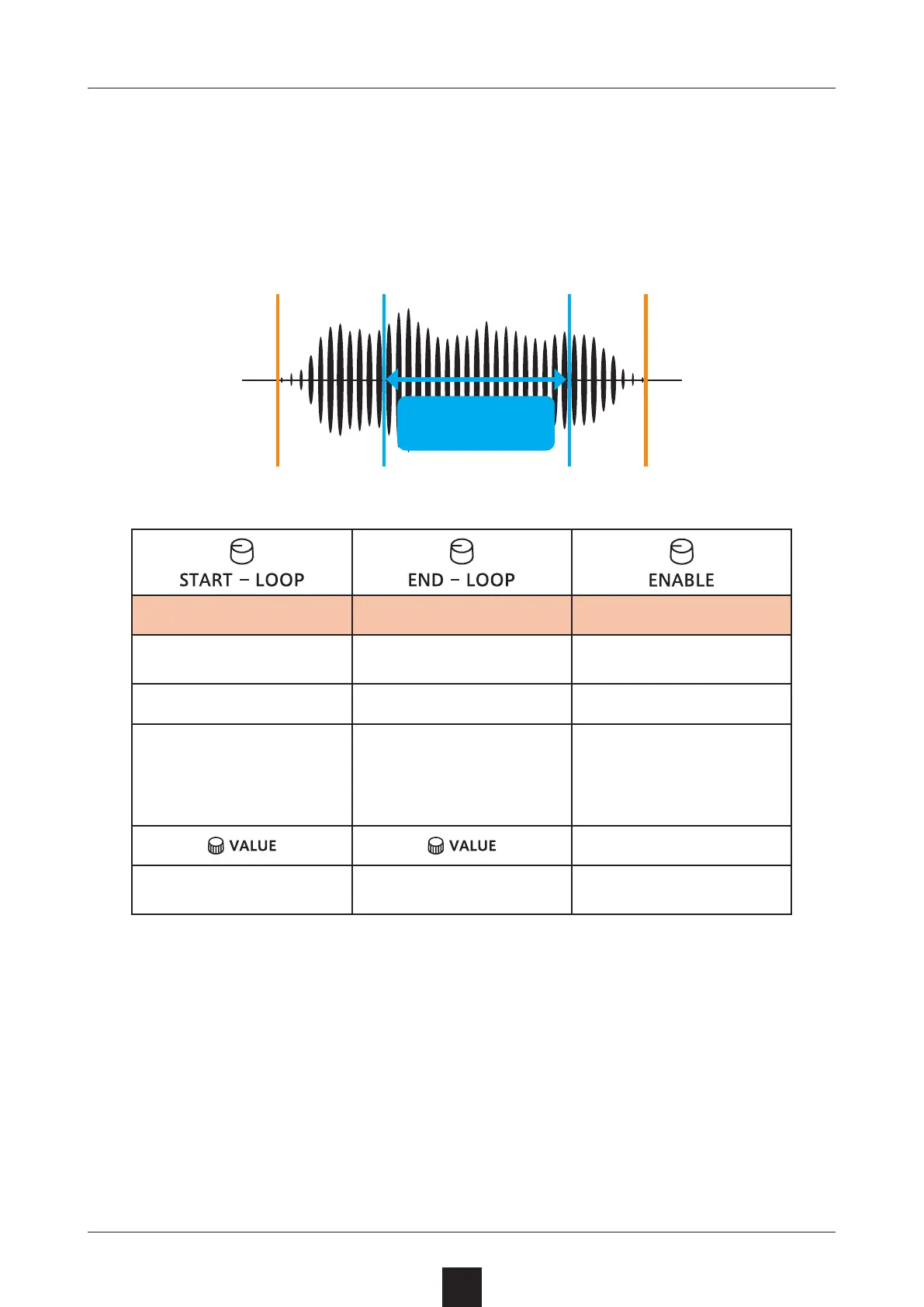
48
SAMPLE & EDIT mode (editing)
— Basic operation
Setting Sustain loops
The Lo-6 has a sustain loop function that can play the desired in-
terval in a sample as a loop.
Set a sustain loop if you want to have a sound play continuously like
an organ as long as you press a key on the keyboard.
The Loop Start and Loop End are connected by a crossfade.
Set an interval that does not have volume or tone changes in order
to make the loop sound natural. Setting a natural-sounding sustain
loop might not be possible for some waveforms.
Start EndLoop Start Loop End
Play loop when loop-
ing is on
Loop Start Loop End Loop Enable
Start position of sustain
loop
End position of sustain
loop
Sustain loop activation
0 – 9776 223 – 9999 ON/OFF
Set the position of the
9,999 divisions of the
sample in increments of
100.
Set the position of the
9,999 divisions of the
sample in increments of
100.
This turns the sustain
loop on/o.
Adjust the position in
increments of 1.
Adjust the position in
increments of 1.
Bekijk gratis de handleiding van Sonicware LIVEN Lofi-6, stel vragen en lees de antwoorden op veelvoorkomende problemen, of gebruik onze assistent om sneller informatie in de handleiding te vinden of uitleg te krijgen over specifieke functies.
Productinformatie
| Merk | Sonicware |
| Model | LIVEN Lofi-6 |
| Categorie | Niet gecategoriseerd |
| Taal | Nederlands |
| Grootte | 13388 MB |







