Sonicware LIVEN Lofi-6 handleiding
Handleiding
Je bekijkt pagina 42 van 102
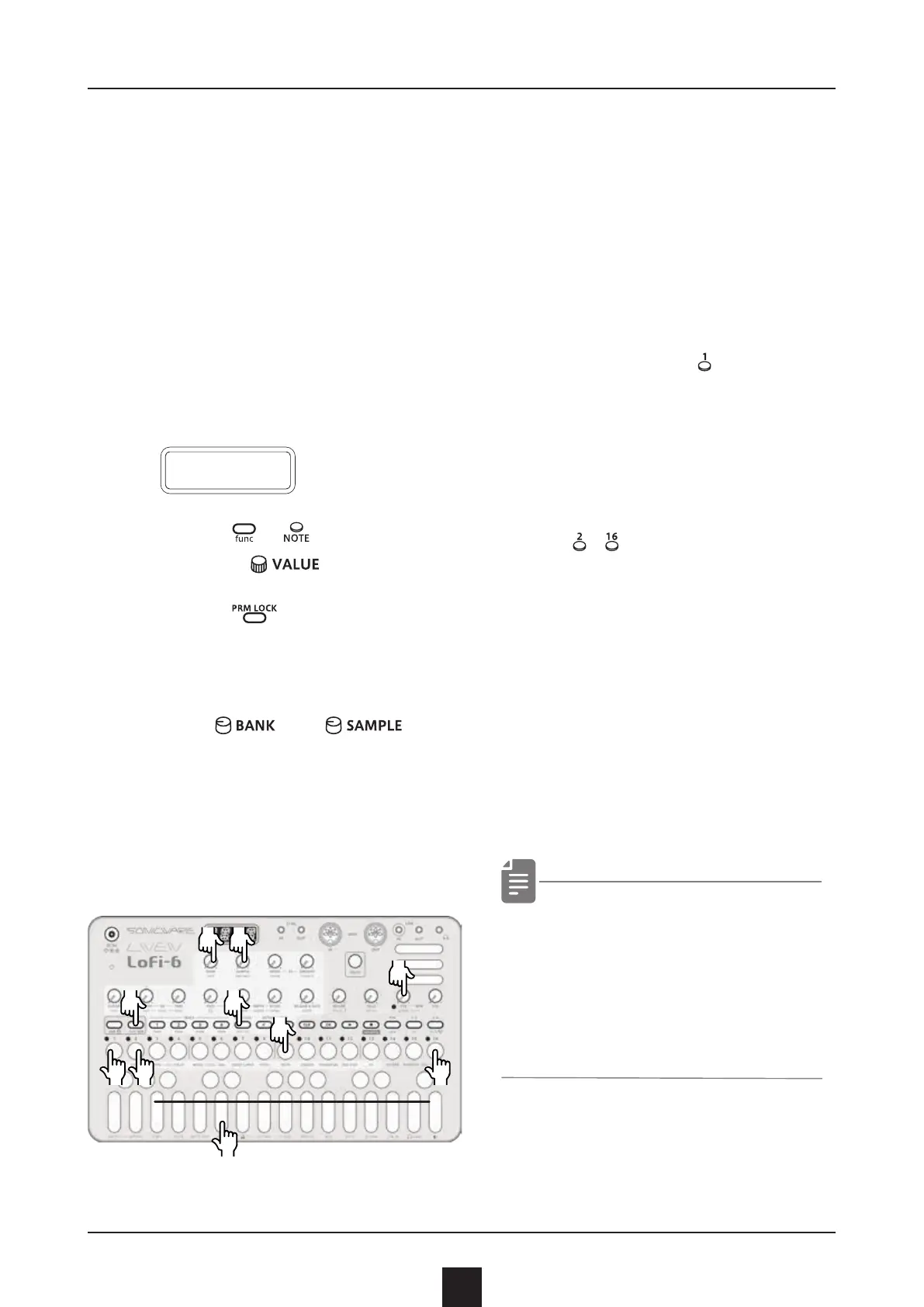
Creating Drum kits
42
Using the above two features described above, you can easily create
your own drum kits.
As you can hear in the KIT samples from the DRUM bank, if you want
to create an 16-instrument drum kit within a 8-second sample, you only
need to record sounds at 0.5-second intervals. This is easily done using
the sequencer.
1
Select an empty pattern.
2
Set BPM to 60.
6 0
3
Press
+ and select
1/8 by
.
4
Press
twice to turn
the Sound locking ON.
(lights orange)
5
Use
and to
select the sound you want
to use for the drum kit.
6
While pressing
, play the
keyboard to input a note and
sound data.
7
Repeat the above steps 5-6,
input notes and sounds data
on
- .
8
Resampling this pattern.
( → P.38)
The sample for the drum kit
is now complete.
Set the track's voice mode
to DRUM and select this
sample.
・ The resampling will also
reect sound processing
such as lters and eects.
Try creating your unique
drum kits.
Creating a drum kit
●❺●❼ ●❼
●❺●❺
●❹
●❸
●❸
●❷
●❻
●❼
Bekijk gratis de handleiding van Sonicware LIVEN Lofi-6, stel vragen en lees de antwoorden op veelvoorkomende problemen, of gebruik onze assistent om sneller informatie in de handleiding te vinden of uitleg te krijgen over specifieke functies.
Productinformatie
| Merk | Sonicware |
| Model | LIVEN Lofi-6 |
| Categorie | Niet gecategoriseerd |
| Taal | Nederlands |
| Grootte | 13388 MB |







