Sonicware LIVEN Lofi-6 handleiding
Handleiding
Je bekijkt pagina 35 van 102
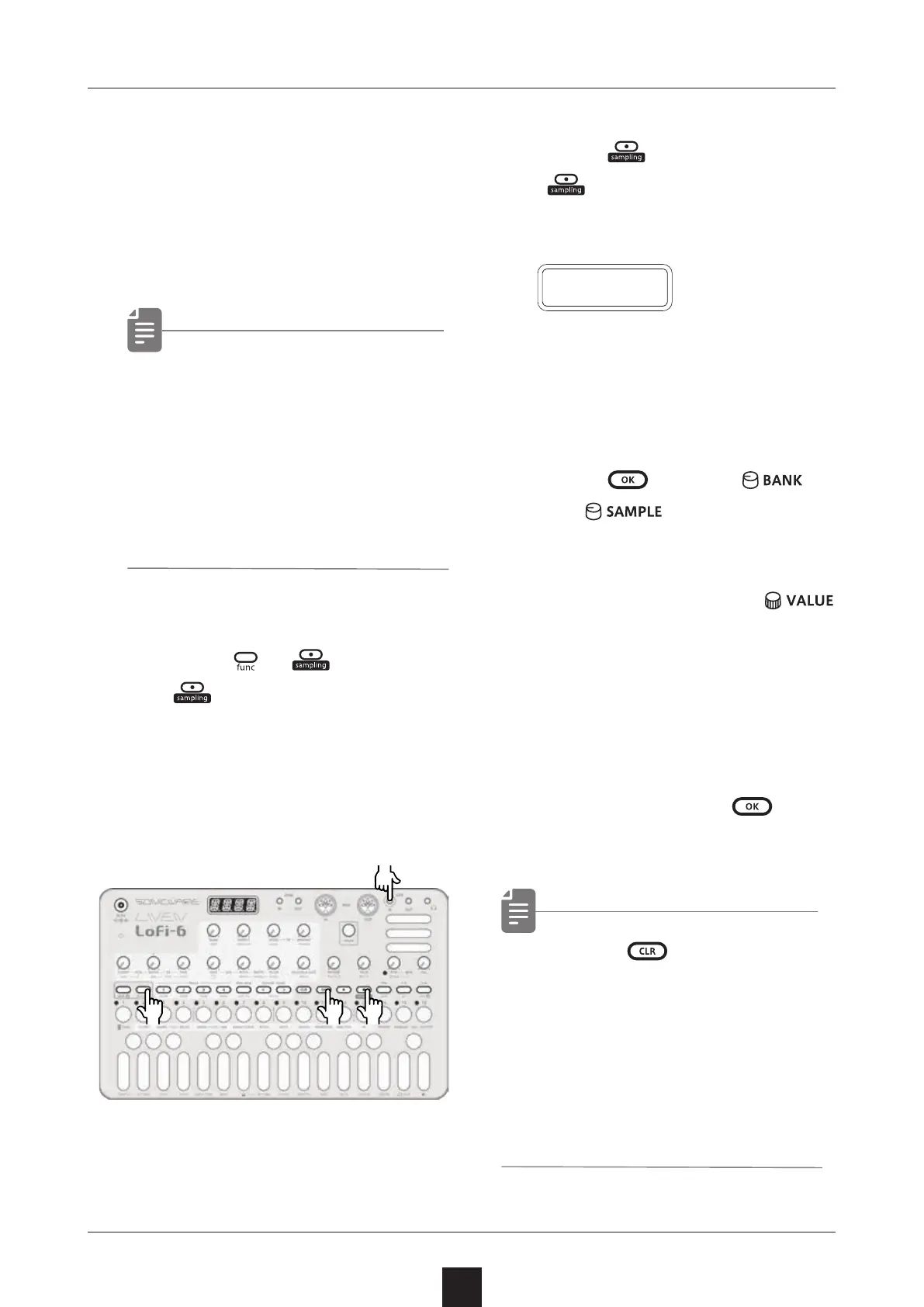
Quick sampling – Recording
35
Connecting equipment
to the LINE IN
1
Connect the output of the
equipment you want to re-
cord to the Lo-6 LINE IN.
• Mics and guitars cannot
be connected direct-
ly. Use a mixer or other
equipment to convert
their outputs to line sig-
nals.
Enable recording
2
Press + .
will blink red.
Use the step LEDs to
check the recording level.
Start recording
3
Press again.
will light red and record-
ing will automatically start
when a signal is input.
The step keys show the re-
cording progress.
When step 16 lights, record-
ing will stop automatically.
4
Press
and use
and
to select the
slot to save the sample.
You can also use the
select the slot.
Before saving the sample,
you can audition the sample
of the selected slot by play-
ing it with the keyboard.
5
Press the blinking
to
save.
• Press to cancel the
operation.
• Use SAMPLE & EDIT
mode to rename and edit
samples.
( → P.50)
R E C
●❶
●❷●❹
●❸●❺
●❷
Bekijk gratis de handleiding van Sonicware LIVEN Lofi-6, stel vragen en lees de antwoorden op veelvoorkomende problemen, of gebruik onze assistent om sneller informatie in de handleiding te vinden of uitleg te krijgen over specifieke functies.
Productinformatie
| Merk | Sonicware |
| Model | LIVEN Lofi-6 |
| Categorie | Niet gecategoriseerd |
| Taal | Nederlands |
| Grootte | 13388 MB |







