Sonicware LIVEN Lofi-6 handleiding
Handleiding
Je bekijkt pagina 33 van 102
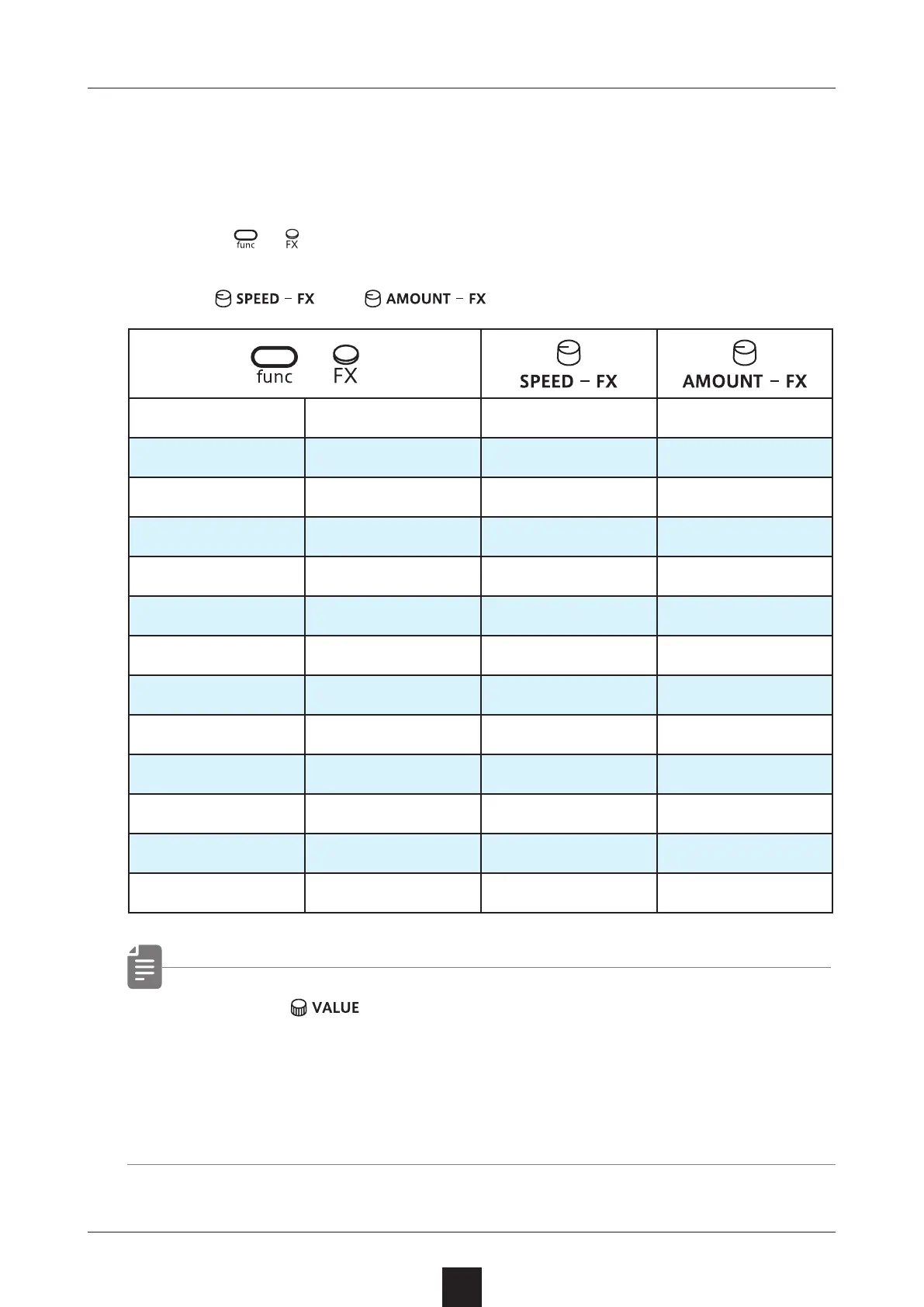
Eects
33
Eects can be set for each track of the Lo-6.
Adjusting eects
1
Press + to select an eect.
2
Use and to adjust the parameters.
• In step 1, can also be used to select the eect type.
• S.Maximizer is an excellent tool that naturally compensates for
high frequencies cut by 6kHz sampling by generating harmon-
ics.
+
OFF
O ---- ----
CHRS
Chorus Rate Amount
FLNG
Flanger Speed Amount
DLY
Delay Time Amount
CRSH
Crush Sample rate LPF cuto
DIST
Distortion Gain Tone
LPF
Low pass lter Cuto Resonance
HPF
High pass lter Cuto Resonance
ISO
Isolator Frequency Balance
TILT
Tilt EQ Frequency Balance
TRML
Tremolo Rate Amount
COMP
Compressor Ratio Threshold
S.MAX
S.Maximizer Frequency Amount
Bekijk gratis de handleiding van Sonicware LIVEN Lofi-6, stel vragen en lees de antwoorden op veelvoorkomende problemen, of gebruik onze assistent om sneller informatie in de handleiding te vinden of uitleg te krijgen over specifieke functies.
Productinformatie
| Merk | Sonicware |
| Model | LIVEN Lofi-6 |
| Categorie | Niet gecategoriseerd |
| Taal | Nederlands |
| Grootte | 13388 MB |







