Sonicware Liven Lofi-12 handleiding
Handleiding
Je bekijkt pagina 18 van 101
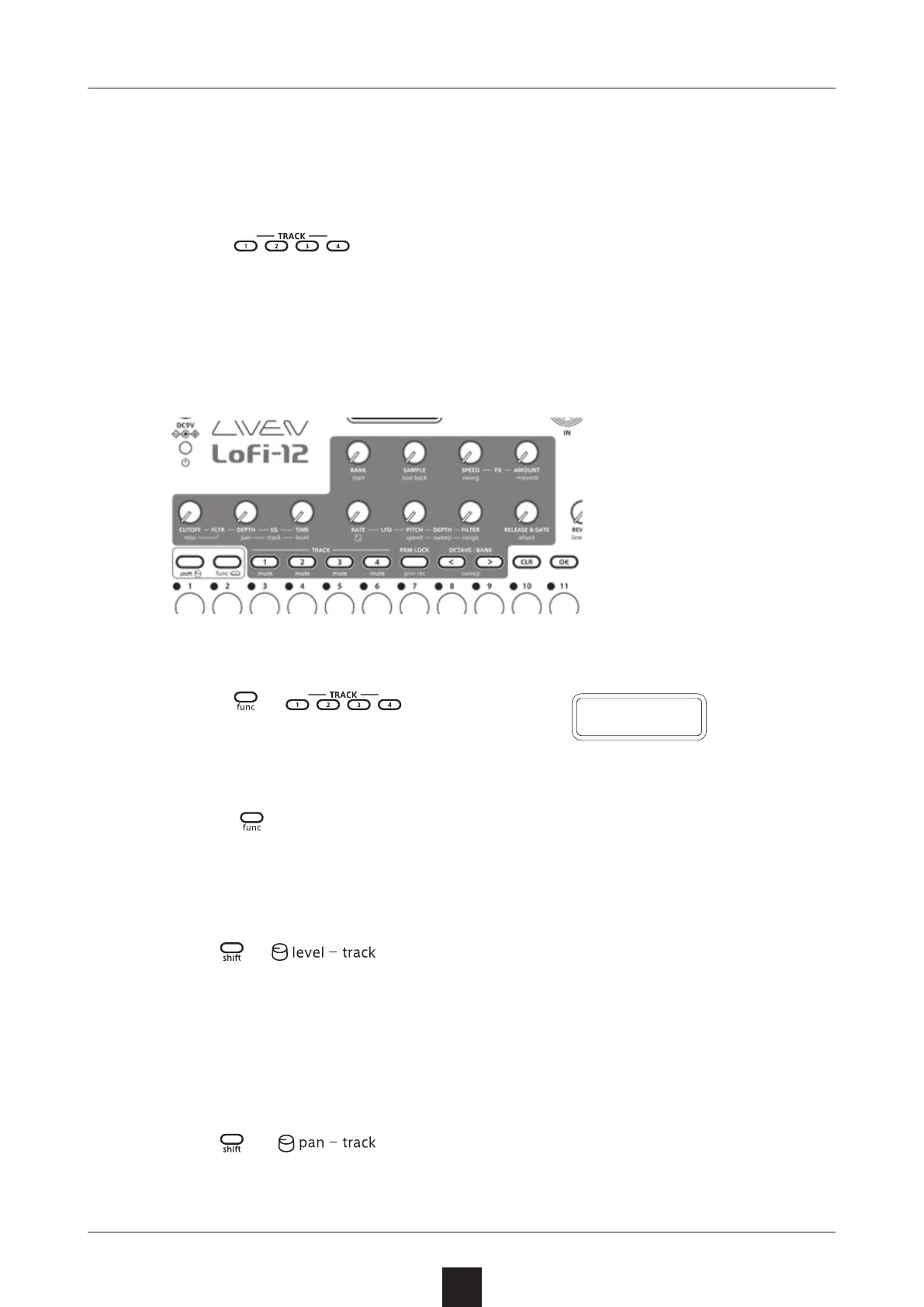
Track selection and basic adjustments
18
Switch between the 4 tracks of the Lo-12 to work with them.
Selecting tracks
1
Press for the track you want to select.
The selected TRACK button will light red and its track number
will be shown on the display. (The unselected TRACK buttons
will light green.)
The parameters shown in the dark gray areas on the top of the
unit can be controlled separately for each track.
Muting tracks
1
Press + for the track
you want to mute.
The muted TRACK buttons will light orange.
Press + the button that is lit orange to unmute the track.
Adjusting track levels
1
Turn + .
The level of the selected track can be set in a range of 0 – 127
( −∞ – +6 dB).
Adjusting track panning
1
Turn + .
The panning of the selected track can be set in a range of L63 –
CNTR – R63.
M U T E
Bekijk gratis de handleiding van Sonicware Liven Lofi-12, stel vragen en lees de antwoorden op veelvoorkomende problemen, of gebruik onze assistent om sneller informatie in de handleiding te vinden of uitleg te krijgen over specifieke functies.
Productinformatie
| Merk | Sonicware |
| Model | Liven Lofi-12 |
| Categorie | Niet gecategoriseerd |
| Taal | Nederlands |
| Grootte | 11389 MB |







