Sonicware LIVEN Evoke handleiding
Handleiding
Je bekijkt pagina 82 van 115
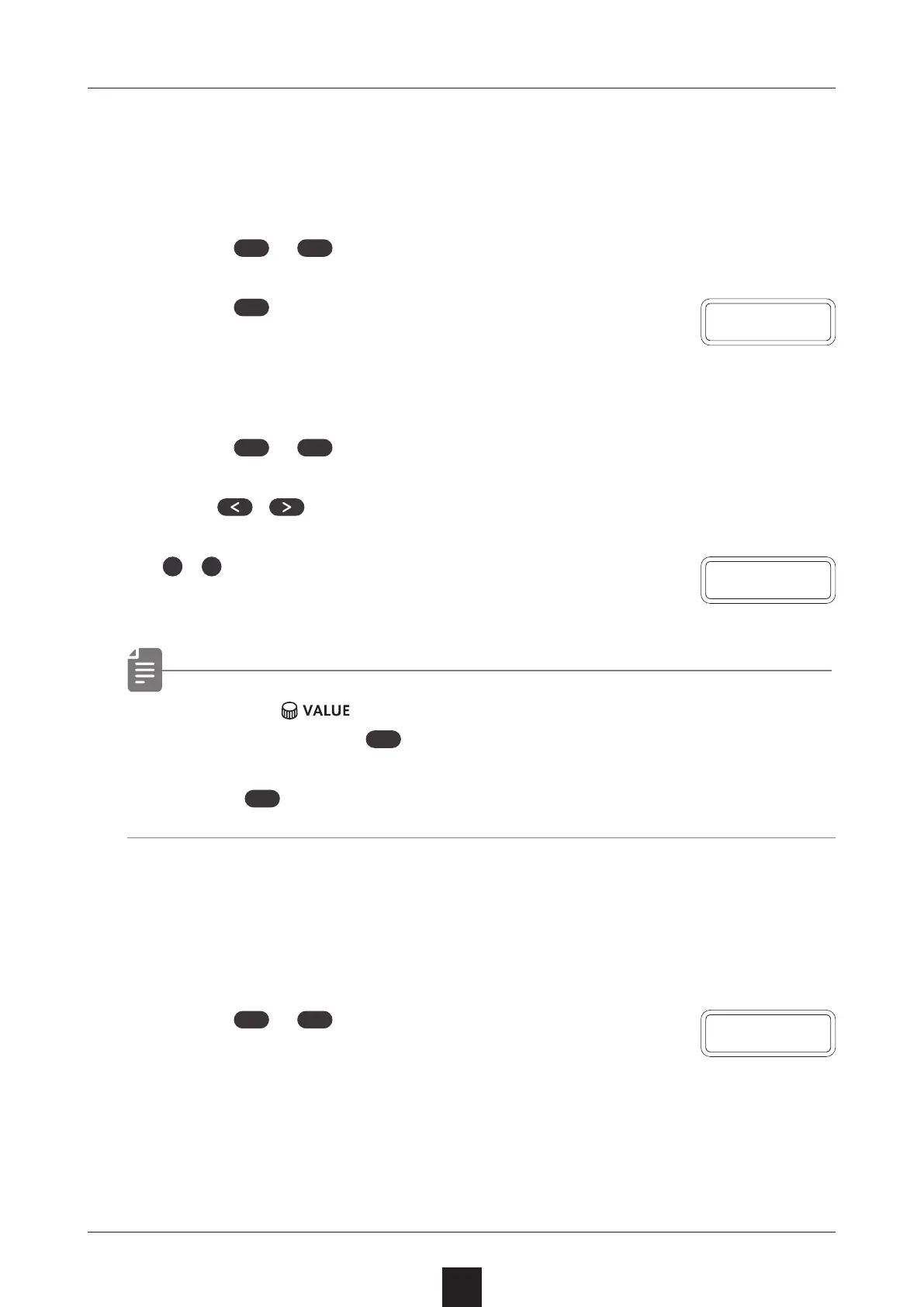
Sequences created on every Track can be saved as Patterns.
Saving Patterns
1
Press
func
+
save
.
2
Press
OK
.
DONE will appear, and it will be saved.
Changing the save destination or copying the Pattern
1
Press
func
+
save
.
2
Use , to select the save destination bank.
3
1
-
16
to select the save destination Pattern.
DONE will appear, and it will be saved.
・ In step 2, can also be used to select the save destina-
tion (execute with
OK
).
・ P r e s s
CLR
during a procedure to cancel it.
Initializing Patterns
1
Select the Pattern to be initialized.
( → P.15 )
2
Press
CLR
+
PTN
.
CLR will be shown, and Pattern settings
along with note and parameter lock data will all be cleared.
3
Save the Pattern.
Pattern saving
82
C L R
D O N E
D O N E
Bekijk gratis de handleiding van Sonicware LIVEN Evoke, stel vragen en lees de antwoorden op veelvoorkomende problemen, of gebruik onze assistent om sneller informatie in de handleiding te vinden of uitleg te krijgen over specifieke functies.
Productinformatie
| Merk | Sonicware |
| Model | LIVEN Evoke |
| Categorie | Niet gecategoriseerd |
| Taal | Nederlands |
| Grootte | 12691 MB |







