Sonicware LIVEN Evoke handleiding
Handleiding
Je bekijkt pagina 74 van 115
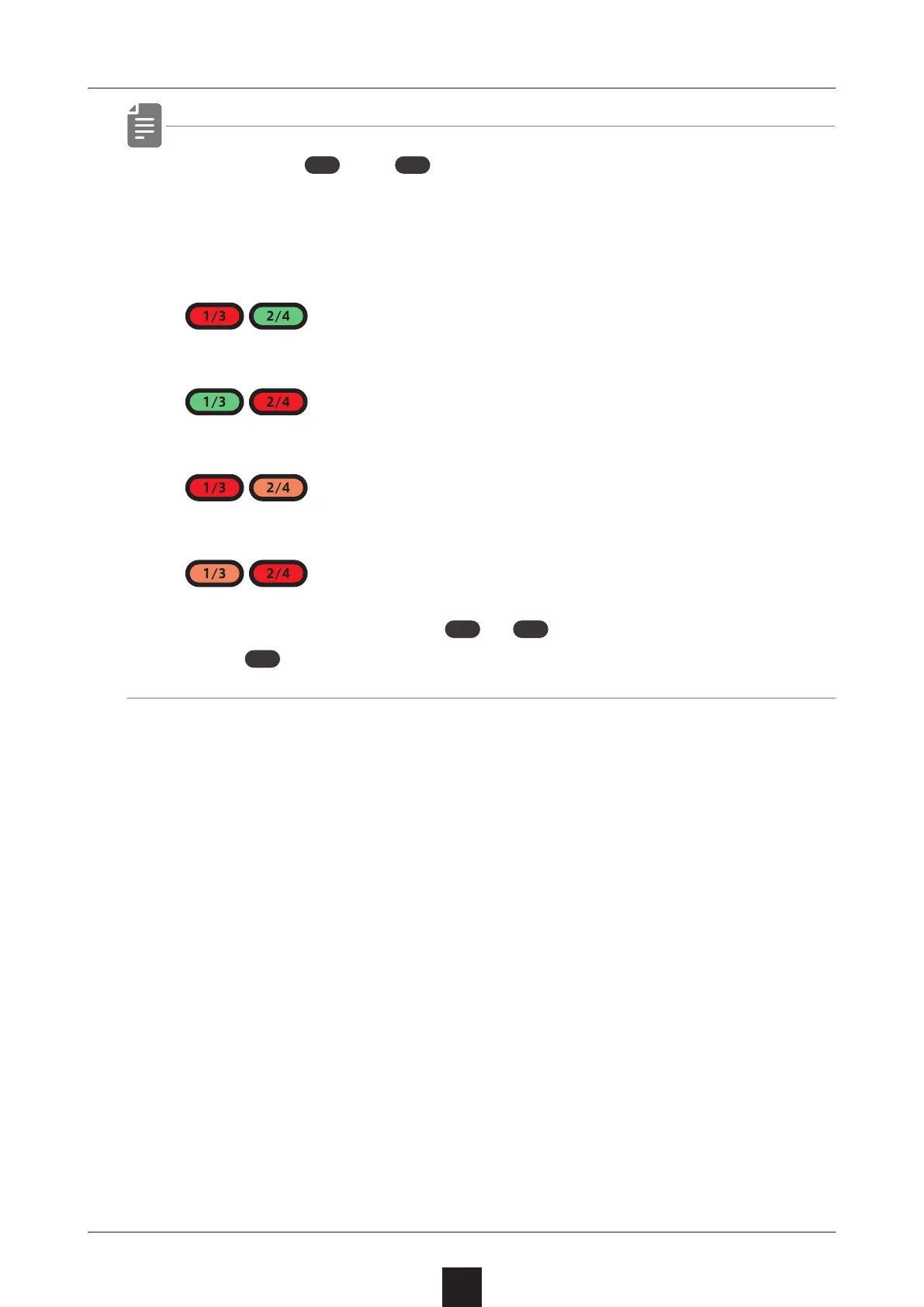
Creating sequences – Direct recording
74
・ By pressing
1/3
and
2/4
while step recording, pages with steps
17 and higher can be selected if the sequence is longer than 16
steps.
To select steps 1–16, press the 1/3 button.
To select steps 17–32, press the 2/4 button.
To select steps 33–48, press the 1/3 button twice.
To select steps 49–64, press the 2/4 button twice.
・ During playback, pressing
1/3
or
2/4
will lock the page shown.
Press
OK
to unlock the page.
Bekijk gratis de handleiding van Sonicware LIVEN Evoke, stel vragen en lees de antwoorden op veelvoorkomende problemen, of gebruik onze assistent om sneller informatie in de handleiding te vinden of uitleg te krijgen over specifieke functies.
Productinformatie
| Merk | Sonicware |
| Model | LIVEN Evoke |
| Categorie | Niet gecategoriseerd |
| Taal | Nederlands |
| Grootte | 12691 MB |







