Sonicware LIVEN Evoke handleiding
Handleiding
Je bekijkt pagina 59 van 115
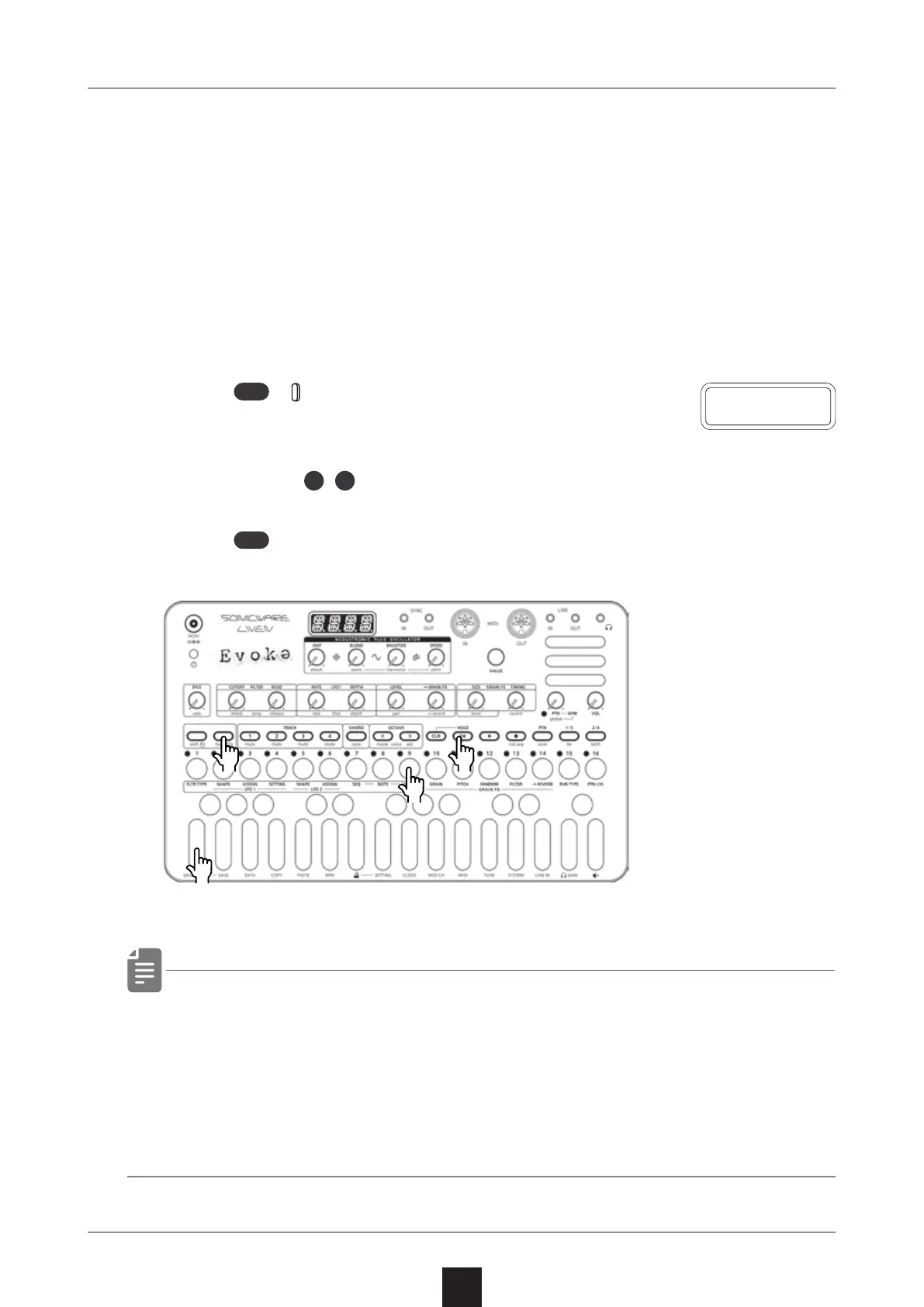
Managing Grain FX Patches
59
To make it easy to use Grain FX, LIVEN Evoke comes preloaded with
16 Grain FX patches that can be loaded into patterns.
These Grain FX patches can be overwritten with your own preferred
settings, allowing you to save frequently used congurations and
quickly recall them whenever needed.
Loading a Grain FX Patch
1
Press
func
+ GRN PATCH once,
then select LOAD.
2
Press one of
1
-
16
to select the patch you want to use.
3
Press
OK
.
・ The current Grain FX settings will be lost when loading a new
patch.
If you wish to restore the original settings later, it is
recommended to save the pattern before loading ( → P.82) so
that it can be reloaded when needed.
●❶
●❶
●❷
●❸
L O A D
Bekijk gratis de handleiding van Sonicware LIVEN Evoke, stel vragen en lees de antwoorden op veelvoorkomende problemen, of gebruik onze assistent om sneller informatie in de handleiding te vinden of uitleg te krijgen over specifieke functies.
Productinformatie
| Merk | Sonicware |
| Model | LIVEN Evoke |
| Categorie | Niet gecategoriseerd |
| Taal | Nederlands |
| Grootte | 12691 MB |







