Sonicware LIVEN Evoke handleiding
Handleiding
Je bekijkt pagina 25 van 115
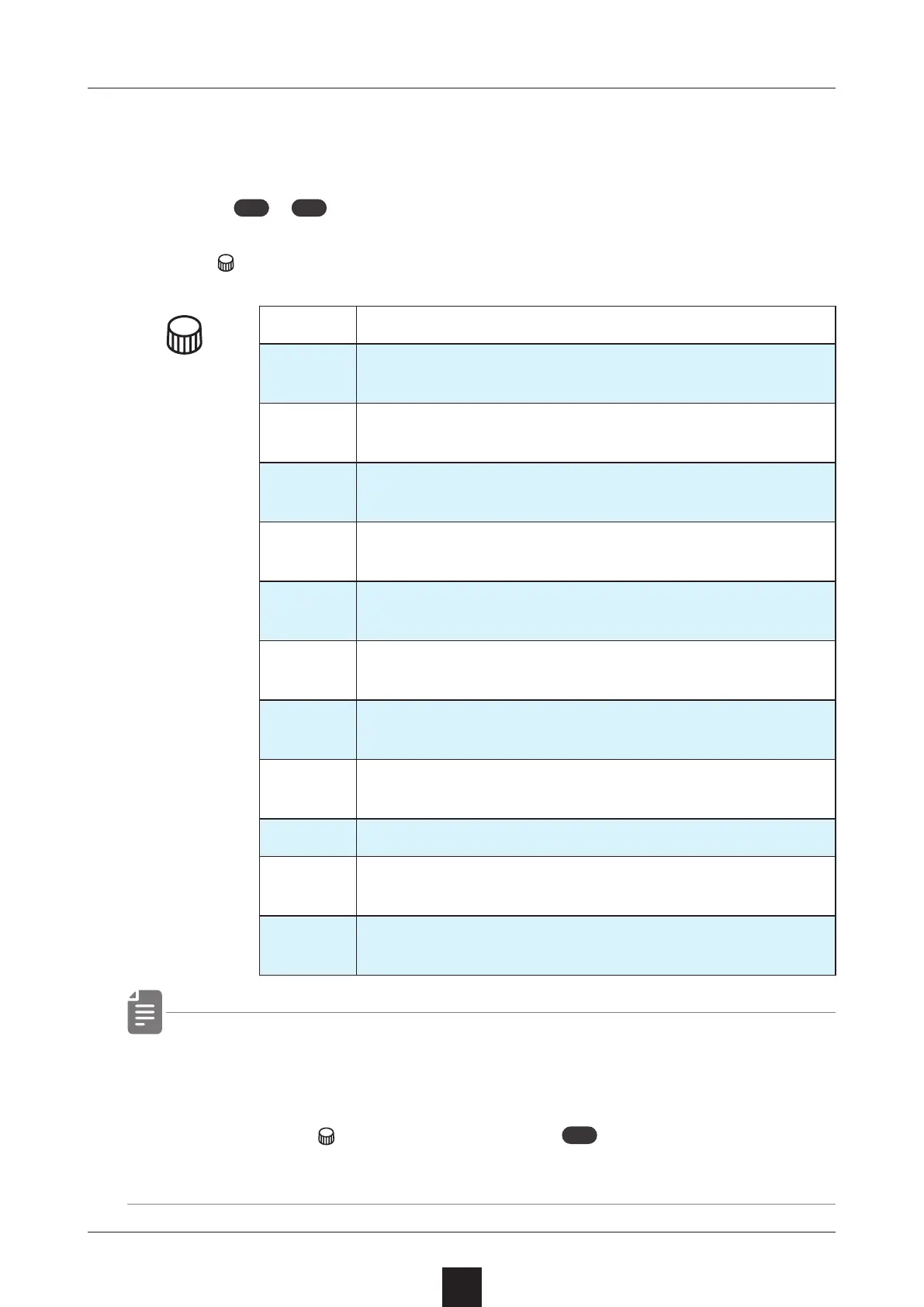
Basic Operation of the Chord Function
25
Change the chord playback method
You can change the playback method of the chord set.
1
Press
func
+
>
voice adj once.
2
Turn VALUE to change the playback method.
VALUE
C .12 3 All chord tones are played simultaneously.
C .1[ ] 3
Plays the chord while omitting the second
chord tone.
C.[]23
Plays the chord while omitting the rst chord
tone.
C .12[ ]
Plays the chord while omitting the third chord
tone.
A.UP
Plays the chord as an arpeggio in ascending
order.
A.DN
Plays the chord as an arpeggio in descending
order.
A.UAD
Plays the chord as an arpeggio in up and
down order.
A .UP.T
Plays the chord as an ascending arpeggio in
3/4 time.
A .D N.T
Plays the chord as a descending arpeggio in
3/4 time.
A.UD Plays the chord as an up-down arpeggio.
A.UP+
Plays the chord as an ascending arpeggio
with an added octave (+1).
A.DN-
Plays the chord as a descending arpeggio
with an added lower octave (–1).
・ Arpeggiated playback triggers all interval notes in the chord.
3/4 time arpeggios (waltz-style) play up to the third note only.
・ While turning
VALUE, holding down
shift
allows you to instantly
switch between simultaneous and arpeggiated playback modes.
Bekijk gratis de handleiding van Sonicware LIVEN Evoke, stel vragen en lees de antwoorden op veelvoorkomende problemen, of gebruik onze assistent om sneller informatie in de handleiding te vinden of uitleg te krijgen over specifieke functies.
Productinformatie
| Merk | Sonicware |
| Model | LIVEN Evoke |
| Categorie | Niet gecategoriseerd |
| Taal | Nederlands |
| Grootte | 12691 MB |







