Sonicware LIVEN Evoke handleiding
Handleiding
Je bekijkt pagina 13 van 115
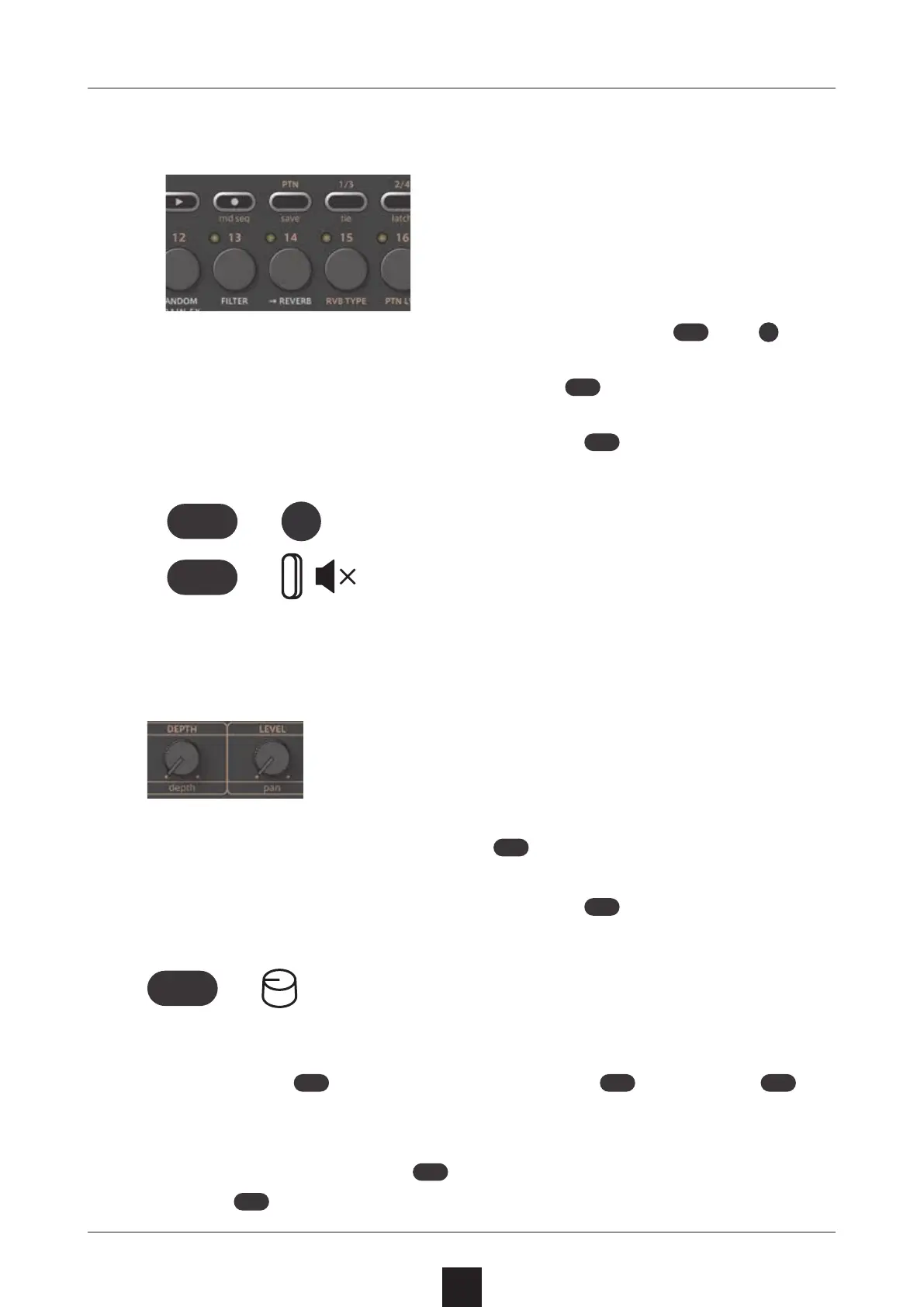
Basic operations
13
Using the func button
Some LIVEN Evoke buttons have two functions.
In the example above, the secondary functions of the
PTN
and
15
but-
tons are “save” and “RVB TYPE”.
Pressing these buttons while pressing the
func
button will activate
their secondary functions.
In this manual, operations while pressing the
func
button will be shown
as follows.
func
+
15
RVB TYPE
func
+
SPK MUTE
Using the shift button
Many LIVEN Evoke knobs have both uppercase and lowercase
names.
Turning a knob alone will adjust the uppercase parameter.
Turning the knob while pressing the
shift
button will adjust the lower-
case parameter.
In this manual, operations while pressing the
shift
button will be shown
as follows.
shift
+
pan
Using the shift button hold function
By pressing the
shift
button while pressing the
func
button, the
shift
button hold function can be activated. (The button lights orange.)
When the hold function is activated, lowercase parameters can be ad-
justed without pressing the
shift
button.
Press the
shift
button again to deactivate the hold function.
Bekijk gratis de handleiding van Sonicware LIVEN Evoke, stel vragen en lees de antwoorden op veelvoorkomende problemen, of gebruik onze assistent om sneller informatie in de handleiding te vinden of uitleg te krijgen over specifieke functies.
Productinformatie
| Merk | Sonicware |
| Model | LIVEN Evoke |
| Categorie | Niet gecategoriseerd |
| Taal | Nederlands |
| Grootte | 12691 MB |







