Sonicware LIVEN Evoke handleiding
Handleiding
Je bekijkt pagina 104 van 115
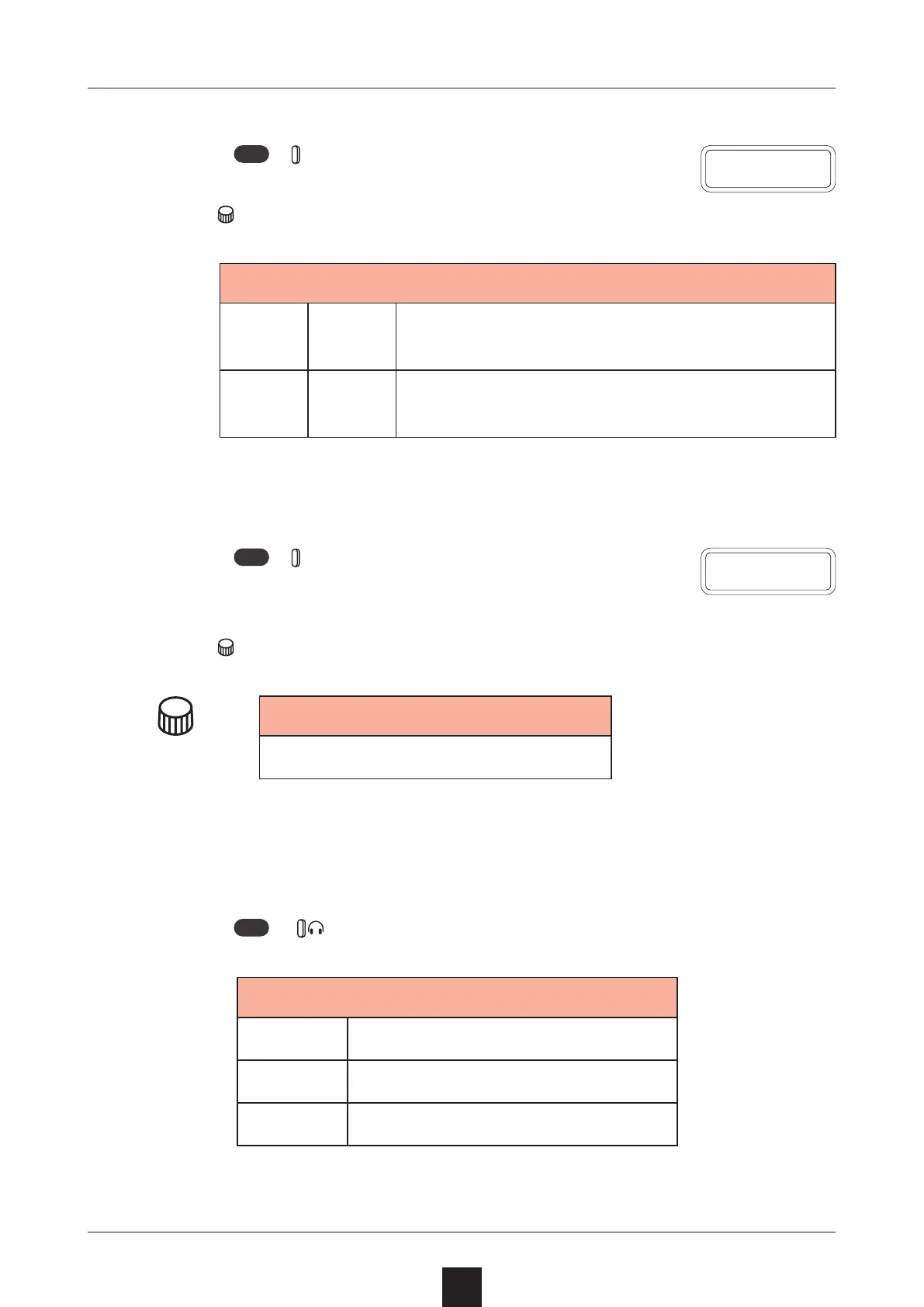
System settings
104
Changing the tune mode
1
Press
func
+ TUNE twice, then select TN.MD.
2
Turn VALUE to change the mute mode.
Tune Mode
CENT
CENT
mode
When changing the master tune, it can
be set within a range of ±75 Cents.
HZ
Hz
mode
When changing the master tune, it can
be set within a range of 410 - 470Hz.
Changing the range of pitch bend
1
Press
func
+ TUNE three times,
then select PB.RG.
2
Turn VALUE to set the range of pitch bend.
VALUE
Pitch Bend Range
0 - 24
Setting the headphone gain
1
Press
func
+
GAIN.
Headphone Gain
LOUD
Louder output
NORM
Factory default
SOFT
Quieter output
p b
.
r g
t n
.
M D
Bekijk gratis de handleiding van Sonicware LIVEN Evoke, stel vragen en lees de antwoorden op veelvoorkomende problemen, of gebruik onze assistent om sneller informatie in de handleiding te vinden of uitleg te krijgen over specifieke functies.
Productinformatie
| Merk | Sonicware |
| Model | LIVEN Evoke |
| Categorie | Niet gecategoriseerd |
| Taal | Nederlands |
| Grootte | 12691 MB |







