Sonicware LIVEN BASS&BEATS handleiding
Handleiding
Je bekijkt pagina 8 van 48
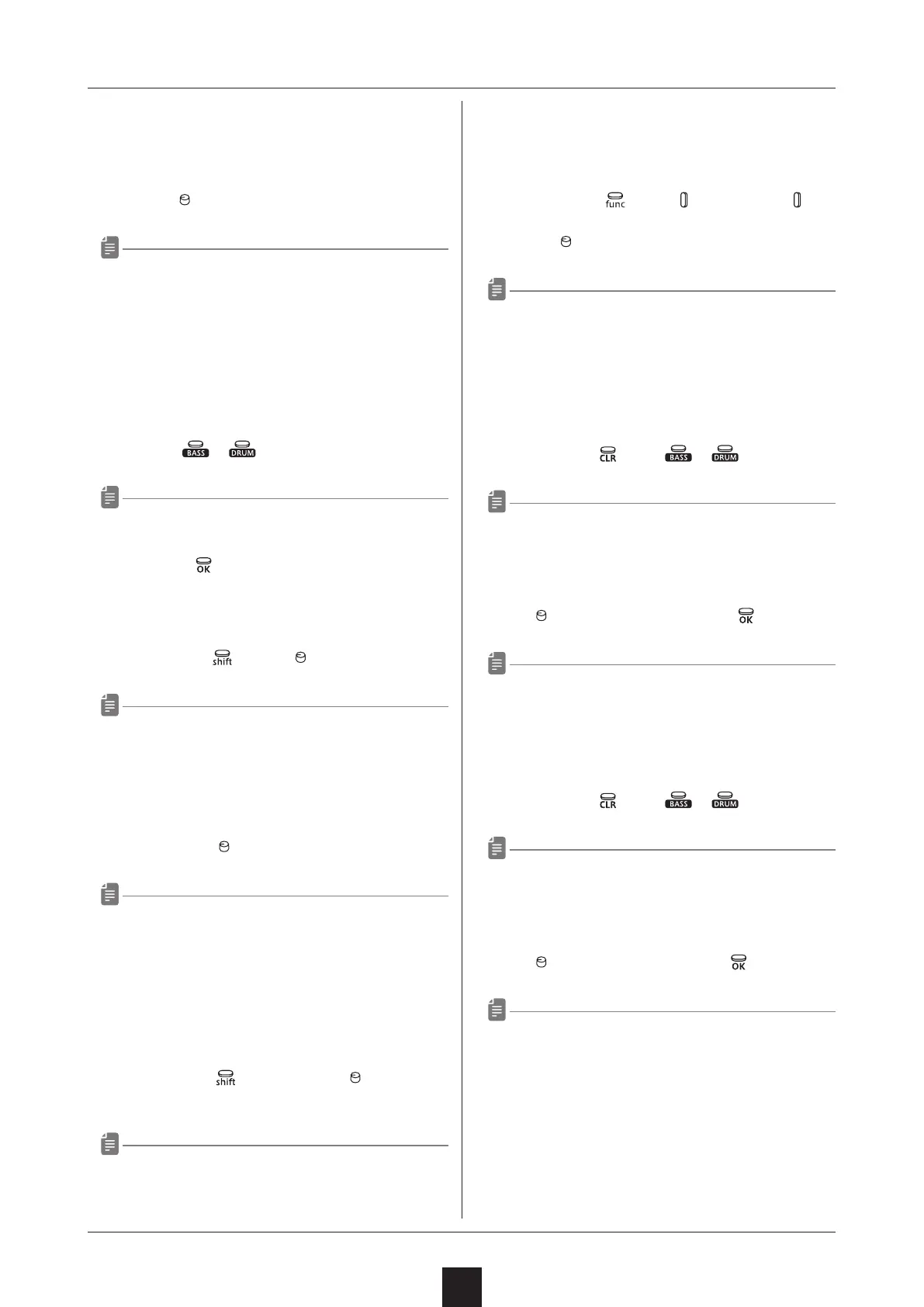
Common operations for bass and drums
8
This section explains basic operations.
Adjusting the overall volume
①
Turn the
VOL knob.
• The levels are shown on the display.
• This can be adjusted from −∞ to +6 dB with 0 dB
as the middle value (63–64).
• The adjustment range is 0–127.
Selecting and playing bass and drum
tracks
① Press the or button.
• BASS or DRUM will be shown on the display.
• When bass is active, playing the keyboard while
holding the
button will hold note playback.
Changing the velocity
① While pressing , turn the
velo knob.
• The parameter is shown on the display.
• The adjustment range is 0–127.
Changing track levels
① Turn the MIXER
BASS/DRUM knob.
• The parameter is shown on the display.
• The adjustment range is 0–127.
• This can be adjusted from −∞ to +6 dB with 0 dB
as the middle value (63–64).
Changing the track eect send amount
① While pressing , turn the MIXER
→ fx knob to
set the send amount.
• The parameter is shown on the display.
• The setting options are OFF and 1–127.
• This changes it in a range of 0–100%.
Changing the track swing amount
① While pressing , press PTN BASS or PTN
DRUM and select SWNG.
② Turn the
VALUE knob to change the swing.
• The parameter is shown on the display.
• The adjustment range is 0–75.
• This changes it in a range of 0–75%.
Clearing all notes in a track
① While pressing , press or .
• The type of data to be cleared will be shown on the
display.
② Turn
VOL, select NOTE, and press
.
• CLR will be shown on the display.
Restoring track sound settings to the
last saved state
① While pressing , press or .
• The type of data to be cleared will be shown on the
display.
② Turn
VOL, select SND, and press
.
• CLR will be shown on the display.
• Track sound settings will be restored to the last
saved state.
• The following parameter changes of the bass track
will be cleared.
1. Bass patch memory (memory and bank)
2. All sweep settings
3. Bass level
4. Reverb send amounts
Bekijk gratis de handleiding van Sonicware LIVEN BASS&BEATS, stel vragen en lees de antwoorden op veelvoorkomende problemen, of gebruik onze assistent om sneller informatie in de handleiding te vinden of uitleg te krijgen over specifieke functies.
Productinformatie
| Merk | Sonicware |
| Model | LIVEN BASS&BEATS |
| Categorie | Niet gecategoriseerd |
| Taal | Nederlands |
| Grootte | 6180 MB |







