Sonicware LIVEN BASS&BEATS handleiding
Handleiding
Je bekijkt pagina 47 van 48
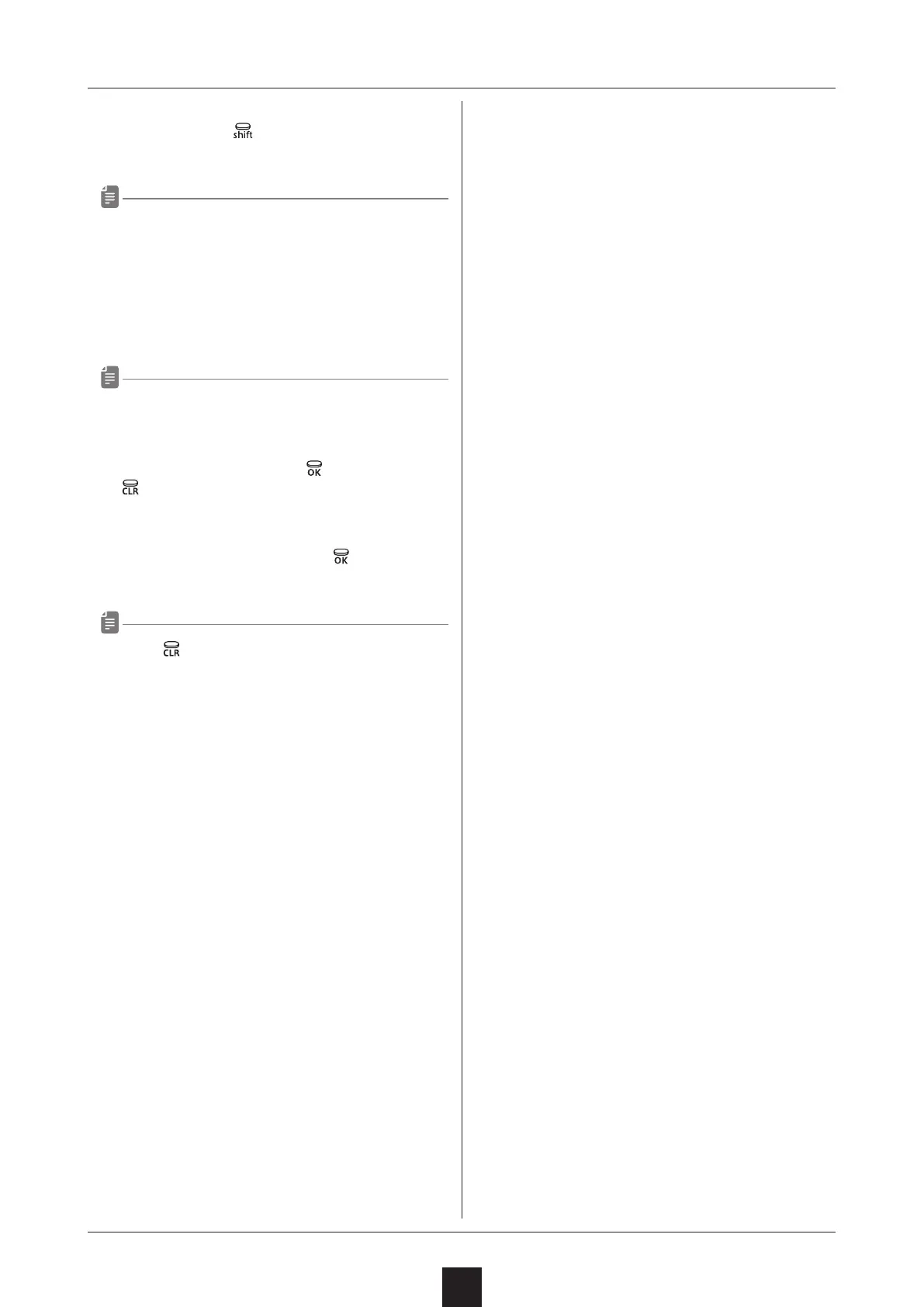
System settings
47
Updating the rmware
① While pressing , press and hold the POWER
switch.
• The LIVEN BASS&BEATS will start up, and UPDT
will appear on the display.
② Transmit the rmware from the transmitting device
(Sys.Ex).
• The step LEDs will light to show the progress (100%
when step LED 16 is reached).
• RCV will appear on the display.
• When receiving completes,
will light green and
will light red.
③ After reception completes, press
to execute the
update.
• Press to cancel the update and start up normal-
ly.
• The step LEDs will light to show the progress (100%
when step LED 16 is reached).
• If the update occurred properly, OK will be shown. (If
a problem occurred, an error code will be shown.)
④ Restart the unit.
Bekijk gratis de handleiding van Sonicware LIVEN BASS&BEATS, stel vragen en lees de antwoorden op veelvoorkomende problemen, of gebruik onze assistent om sneller informatie in de handleiding te vinden of uitleg te krijgen over specifieke functies.
Productinformatie
| Merk | Sonicware |
| Model | LIVEN BASS&BEATS |
| Categorie | Niet gecategoriseerd |
| Taal | Nederlands |
| Grootte | 6180 MB |







