Sonicware LIVEN BASS&BEATS handleiding
Handleiding
Je bekijkt pagina 31 van 48
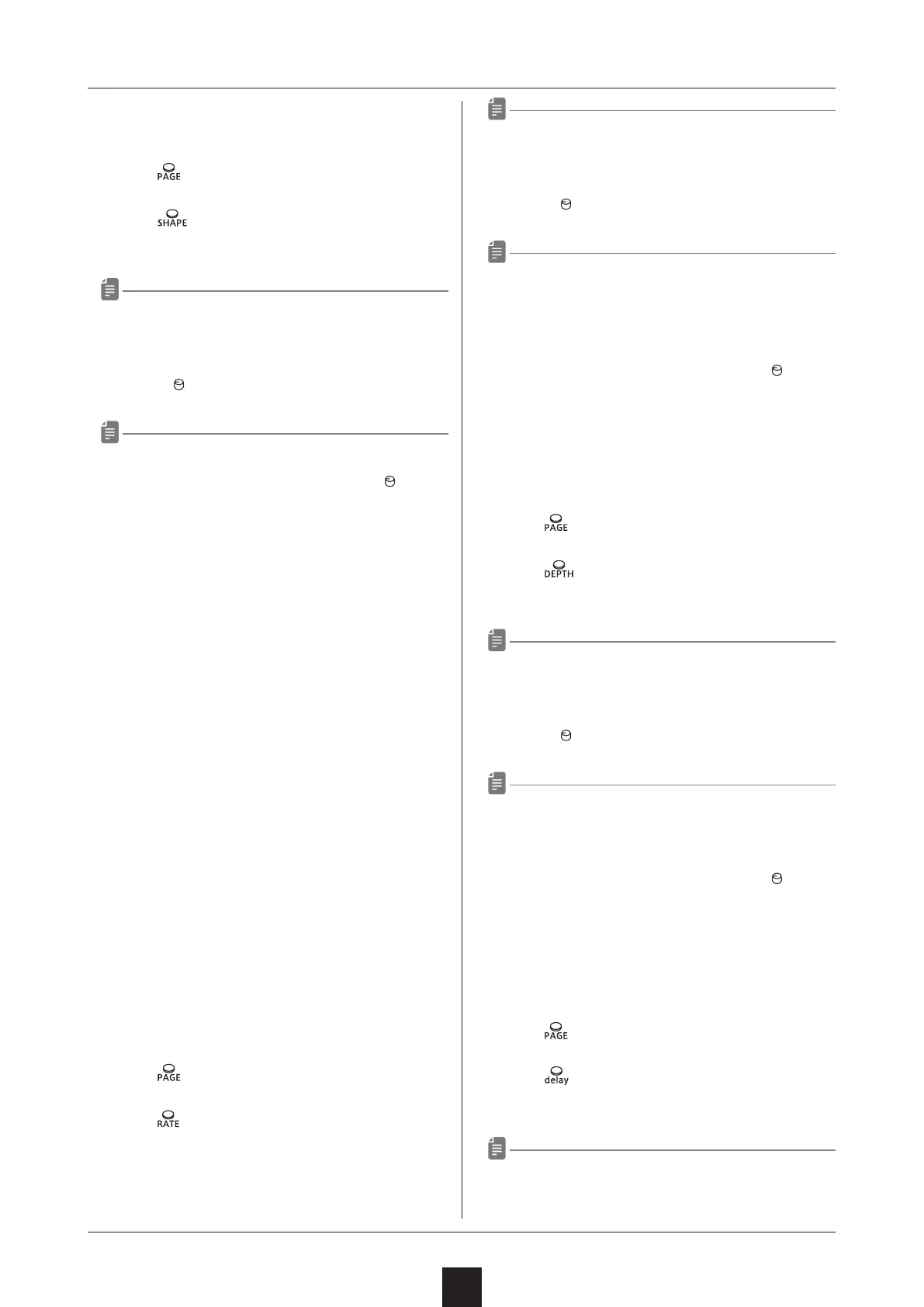
Editing bass patch memory parameters
31
• The setting value is shown on the display.
④ Turn the
VALUE knob to set the rate.
• The rate is shown on the display.
• The adjustment range is 0–127.
This changes it in a range of 0.1 Hz – 30 Hz.
• BPM sync will be prioritized unless it is o.
• Both the encoder-type and volume-type
VALUE
knobs can be used.
Setting LFO depths
① Press the button for an LFO to choose it for depth
setting.
② Press
, and select PAGE 1.
The PAGE LED will become unlit.
③ Press
.
The DEPTH LED will light.
• The setting value is shown on the display.
④ Turn the
VALUE knob to set the depth.
• The depth is shown on the display.
• The adjustment range is 0–127.
• This changes it in a range of 0–100%.
• Both the encoder-type and volume-type
VALUE
knobs can be used.
Setting LFO starting delay times
① Press the button for an LFO to choose it for delay
time setting.
② Press
, and select page 2.
The PAGE LED will light.
③ Press
.
The delay LED will light.
• The setting value is shown on the display.
Selecting LFO shapes
① Press the button for an LFO to choose it for shape
selection.
② Press
, and select PAGE 1.
The PAGE LED will become unlit.
③ Press
.
The SHAPE LED will light.
• The setting value is shown on the display.
④ Turn the
VALUE knob to set the shape.
• The shape is shown on the display.
• Both the encoder-type and volume-type
VALUE
knobs can be used.
• 18 types can be chosen.
1. SINE (sine wave)
2. SQAR (square wave)
3. TRI (triangle wave)
4. U.SAW (sawtooth wave)
5. D.SAW (reverse sawtooth wave)
6. RAND (random wave)
7. U.LOG (logarithmic wave)
8. D.LOG (reverse logarithmic wave)
9. PL.10 (10% pulse wave)
10. PL.25 (25% pulse wave)
11. PL.75 (75% pulse wave)
12. PL.90 (90% pulse wave)
13. STP.2 (2 steps)
14. STP.3 (3 steps)
15. STP.4 (4 steps)
16. STP.5 (5 steps)
17. STP.6 (6 steps)
18. STP.7 (7 steps)
Setting LFO rates
① Press the button for an LFO to choose it for rate
setting.
② Press
, and select PAGE 1.
The PAGE LED will become unlit.
③ Press
.
The RATE LED will light.
Bekijk gratis de handleiding van Sonicware LIVEN BASS&BEATS, stel vragen en lees de antwoorden op veelvoorkomende problemen, of gebruik onze assistent om sneller informatie in de handleiding te vinden of uitleg te krijgen over specifieke functies.
Productinformatie
| Merk | Sonicware |
| Model | LIVEN BASS&BEATS |
| Categorie | Niet gecategoriseerd |
| Taal | Nederlands |
| Grootte | 6180 MB |







