Sonicware LIVEN BASS&BEATS handleiding
Handleiding
Je bekijkt pagina 22 van 48
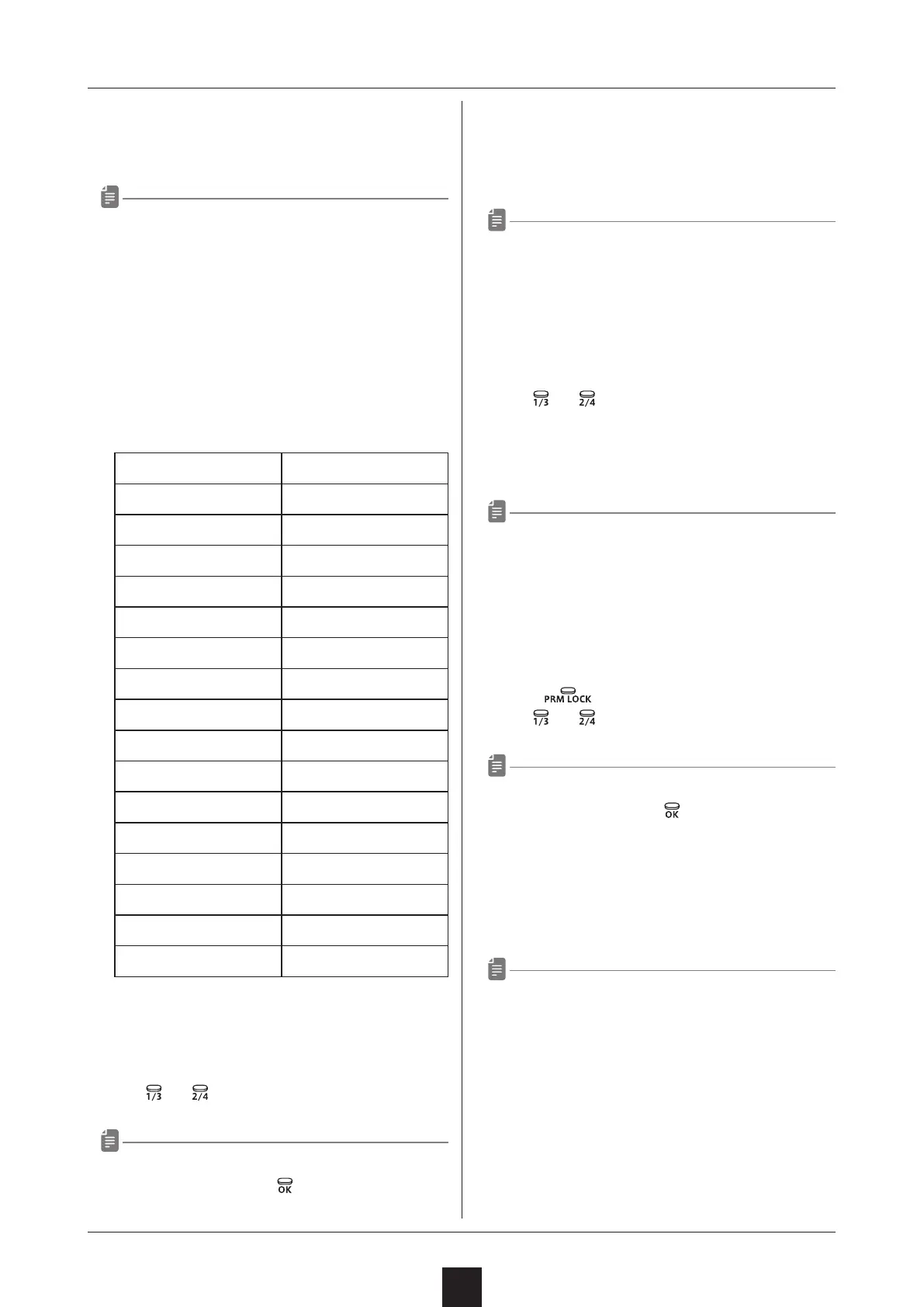
Sequencer
22
③ Press and hold the button for the step that you want
to add a note to.
④ Play a note on the keyboard.
• Notes can also be directly input on steps by press-
ing step buttons while playing the keyboard.
Directly inputting notes on steps (select
mode)
① Select the drum track and enable select mode.
② Use
and to select the page.
③ Press and hold the button for the step that you want
to add a note to.
④ Press a pad key.
• Notes other than the selected instrument can also
inputted.
Recording bass parameter operations
(parameter locking)
① Select the bass track.
② Press
(lights green).
③ Use
and to select the page.
• During pattern playback, press a page button to
lock to that page. Press
to unlock.
④ Press and hold the button for the step on which you
want to change a parameter.
⑤ Use the knobs to change parameters.
• Parameter recording data will not be saved if a
pattern is not saved after parameters have been re
-
corded.
• LINE IN, LINE IN → fx, DUCKING, FX AMOUNT, ptn
level, PTN BPM, global BPM and VOL cannot be pa
-
rameter locked.
Recording drum parameter operations in
select mode (parameter locking)
① Select the drum track and enable select mode.
desired input times.
③ When the drum track is selected, instruments will
sound as they are played.
• If a pre-count has been set, playback will start after
the pre-count. (The pre-count will be shown on the
display (CT-number).)
• As during playback, instrument LEDs will light for
the step being played.
• Real-time recording when in select mode is the
same as step recording except for pre-count play
-
back.
• When a PAD is pressed, a MIDI note equivalent to
a GM sound source will be output. (Sound will be
played when a note number is input.)
Directly inputting bass notes on steps
① Select the bass track.
② Use
and to select the page.
• During pattern playback, press a page button to
lock to that page. Press
to unlock.
Instrument Note number
KICK 1 36
SNARE 1 38
HAT 1 42
HAT 2 46
CYMBAL 1 49
CYMBAL 2 51
CLAP 39
STICK 37
KICK 2 35
SNARE 2 40
EX 1 60
EX 2 61
EX 3 62
EX 4 63
EX 5 64
EX 6 65
Bekijk gratis de handleiding van Sonicware LIVEN BASS&BEATS, stel vragen en lees de antwoorden op veelvoorkomende problemen, of gebruik onze assistent om sneller informatie in de handleiding te vinden of uitleg te krijgen over specifieke functies.
Productinformatie
| Merk | Sonicware |
| Model | LIVEN BASS&BEATS |
| Categorie | Niet gecategoriseerd |
| Taal | Nederlands |
| Grootte | 6180 MB |







