Sonicware LIVEN Ambient Ø handleiding
Handleiding
Je bekijkt pagina 78 van 115
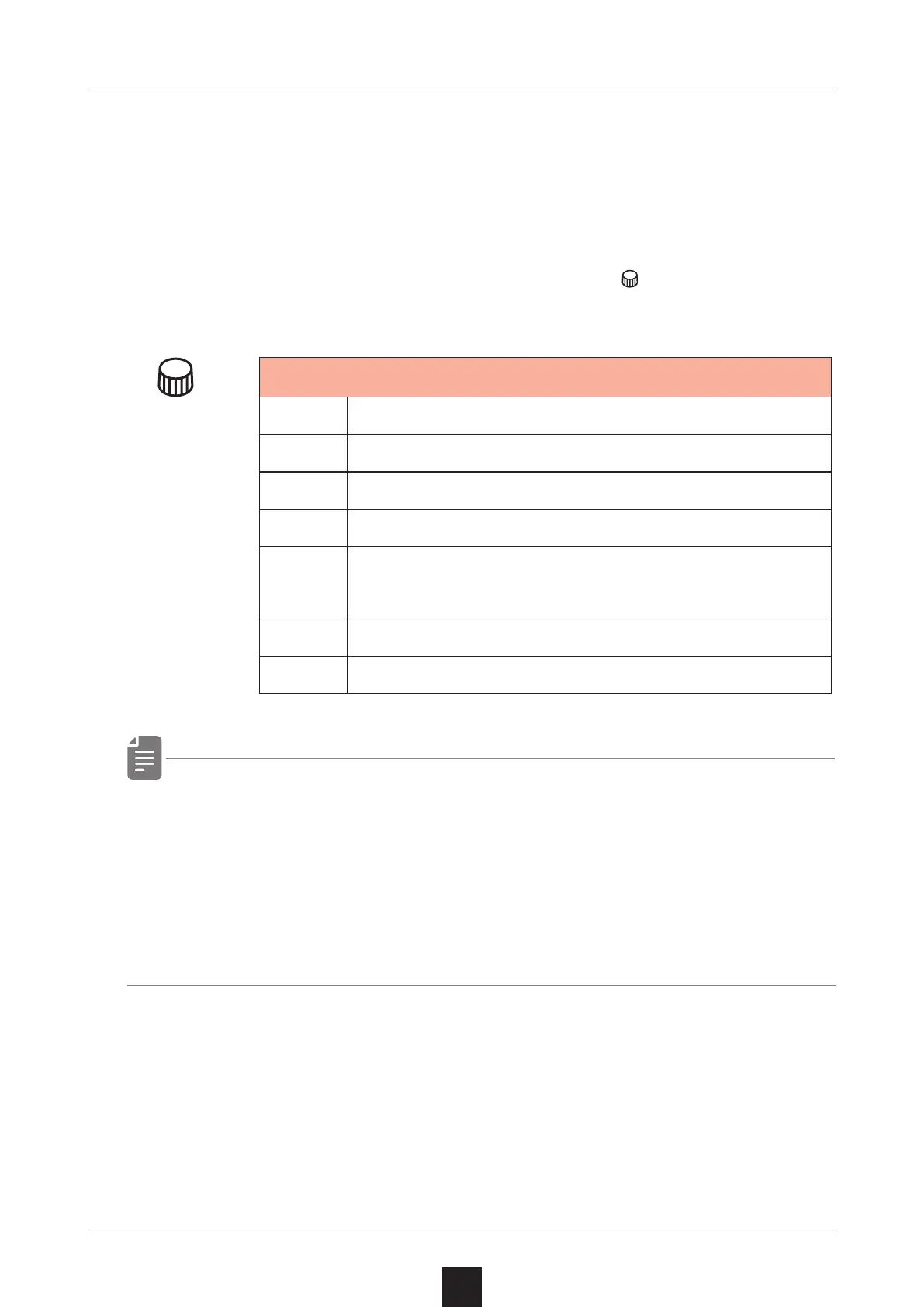
Setting a dierent temperament to each patterns
78
Changing the key/concert pitch of the
temperament
You can set the key/concert pitch for the temperaments other than
EQUA.
1
Hold down any of the layer buttons and turn
VALUE to select
the key or concert pitch.
VALUE
Tonic/Concert Pitch
PR.MJ C, Db, D, Eb, E, F, Gb, G, Ab, A, Bb, B
PR.MN C, Db, D, Eb, E, F, Gb, G, Ab, A, Bb, B
PY.SH C, Db, D, Eb, E, F, Gb, G, Ab, A, Bb, B
PY.FL C, Db, D, Eb, E, F, Gb, G, Ab, A, Bb, B
SLFG
174, 285, 396, 417, 528, 639, 741, 852,
963
CHKR 1st, 2nd, 3rd, 4th, 5th, 6th, 7th
PLNT 1st, 2nd, 3rd, 4th, 5th, 6th, 7th
・ When solfeggio, chakra, or planet is selected as the
temperament, you can set a dierent concert pitch to each
layers.
・ When TMPR is set to PR.MJ - PY.FL, the pitch of the NOISE
layer will go up or down in semitones when you play the keys.
Bekijk gratis de handleiding van Sonicware LIVEN Ambient Ø, stel vragen en lees de antwoorden op veelvoorkomende problemen, of gebruik onze assistent om sneller informatie in de handleiding te vinden of uitleg te krijgen over specifieke functies.
Productinformatie
| Merk | Sonicware |
| Model | LIVEN Ambient Ø |
| Categorie | Niet gecategoriseerd |
| Taal | Nederlands |
| Grootte | 12978 MB |







