Sonicware LIVEN Ambient Ø handleiding
Handleiding
Je bekijkt pagina 74 van 115
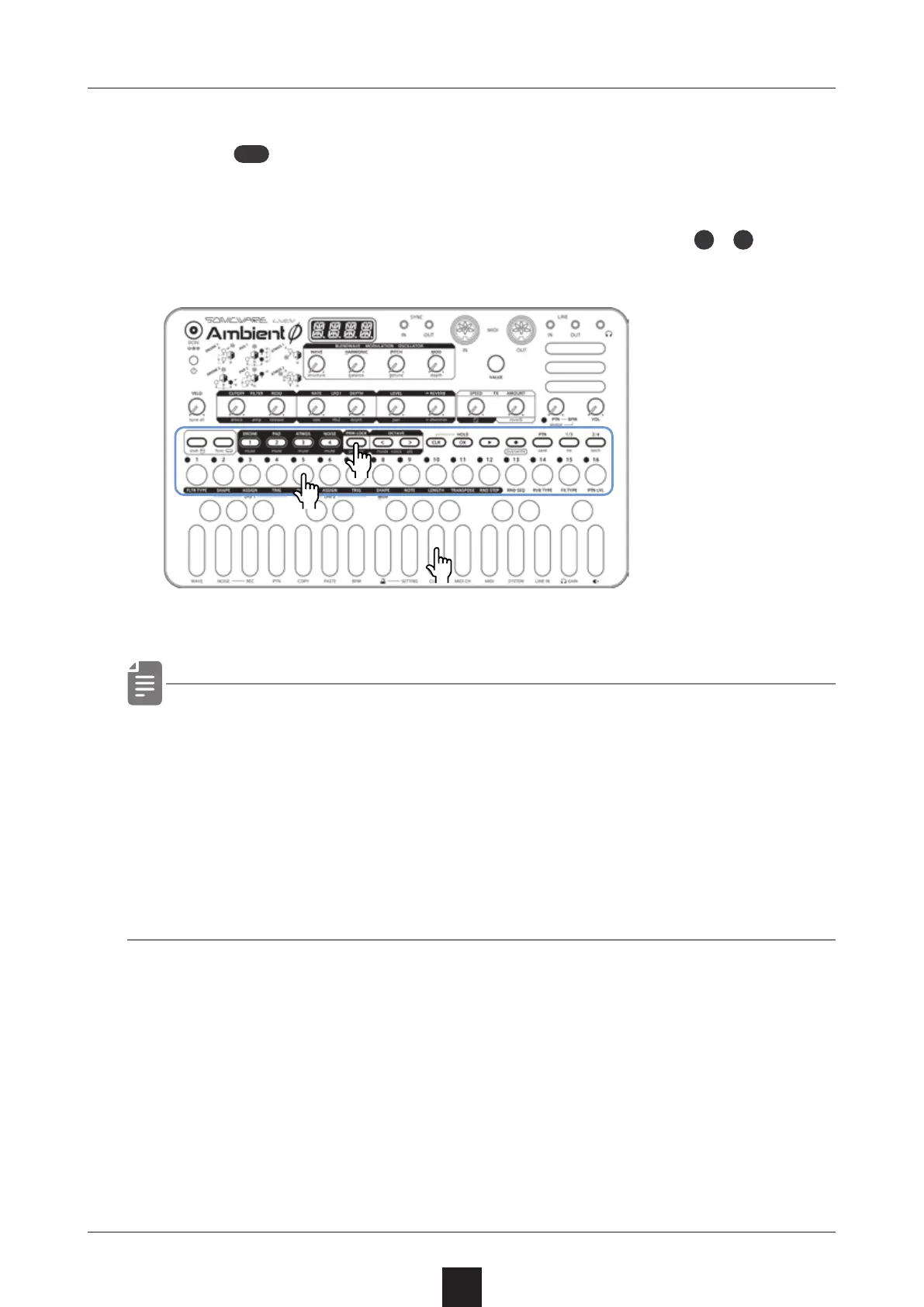
・ In this example, direct recording is used for note input. The
sound locking function can also be used with step recording and
real-time recording in the same manner.
・ The sound locking function will record all of the the current
WAVE, HARMONIC, balance, PITCH, detune, MOD, and depth
parameter values onto the step(s) in which you input notes.
Turn sound locking on
1
Press
PRM
LOCK
twice
(lights orange).
Recording note input and
parameter lock data at
the same time
2
While pressing
1
-
16
, play
the keyboard.
Parameter locking – Sound locking input
74
●❷
●❶
●❷
Bekijk gratis de handleiding van Sonicware LIVEN Ambient Ø, stel vragen en lees de antwoorden op veelvoorkomende problemen, of gebruik onze assistent om sneller informatie in de handleiding te vinden of uitleg te krijgen over specifieke functies.
Productinformatie
| Merk | Sonicware |
| Model | LIVEN Ambient Ø |
| Categorie | Niet gecategoriseerd |
| Taal | Nederlands |
| Grootte | 12978 MB |







