Sonicware LIVEN Ambient Ø handleiding
Handleiding
Je bekijkt pagina 71 van 115
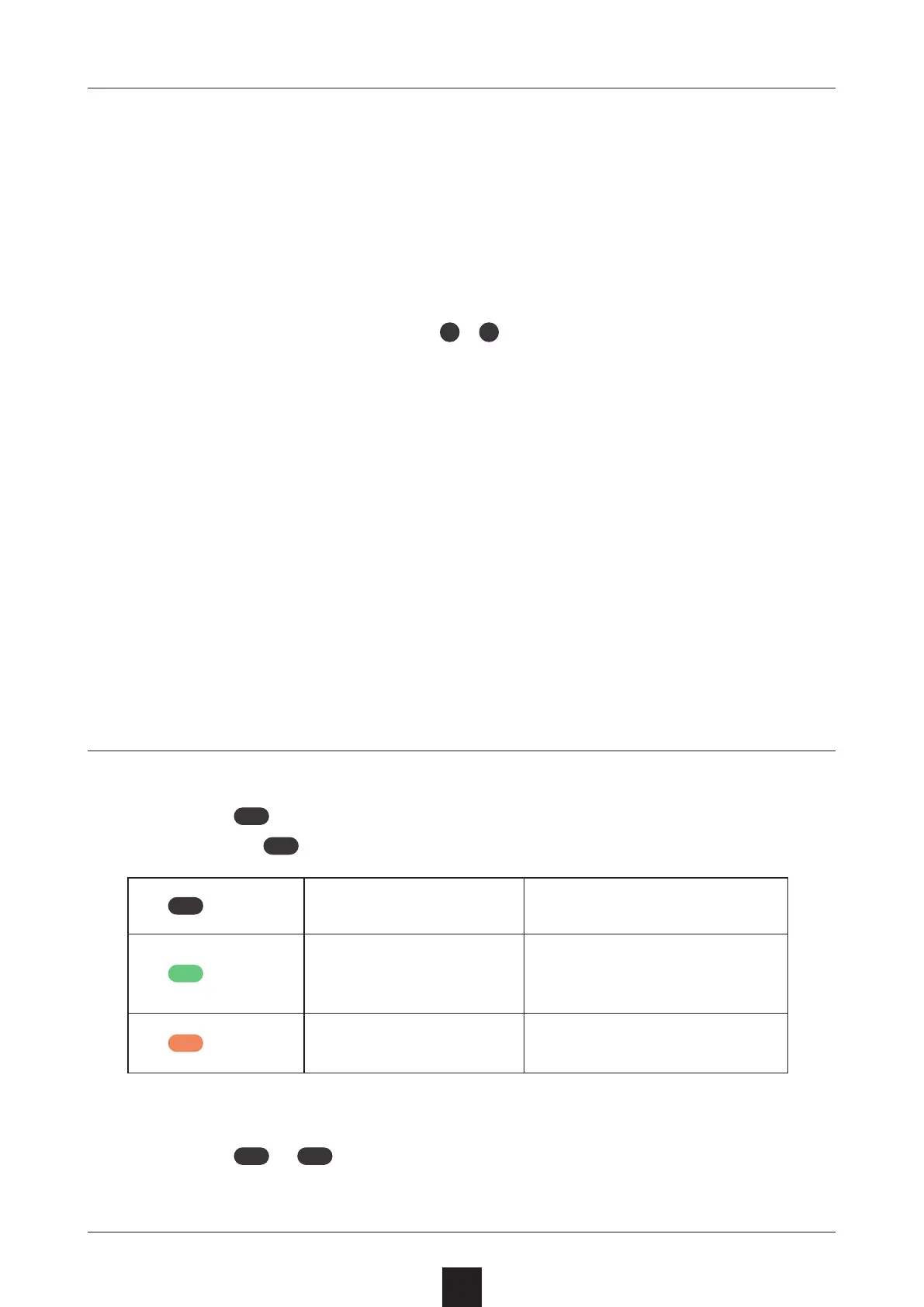
The Ambient Ø has a parameter locking function that can record
knob operations to steps.
This allows sounds to be changed over time and is useful for
creating Pattern Palettes with great expressiveness.
Parameter locking data can be input in the following three ways.
Direct input
Turn knobs while pressing
1
-
16
in this fundamental method of
direct input.
Real-time input
Record knob movements during playback in real-time.
Sound locking input
When recording notes to steps by pressing keys on the keyboard,
the state of the sound currently playing is simultaneously
recorded to the step as parameter lock data in this input method.
Turning parameter locking on
1
Press
PRM
LOCK.
Pressing
PRM
LOCK cycles through the following states.
PRM
LOCK
Parameter locking o
Parameters do not change
automatically
PRM
LOCK
Parameter locking on
Parameters change
automatically based on
parameter lock data
PRM
LOCK
Sound locking on
Sound lock recording enabled
( → P.74)
Clearing parameter lock data
1
Press
CLR
+
PRM
LOCK.
This clears parameter lock data.
Parameter locking
71
Basic parameter locking operations
Bekijk gratis de handleiding van Sonicware LIVEN Ambient Ø, stel vragen en lees de antwoorden op veelvoorkomende problemen, of gebruik onze assistent om sneller informatie in de handleiding te vinden of uitleg te krijgen over specifieke functies.
Productinformatie
| Merk | Sonicware |
| Model | LIVEN Ambient Ø |
| Categorie | Niet gecategoriseerd |
| Taal | Nederlands |
| Grootte | 12978 MB |







