Sonicware LIVEN Ambient Ø handleiding
Handleiding
Je bekijkt pagina 66 van 115
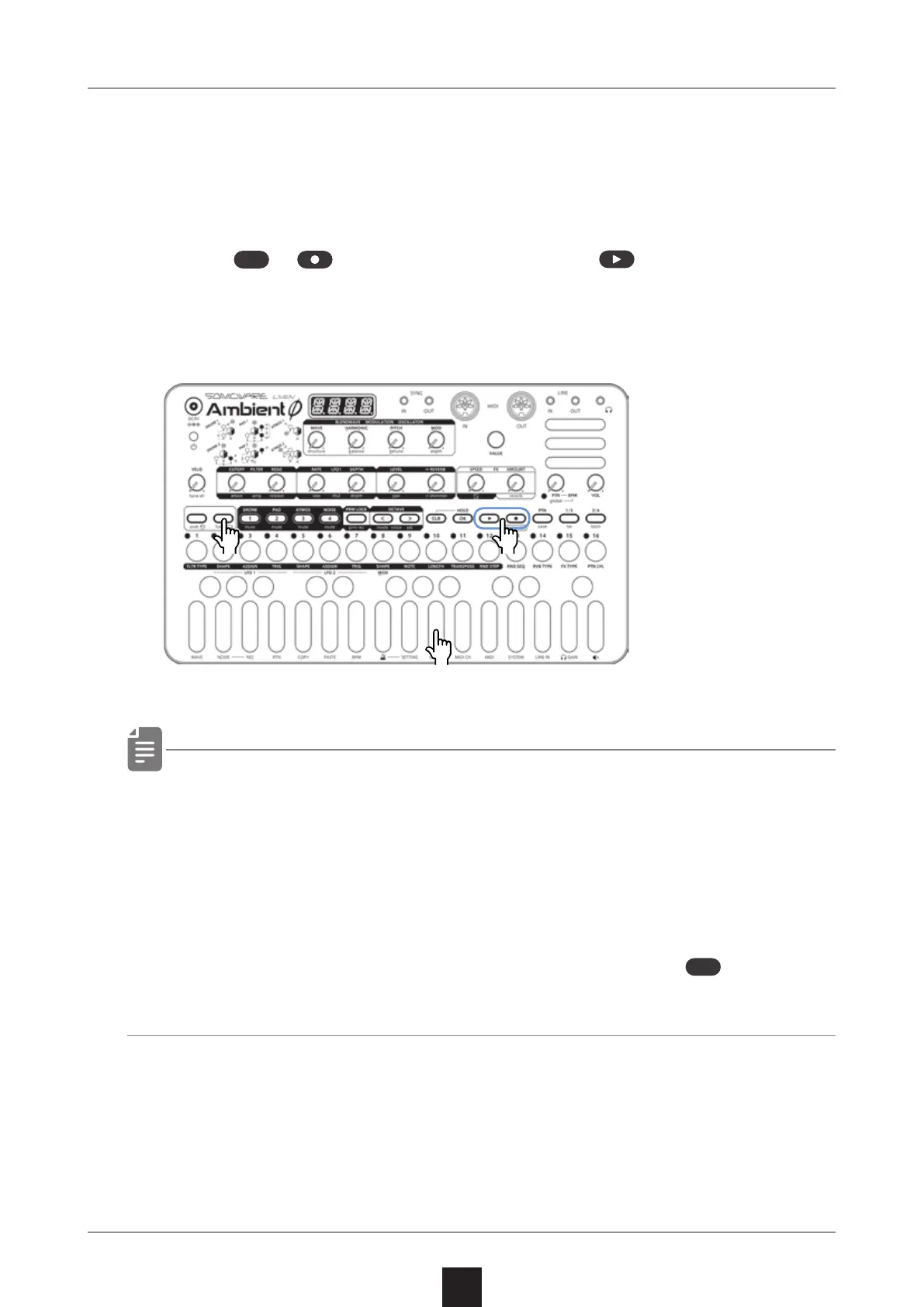
Overwriting to steps real-time (overwrite mode)
66
By using overwrite mode,recording overwrites new playing without
sounding recorded notes.
It is useful for build up your performing with looping.
1
Press
func
+
(lights orange) and press
.
2
The Pattern Palette will start playing, so play the keyboard when
you want to input notes.
・ After overwriting new notes, sequence data before new
recording will be lost.
If you want it to back again, please save Pattern palette
( → P.81) and be it can be reloaded before overwrite
recording.
・ While overwrite recording running, press and hold
CLR
to clear
notes on going steps.
●❷
●❶●❶
Bekijk gratis de handleiding van Sonicware LIVEN Ambient Ø, stel vragen en lees de antwoorden op veelvoorkomende problemen, of gebruik onze assistent om sneller informatie in de handleiding te vinden of uitleg te krijgen over specifieke functies.
Productinformatie
| Merk | Sonicware |
| Model | LIVEN Ambient Ø |
| Categorie | Niet gecategoriseerd |
| Taal | Nederlands |
| Grootte | 12978 MB |







