Sonicware LIVEN Ambient Ø handleiding
Handleiding
Je bekijkt pagina 63 van 115
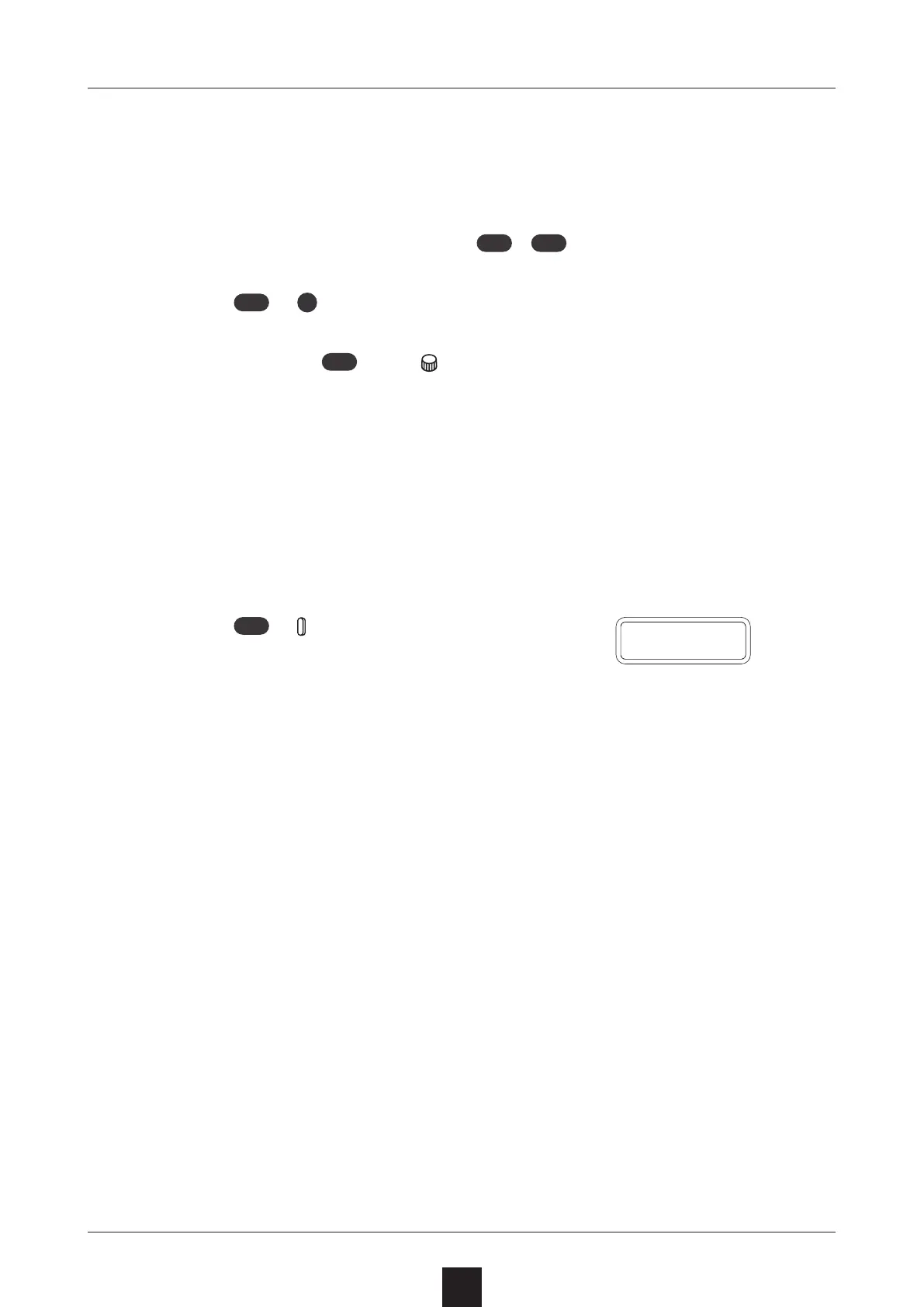
Sequence extending copy function (duplicate)
You can duplicate a sequence you've created to double it's length.
1
Select the layer of the sequence you want to make
an extended copy by pressing
1
-
4
.
2
Press
func
+
10
LENGTH .
3
While pressing
shift
, turn VALUE to duplicate it 2x (or 4x).
Automatically advancing steps during step
recording (Auto Step mode)
In step recording mode, the step can be advanced automatically each
time a key of the keyboard is pressed.
1
Press
func
+
SYSTEM to select A.STEP.
2
Turn this mode on/o.
Creating sequences – Step recording
63
A
.
S T P
Bekijk gratis de handleiding van Sonicware LIVEN Ambient Ø, stel vragen en lees de antwoorden op veelvoorkomende problemen, of gebruik onze assistent om sneller informatie in de handleiding te vinden of uitleg te krijgen over specifieke functies.
Productinformatie
| Merk | Sonicware |
| Model | LIVEN Ambient Ø |
| Categorie | Niet gecategoriseerd |
| Taal | Nederlands |
| Grootte | 12978 MB |







