Sonicware LIVEN Ambient Ø handleiding
Handleiding
Je bekijkt pagina 39 van 115
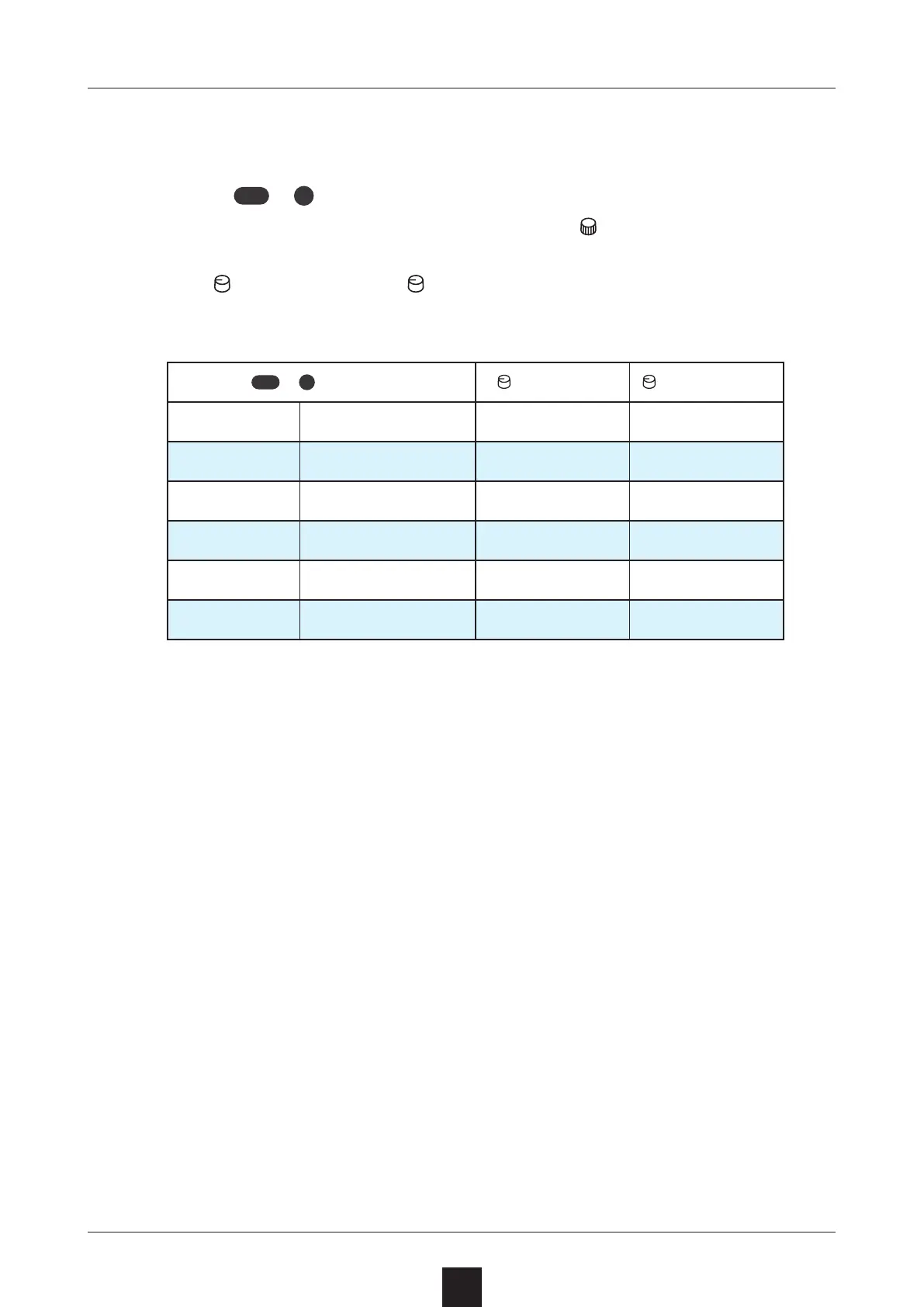
Adjusting the Master FX
39
Set the master eect as follows.
1
Press
func
+
15
FX TYPE and select the eect.
You can also select the eect type with
VALUE
2
Tur n FX - SPEED and FX - AMOUNT to adjust the parameters.
func
+
15
FX TYPE
FX - SPEED FX - AMOUNT
D LY
Tape Delay Time Amount
R . D LY
Reverse Delay Time Amount
DRV
Overdrive Gain Mix
CRSH
Bit/Rate Crush Bit/Sample rate Mix
T I LT
Tilt EQ Frequency Balance
CHRS
Stereo Chorus Rate Depth and Mix
Bekijk gratis de handleiding van Sonicware LIVEN Ambient Ø, stel vragen en lees de antwoorden op veelvoorkomende problemen, of gebruik onze assistent om sneller informatie in de handleiding te vinden of uitleg te krijgen over specifieke functies.
Productinformatie
| Merk | Sonicware |
| Model | LIVEN Ambient Ø |
| Categorie | Niet gecategoriseerd |
| Taal | Nederlands |
| Grootte | 12978 MB |







