Sonicware LIVEN Ambient Ø handleiding
Handleiding
Je bekijkt pagina 22 van 115
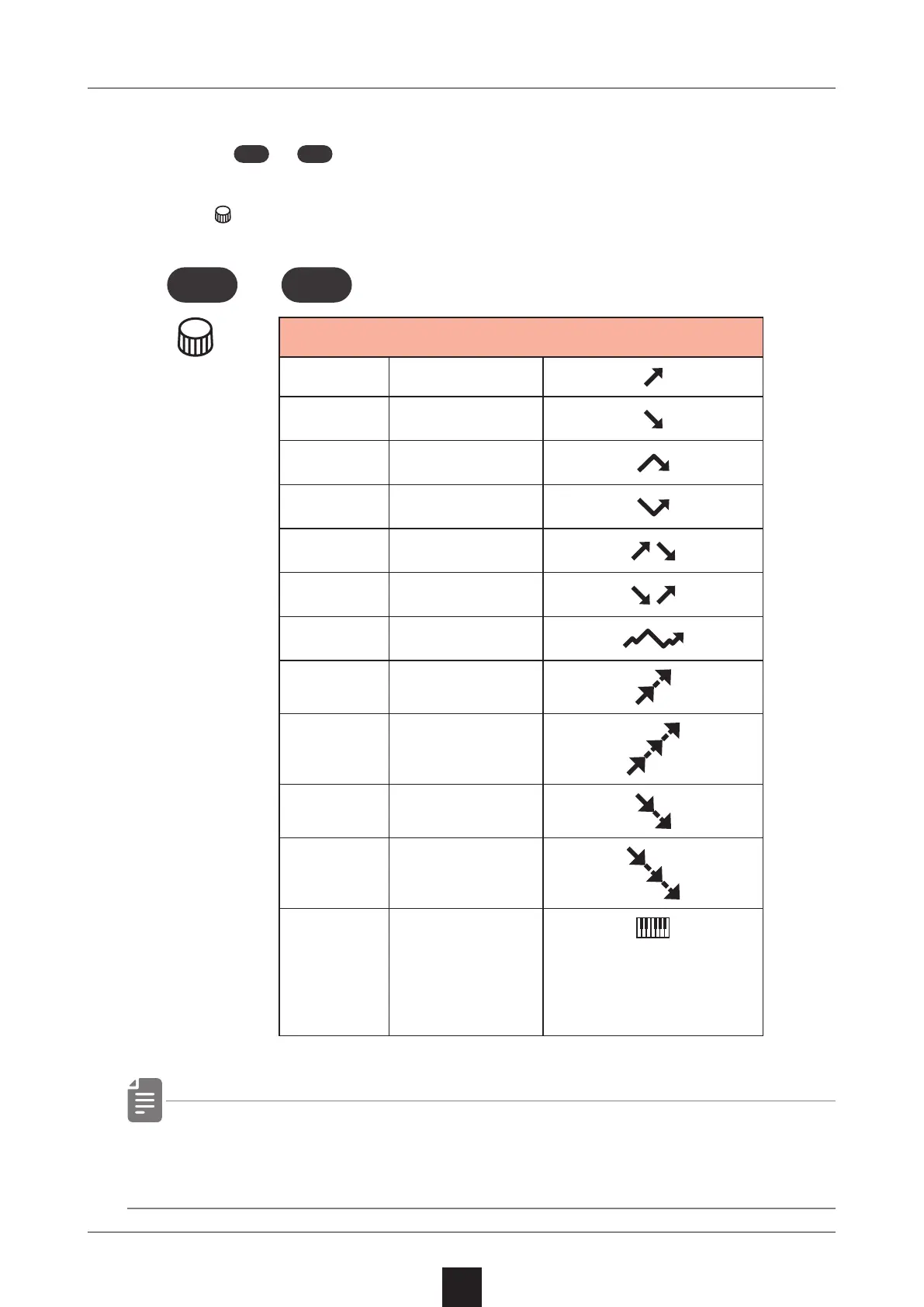
Performing with the keyboard and voice modes
22
Changing the arpeggiator type (in ARP mode)
1
Press
func
+
voice
adj.
2
Use VALUE to select the arpeggiator type.
func
+
voice
adj
VALUE
Arpeggiator
UP
UP
DOWN
DOWN
U.D
UP DOWN
D.U
DOWN UP
U.A.D
UP&DOWN
D.A.U
DOWN&UP
RNDM
RANDOM
U P +1
U P +1
UP+2
UP+2
D N -1
DOW N -1
DN-2
DOWN-2
P. O
PL AY
ORDER
Notes are sounded
in the order played
on the keyboard
・ The arpeggiator's note speed is determined by NOTE ( → P.59)
and BPM ( → P.24).
Bekijk gratis de handleiding van Sonicware LIVEN Ambient Ø, stel vragen en lees de antwoorden op veelvoorkomende problemen, of gebruik onze assistent om sneller informatie in de handleiding te vinden of uitleg te krijgen over specifieke functies.
Productinformatie
| Merk | Sonicware |
| Model | LIVEN Ambient Ø |
| Categorie | Niet gecategoriseerd |
| Taal | Nederlands |
| Grootte | 12978 MB |







