Sonicware LIVEN Ambient Ø handleiding
Handleiding
Je bekijkt pagina 100 van 115
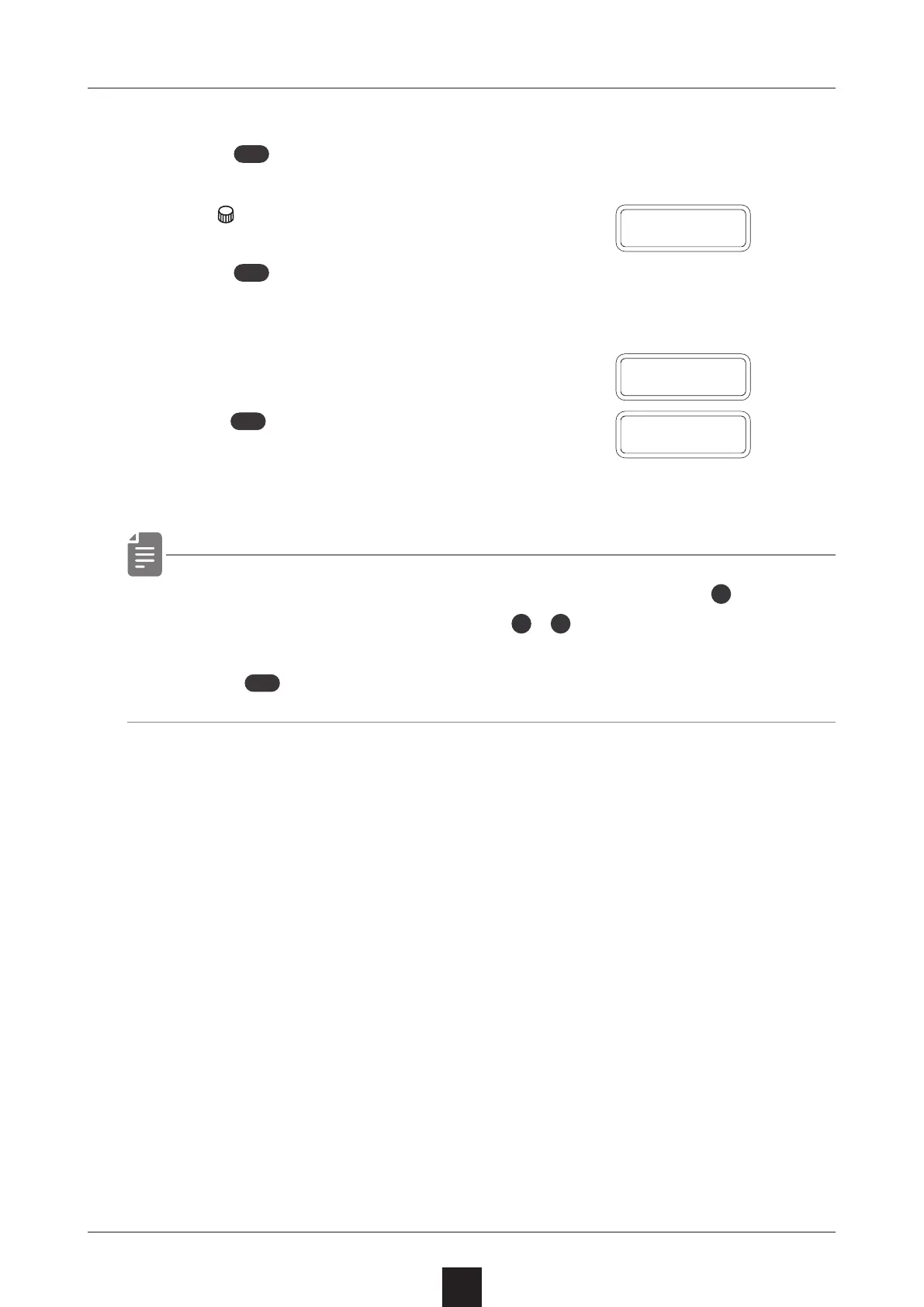
Exporting/Importing user data
100
Restoring (importing) user data
1
Press
4
+ the POWER switch to turn on the Ambient Ø.
2
Turn VALUE to select IMPT.
3
Press
OK
. This makes the unit ready to receive data.
Start exporting from the sending device.
4
When SAVE appears on the display
after receiving completes,
press
OK
to restore (load)
the received data.
・ The step LEDs show the progress. (They light from
1
in order.
Transmission is complete when
1
-
16
have all lit.)
・ Press
CLR
to cancel.
I M P T
S A V E
D O N E
Bekijk gratis de handleiding van Sonicware LIVEN Ambient Ø, stel vragen en lees de antwoorden op veelvoorkomende problemen, of gebruik onze assistent om sneller informatie in de handleiding te vinden of uitleg te krijgen over specifieke functies.
Productinformatie
| Merk | Sonicware |
| Model | LIVEN Ambient Ø |
| Categorie | Niet gecategoriseerd |
| Taal | Nederlands |
| Grootte | 12978 MB |







