Sonicware CyDrums handleiding
Handleiding
Je bekijkt pagina 90 van 231
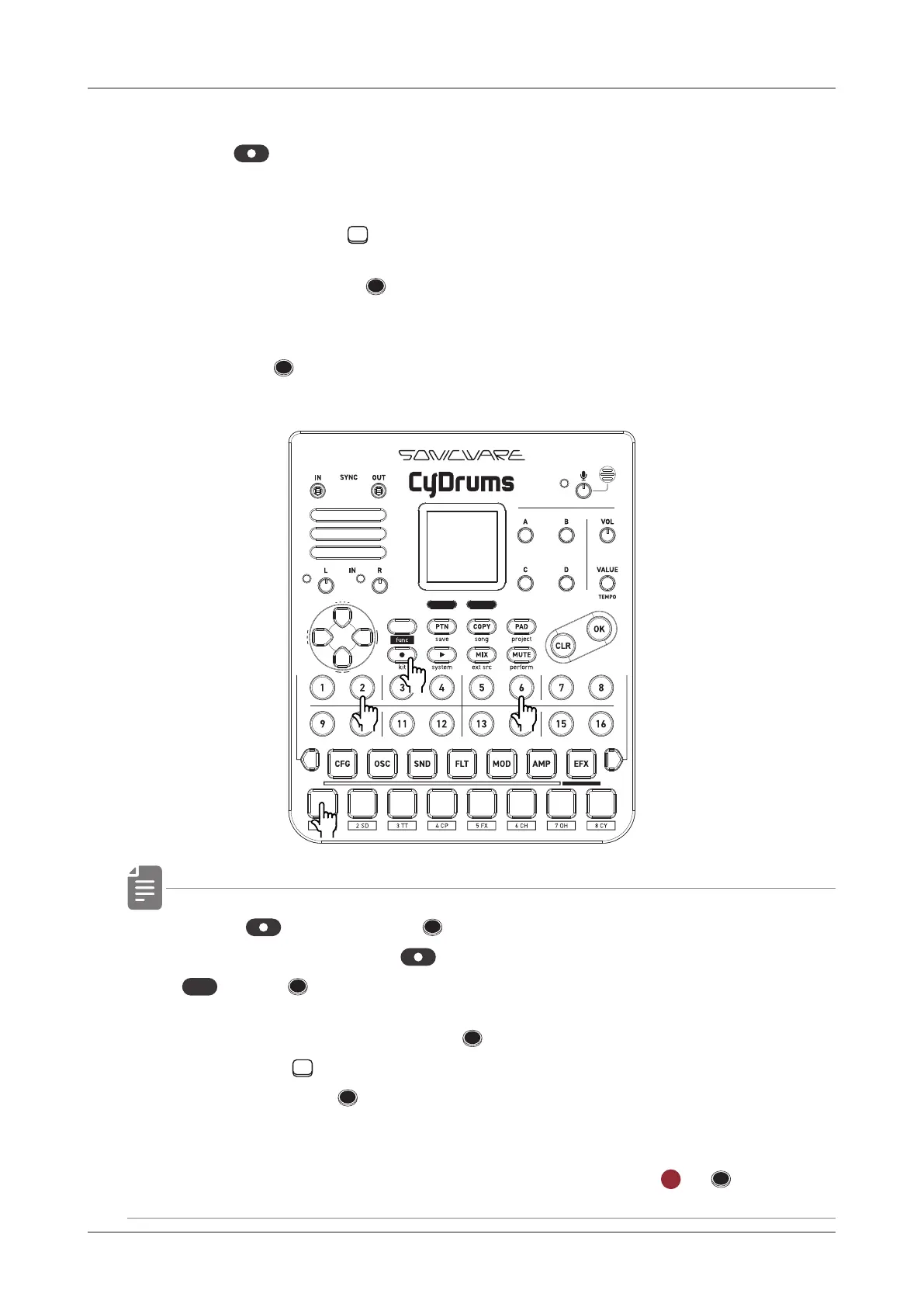
Creating Sequences - Step recording
Inputting tied-notes (long sounds)
1
Press
while playback is stopped to start step recording
(button lit red).
2
Press and hold a
TRACK PAD.
3
Press and hold the STEP at the position where you want to
start inputting notes.
4
Press the STEP where you want the note to end.
Tied notes are entered from the start step to the end step.
• When is lit red, the STEPs are lit pale orange to indicate
the tied notes. When
is o, they are indicated by pressing
func
+ the STEP of the note.
• In PAD mode, the selected
STEP blinks green, and pressing
one of the
15 PADS will input a note to the step. When a note
is entered, the
STEP changes to lit orange, and the end step
of the tied note blinks green and pale orange.
• In PAD mode, you can delete notes by pressing
CLR
+ STEP.
90
●❷
●❶
●❸ ●❹
Bekijk gratis de handleiding van Sonicware CyDrums, stel vragen en lees de antwoorden op veelvoorkomende problemen, of gebruik onze assistent om sneller informatie in de handleiding te vinden of uitleg te krijgen over specifieke functies.
Productinformatie
| Merk | Sonicware |
| Model | CyDrums |
| Categorie | Niet gecategoriseerd |
| Taal | Nederlands |
| Grootte | 27359 MB |







