Sonicware CyDrums handleiding
Handleiding
Je bekijkt pagina 68 van 231
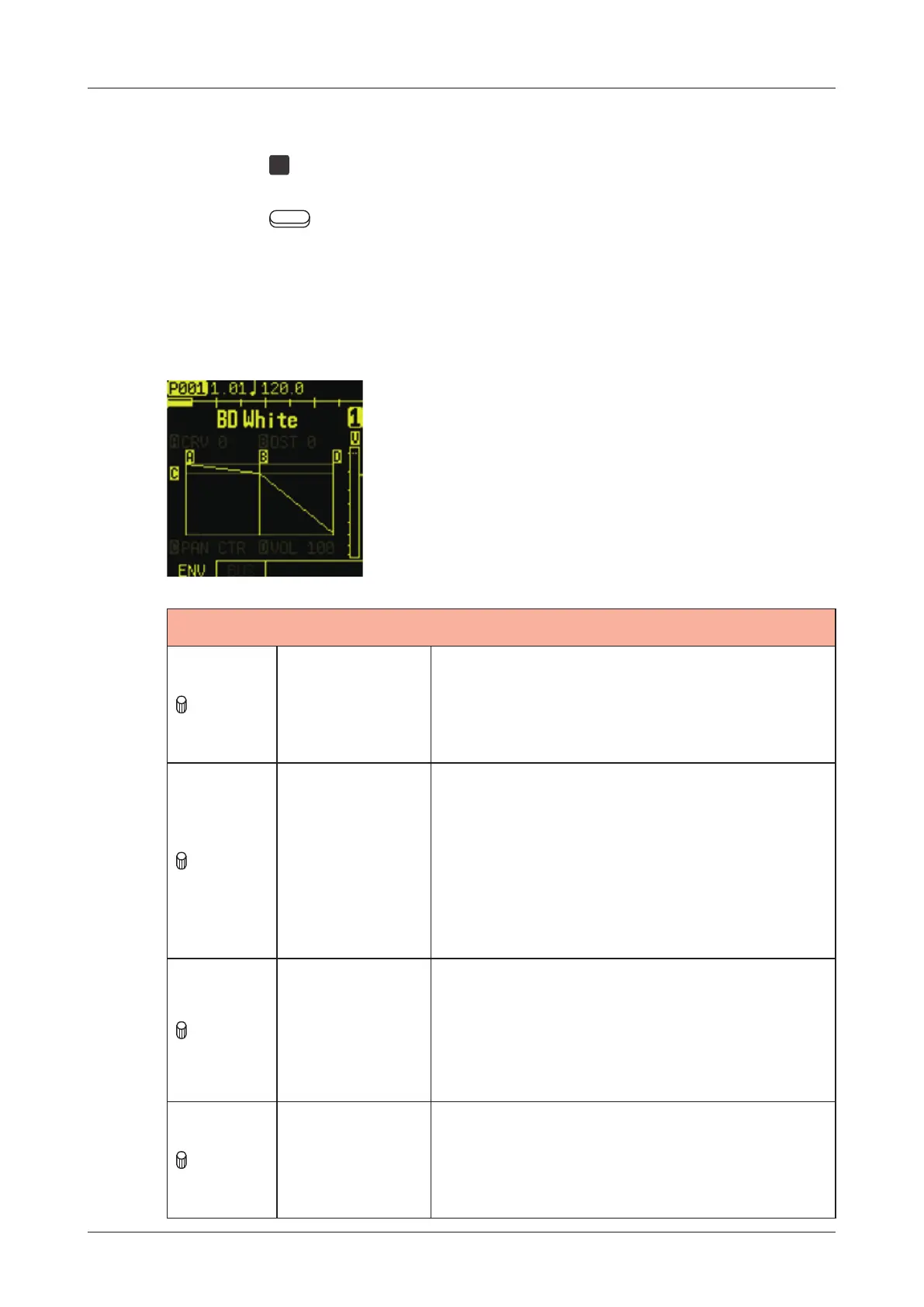
AMP page
68
The AMP page is used to set amp envelope on the track.
Press the
AMP
Pad to open the AMP page.
Press the
Auxiliary left button to open the desired parameter
page for editing.
Editing envelope, panning and volume
AMP
A knob EG Attack
0 - 12 7:
Envelope attack setting.
Sets the time it takes to reach the
volume setting when a note is played.
B knob EG Decay
0 - 12 7:
Envelope decay setting.
Sets the decay rate of volume after
the attack stage.
When the EG D → R parameter (see
below) is set to 127, This controls
the sustain time instead of decay rate.
C knob EG D → R
0 - 12 7:
Envelope decay level.
When the volume level reaches the
decay level, the envelope shifts to the
release stage.
D knob EG Release
0 - 12 7:
Envelope release setting.
Sets the time until the volume goes to
0 after the release stage is entered.
Bekijk gratis de handleiding van Sonicware CyDrums, stel vragen en lees de antwoorden op veelvoorkomende problemen, of gebruik onze assistent om sneller informatie in de handleiding te vinden of uitleg te krijgen over specifieke functies.
Productinformatie
| Merk | Sonicware |
| Model | CyDrums |
| Categorie | Niet gecategoriseerd |
| Taal | Nederlands |
| Grootte | 27359 MB |







